How to Produce Great Web Video in a Whole Lot Less Time
By David Spark | Friday, December 5, 2008 at 10:38 am
[David Spark (@dspark) is a veteran tech journalist and the founder of Spark Media Solutions, a storytelling production company that specializes in live event production. He also blogs and does a daily radio report for Green 960 in San Francisco at Spark Minute.]
 Ten years ago when I worked at ZDTV (later to become TechTV) I made all the mistakes a first time producer can make in video production. I shot too much video. I didn’t set up a shoot schedule. I didn’t have an outline of what I wanted. And I ended up reshooting projects because I didn’t plan correctly.
Ten years ago when I worked at ZDTV (later to become TechTV) I made all the mistakes a first time producer can make in video production. I shot too much video. I didn’t set up a shoot schedule. I didn’t have an outline of what I wanted. And I ended up reshooting projects because I didn’t plan correctly.
Video production can be insanely time-consuming. Some of that is just a result of rookie mistakes made early on, but many production processes are simply unavoidable. Even though everyone has adopted non-linear video editing, watching video must be done linearly. A good producer can reduce time considerably if they plan better and learn how to more efficiently work their equipment. But even when you cut out all the fat, you still end up with the realization that video production is slow.
About four years ago, at CES in Las Vegas, I started to see a new crop of software and devices specifically targeted at reducing the time it takes to produce a video. No single product or technology has shown itself to be the panacea for speedy video production, but when you use these tools and tricks in aggregate they can save you an enormous amount of time. Here are some suggestions that everyone can use. These tips are not just for professionals, but anyone looking to cut down the time it takes to produce video. I know I’ve left a lot out, so I look forward to you adding some of your own recommendations in the comments.
Tape-free shooting and storage

Canon Vixia HF100
Tapeless camcorders automatically create digital video files onto digital media, such as memory cards, which can be imported directly via FireWire to your PC. If you’re doing a non-moving shoot, like a presentation, you can use a product like Adobe OnLocation to capture video directly to your computer’s hard drive as you shoot. In that case you can have a tape-based camera that’s connected to your PC via FireWire.
The most obvious and biggest advantage of tape-free shooting is there’s no need to capture and encode video on the PC after you shoot. Eliminating that process alone can save you hours. Additionally, you’re also eliminating the need to manage physical tapes. No need to pull stickers, write labels, or create storage. Plus, you can randomly seek any video content inside the camera. Tape-based video search is linear.
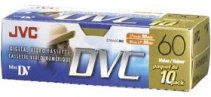
 Storage of video is also a lot cheaper than tape. The cost of disk space has dropped to comically low levels ($120 for 1 TB as of 12/4/08). A terabyte can hold about 400 hours of DVD quality video. 400 60-minute miniDV tapes will cost you $920 (40 x a JVC 10 pack). That doesn’t include the cost of finding storage for all those tapes.
Storage of video is also a lot cheaper than tape. The cost of disk space has dropped to comically low levels ($120 for 1 TB as of 12/4/08). A terabyte can hold about 400 hours of DVD quality video. 400 60-minute miniDV tapes will cost you $920 (40 x a JVC 10 pack). That doesn’t include the cost of finding storage for all those tapes.
Here’s a list from CNET of tapeless standard-def camcorders and tapeless high-def camcorders.
Video production processes you avoid:
- Capturing and encoding video on the PC after the shoot.
- Managing physical media, labeling, and storing.
- Linearly seeking videos within camera.
Shoot video quickly and get it on your PC fast

Flip Ultra

Flip Mino
I’m a huge fan of the Flip series of mini video cameras: Flip Ultra ($150), Flip Mino ($180), and Flip Mino HD ($230). Here’s a video I shot showing the quality of the Flip Ultra and Flip Mino side by side. While the Flips won’t replace your three-chip camcorder, it can replace many of the videos you enjoy shooting, like family videos or hanging out with your friends.
No need to carry an additional USB or FireWire cable. The Flip’s connectivity (USB port) is built into the camera. Plus, it has simply software for editing, or as I call trimming since that’s all you can really do with it.
The Flip’s real advantage is its portability and instant on. The Flips are easy to carry. No need to pack a huge specialized camera bag. Pull it out, turn it on, and in less than two seconds you can be recording, which makes it a perfect camera for those “in the moment” shots where you don’t have time to set up.

Creative Vado

Kodak Zi6
Pure Digital, the manufacturers have a few significant competitors. Creative’s Vado ($100) and Vado HD ($200) (available only for pre-order now), plus the Kodak Zi6 Pocket Video Camera ($180). While the Vado does have more storage (2 hours recording) than the Flip Ultra and Mino (1 hour recording), CNET rates it poor on video quality and featureless on-board software. The Kodak Zi6, which classifies itself as an HD video camera, just barely meets that classification. One annoyance is the device requires you to carry around a charging unit for the two AA batteries. Pure Digital’s second generation Flip Ultra has the same requirements.
Video production processes you avoid:
- Carrying a camera bag and cables.
- Configuring a camera and settings before you can shoot.
- Waiting for camera start up before you can record an event.
- Connecting a cable from your camera to your PC.
- Capturing and encoding video on the PC after you shoot.
[Disclosure: All the Flip cameras that I use have been given to me by Pure Digital.]
Use only what you need
Ferrari owners don’t pull out their Ferrari when they make a trip to the grocery store. Besides its poor trunk space, a Ferrari has too much power for such a small and low profile trip.
Not all videos require ![]()
![]() you to boot up Final Cut Pro, Avid Media Composer, or Adobe Premiere Pro. While all powerful, all these programs take so long to launch. If all you’re doing is trimming a video, or cutting a couple of videos together, go for the software that came on your machine, such as iMovie or Windows Movie Maker.
you to boot up Final Cut Pro, Avid Media Composer, or Adobe Premiere Pro. While all powerful, all these programs take so long to launch. If all you’re doing is trimming a video, or cutting a couple of videos together, go for the software that came on your machine, such as iMovie or Windows Movie Maker.
Video production processes you avoid:
- Waiting for your huge memory hogging video editing application to boot up.
Batch encoding
This is a pretty obvious one, but surprisingly not a lot of people plan to batch encode their final video project. To take advantage of the management-free time savings made possible with batch encoding (set all your projects to encode and then come back when it’s done) you need to plan ahead for distribution.
Before you begin your project, calculate how many videos you’re going to create, where they’re going to be distributed, and how many formats you’re going to need in all these distribution locations. Next, run some tests with a ten second sample video. Do this before you begin your project. Run tests to determine the best configuration and then save the settings you’ll want to use later. Write them down. You’ll hopefully only need to do this once.
For the PC, two free batch encoders I enjoy are SUPER and FormatFactory. For the Mac, a friend recommended the free program iSquint especially for iPod conversions. If you’re willing to spend money, Sorensen Squeeze ($500) will give you more power and control.
Video production processes you avoid:
- Configuring and testing encoding parameters for each video project.
- Babysitting the computer and manually launching each encoding project.
1 2 NEXT PAGE»
6 Comments
Read more:
4 Comments For This Post
2 Trackbacks For This Post
-
How to Produce Great Web Video in a Lot Less Time Says:
December 5th, 2008 at 3:57 pm[…] the Voice. Thanks for visiting!On Technologizer, Harry McCracken’s consumer technology blog, I wrote a long guest post about speeding up the process of video production. Video is a giant time suck and over the past four years especially, I’ve run into some […]
-
Tivo and Netflix, make your videos more searchable, Shrinking MacWorld, Facebook Connect and Goold Friend Connect, Produce your own TV station with Mogulus Says:
December 8th, 2008 at 11:49 am[…] live switching in your browser. For more on that and other tools read the section entitled “Avoid editing with live switching” in my article on Technologizer entitled, “How to Produce Great Web Video in a Whole Lot Less […]













December 22nd, 2008 at 12:08 pm
More resources for Adobe Visual Communicator users at my sites:
SchoolTVmadeEasy.com and new AskMrZblog.com
January 1st, 2009 at 10:55 am
Interesting read
Regards
Ossian Productions
March 29th, 2009 at 2:25 pm
Good discussion and helpful links – thanks. I like the idea of zero-edit shooting!
April 15th, 2009 at 5:01 am
Thanks for the article!
Video Production London