How to Produce Great Web Video in a Whole Lot Less Time
By David Spark | Friday, December 5, 2008 at 10:38 am
Batch uploading
Similar to encoding, many video hosting sites such as YouTube have finally clued into the need to have a batch uploading feature. My personal favorite is Viddler, but I’d also recommend Blip.tv especially for HD content and anyone who is creating a program that’s part of an ongoing series. Here’s a summary of all the video sharing sites that present HD content. To batch upload to multiple video hosting sites, use TubeMogul.
Video production processes you avoid:
- Babysitting the computer and manually launching each upload project.
- Retyping the same tags and other criteria that apply to all videos being uploaded.
Zero edit shooting
This is a more creative technique than a specific technology or piece of hardware. Editing can be one of the biggest time sucks for video production. Since the advent of tapeless cameras (e.g. The Flip) and when the situation is appropriate, I’ve begun trying to shoot one take videos that require zero editing.
The trick to producing a zero edit shoot is to know exactly the beginning and ending of what you want to get, and letting your subject know as well. Before you turn on the camera, tell your subject what you want them to do, let them know how long you’re going to record for, and that you’re going to do it all in one take. If you’re confident about what you’re doing, they’ll feel more comfortable and you’ll have a great single take video that will require zero editing. Here’s a short zero-edit two-minute video I shot at Interop of a mobile video artist.
[vodpod id=ExternalVideo.757260&w=425&h=350&fv=]
Video production processes you avoid:
- Editing!
- Multiple takes (hopefully).
Avoid editing with live switching
One great way to avoid editing all together is to switch your video live as it’s being shot on multiple cameras and from multiple sources. A great cheap to free solution that’s completely Web based is Mogulus. Since it’s live streaming to the Web, its quality is definitely sub par, but the fact that Mogulus fits an entire video production studio in your Web browser is extremely impressive.
A higher end and more professional in-studio solution that delivers better quality video is the TriCaster by Newtek ($4,000-$12,000). This is the device Ziff Davis uses to record Cranky Geeks.
You can set up multiple cameras connected to your computer or anywhere over the Internet. Load up videos to be played at any time and add graphics to identify content on screen (e.g. lower thirds) or full screen images.
Another option that results in video that looks live-switched, but requires you to pre-produce all the in and out cues for graphics, cameras, videos, and effects is Adobe Visual Communicator 3 ($400). Use this tool to create a talking head style video newscast with over the shoulder graphics, full screen graphics, and lower thirds. AVC3 also has the capability to do live switching, but it requires a real wonky workaround. My hope is the next version will make live switching a lot more seamless like Mogulus and the TriCaster.
Video production processes you avoid:
- Editing (although a little more setup is needed).
- Encoding post produced video (in some cases).
- Uploading finished video (assuming video is only streamed).
Prepare a day before your shoot
Video production is all about managing the unforeseen and managing the stuff you should have seen. The time you have during your shoot is extremely precious. The time before isn’t.
Minimize potentially wasted time during the shoot by running through every element of your shoot. This means checking and testing all your equipment. For example, set up your camera and record 20 seconds of video and make sure it imports into your computer in the correct format and can be read by your video editing system. Configure your camera and computer and write down those settings. I recently had a colossal problem with just that issue with one production company. It took two months before we got the correct video.
Create a shooting checklist. What shots do you know you want to get? You don’t want to waste time trying to remember at the shoot, because you’ll have a lot of other stuff running through your head.
Video production processes you avoid:
- Organizing shots and equipment during the shoot.
- Equipment mishaps.
Web-based video production
You’ll be amazed how many video productions only require the webcam sitting on top of your monitor. If the production requires only a talking head streaming over the Internet, then all you need is a webcam or for better quality your DV cam connected via FireWire.
Many of the video hosting sites such as YouTube and Viddler offer recording options that directly encode and upload to their respective services. For better quality Web-based video recordings, I recommend SightSpeed.
Using the zero edit shooting technique mentioned above, know what you want to say, test your microphone and record. Once you hit stop and approve, you’ve encoded and uploaded your video.
Video production processes you avoid:
- Editing!
- Encoding.
- Uploading.
- Setting up and configuring equipment.
Automatic transcription of video dialogue
Adobe had a new technology in Adobe Premiere Pro CS4 called “Speech Search” that automatically transcribes spoken dialogue in a video. This is only a first pass as the technology and the quality of the transcription will not put any transcription companies out of business, but using it as a first pass will definitely cut down on the time it will take you to transcribe your video. Plus, just taking a look at the first pass of “Speech Search” gives you a general idea as to what’s being said at what times throughout the video. The text is synced with the video so you can skip to any point in the video by just clicking on the text.
Below is a short six minute appearance I made on KQED’s “This Week in Northern California.” I ran the “Speech Search” transcription up against the video. The quality is not so good (look at the untouched transcript-PDF). But again, this is a first pass. They do have future plans for the technology. I would have liked it had Adobe partnered with a company that has a lot more experience with speech recognition, such as Dragon Naturally Speaking‘s Nuance, and has already gone through many versions tweaking the quality of their software.
One of the other major advantages of “Speech Search” is that it embeds the transcription within the video’s XMP metadata so when you upload it to a video hosting site, people will be better able to discover your video because the text within the transcript will be searchable.
Video production processes you avoid:
- Full transcription (first pass speeds up the process).
- Entering extra metadata to your video.0
These are just some of the ways to speed up video production. I’m always looking and asking for advice from others on what tricks and tools they’ve found. If you’ve got any suggestions, please let us know in the comments.
David Spark (@dspark) is a veteran tech journalist and the founder of Spark Media Solutions, a storytelling production company that specializes in live event production. He also blogs and does a daily radio report for Green 960 in San Francisco at Spark Minute. You can listen and subscribe to his “Be the Voice” blog and podcast for which Technologizer’s Harry McCracken was previously a guest.
6 Comments
Read more:
4 Comments For This Post
2 Trackbacks For This Post
-
How to Produce Great Web Video in a Lot Less Time Says:
December 5th, 2008 at 3:57 pm[…] the Voice. Thanks for visiting!On Technologizer, Harry McCracken’s consumer technology blog, I wrote a long guest post about speeding up the process of video production. Video is a giant time suck and over the past four years especially, I’ve run into some […]
-
Tivo and Netflix, make your videos more searchable, Shrinking MacWorld, Facebook Connect and Goold Friend Connect, Produce your own TV station with Mogulus Says:
December 8th, 2008 at 11:49 am[…] live switching in your browser. For more on that and other tools read the section entitled “Avoid editing with live switching” in my article on Technologizer entitled, “How to Produce Great Web Video in a Whole Lot Less […]


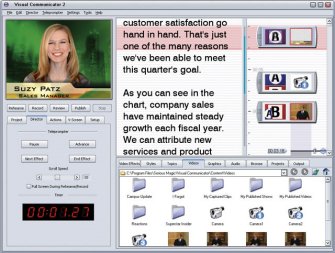













December 22nd, 2008 at 12:08 pm
More resources for Adobe Visual Communicator users at my sites:
SchoolTVmadeEasy.com and new AskMrZblog.com
January 1st, 2009 at 10:55 am
Interesting read
Regards
Ossian Productions
March 29th, 2009 at 2:25 pm
Good discussion and helpful links – thanks. I like the idea of zero-edit shooting!
April 15th, 2009 at 5:01 am
Thanks for the article!
Video Production London