Gmail Plays Taskmaster
By Harry McCracken | Monday, December 8, 2008 at 11:19 pm
 Gmail Labs, Google’s proving ground for new Gmail features, is piling on new stuff at such a dizzying pace that it’s hard to keep track of everything. Some, like the Breathalyzer-like Mail Googles, are enough to make you wonder whether that Google policy of letting engineers devote 20 percent of their time to personal projects is such a good idea after all. Not so, I’m happy to report with tonight’s new feature. Gmail now offers Tasks–aka a to-do list–and they’re such an obvious feature for the service’s bag of tricks that I was momentarily surprised when it dawned on me that it didn’t already do them.
Gmail Labs, Google’s proving ground for new Gmail features, is piling on new stuff at such a dizzying pace that it’s hard to keep track of everything. Some, like the Breathalyzer-like Mail Googles, are enough to make you wonder whether that Google policy of letting engineers devote 20 percent of their time to personal projects is such a good idea after all. Not so, I’m happy to report with tonight’s new feature. Gmail now offers Tasks–aka a to-do list–and they’re such an obvious feature for the service’s bag of tricks that I was momentarily surprised when it dawned on me that it didn’t already do them.
Gmail Tasks doesn’t have nearly as many tools and tricks as a dedicated task manager such as the splendid Remember the Milk, but what it does, it does well. Your tasks show up in a pop-up list on the right side of your inbox (unless you maximize them into a separate window) and you can set due dates, indent tasks to create nested, related clusters of items you need to accomplish, and create multiple lists (such as separate ones for work and personal tasks). With Tasks turned on, your inbox gets an “Add to Tasks” item that automatically turns the selected e-mail into a task that links back to the original message–pretty handy.
But one of the nice things about Gmail’s Tasks is that you don’t have to take advantage of any of its advanced options if you don’t need them or are just in a hurry. You can click in a blank area of the Tasks list and begin typing.
A few other notes about this new feature:
–You need to go into Gmail’s Labs feature and enable Tasks for it to work. I hope that Tasks’ time as a Labs experiment is brief–it oughta be a default Gmail capability. (But I did run into one instance in which my Tasks got a little garbled until I reloaded Gmail, so if Google wants to test this feature more before declaring it ready for the non-adventurous among us, I understand.)
–Tasks seems to lack the ability to assign priority levels to individual items. I mention this not because I consider it a crippling omission as because it’s one of those standard features you kind of assume a task manager will have. Whether you actually use it or not. (I can get alone fine without it, personally.)
–Tasks only show up in Gmail, even though they’d be at least as much at home in Google Calendar, and maybe more so. And as far as I know, no mobile version of Gmail (such as the excellent one you get when you access Gmail in the iPhone’s Safari browser) provides access to tasks yet. I happened to attend a holiday party at the Googleplex this evening, where I hobnobbed with some of the folks responsible for Gmail; based on our chitchat, I feel good about tasks showing up in Calendar and on mobile devices soon. Maybe very soon in the case of an iPhone-friendly version.
If you find Gmail Tasks excessively minimalist, might I recommend Remember the Milk? (Yup, I’m plugging it twice in one post!) It may be a little too feature-laden for some folks, but it’s just plain well done, and does just about all the things I’d like to see Gmail Tasks do in the long run, including working–extremely well–on the iPhone. RTM also supports Google Gears, which lets it work even when you’re disconnected from the Web; it was one of the very first applications to leverage Gears, in fact. And it’s available as a Gmail Gadget, so it can live inside of Gmail just as Google’s own Tasks can.
One other Gmail-related note before I go: ReadWriteWeb’s Marshall Kirkpatrick seems to like Gmail Tasks, but he spends much of his blog post on it grousing about Gmail having been unreliable in recent days. I noticed some issues with it myself today–and with Google Web search as well, or at least its Image Search feature. And in general in recent months, Gmail has occasionally been so slow that it fails to load my inbox at all. I tend to blame my Comcast connection when this happens, but maybe I’m being unfair to Comcast. Anyone out there have anything to report on their own experiences with Gmail reliability, pro or con?
Oh, and here’s a screenshot of the new Tasks feature in action. It’s not glamorous, but like I said, its sheer simplicity is what makes it appealing…
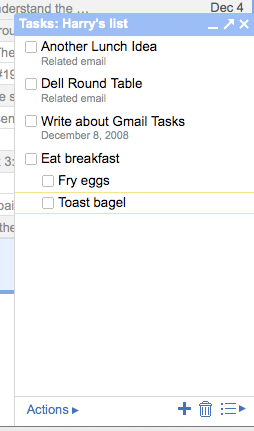
Read more:
3 Comments For This Post
1 Trackbacks For This Post
-
Google Puts Tasks on the iPhone | Technologizer Says:
February 3rd, 2009 at 9:47 am[…] all: News A couple of months ago, Google brought a simple task manager to Gmail, courtesy of its Labs proving ground for new features. Now it’s brought the feature to the […]













December 9th, 2008 at 8:27 am
I enabled it in labs and it shows just above the calendar but when I click the Tasks Link nothing happens. Any help would be appreciated because if this works, I will never have to wait on Outlook again..
December 10th, 2008 at 2:55 am
I have been using the iPhone native “Notes” app as a ToDo list, and it works well for me (I wish they’d let me choose a smaller font though). Its always there and is fast to access, which is what I want out of a task manager / ToDo list.
So, today I emailed my Notes ToDo list to Gmail, and copied it all over to Gmail’s tasks. It looks good, and I’ll run with it for a while. The user interface needs a tweak to make it easier to switch lists rather than two clicks (ok that’s a bit fussy).
I live around google cloud apps and would like to see Tasks added as a gadget on the iGoogle page.
Of course iPhone access would be brilliant.
On Gmail reliability, it feels like its been 99.9% available to me, but two days ago when I chose “expand all” on an email thread with only 6 emails, it would not expand, just sat there saying “Loading”.
December 10th, 2008 at 3:00 am
PS forgot to add, I really like the Google calendar labs in GMail. So is GMail going to be the centre for all things Google cloud? Or is the labs architecture a convenient vehicle for prototyping at the moment?
Long term, there needs to be a more coherent strategy from Google, why not put all these extras that aren’t directly related to email on iGoogle instead of ad-ons to GMail?
iGoogle could become a cloud based OS.