Cooliris: Finally, 3D Browsing That Really is Cool
By Harry McCracken | Monday, April 13, 2009 at 1:20 am
![]() For years, folks have been trying to harness the power of 3D graphics to improve Web navigation. (Here’s a review of a 3D browser I wrote almost eight years ago; here’s another that’s currently on the market.) And for years, such products have failed to change the world, or even attract many users at all–to such an extent that I wondered if browsing was meant to remain a basically two-dimensional activity. I’m not the only one, apparently–an imaginary 3D version of Chrome was part of Google’s April Fool’s extravaganza week before last.
For years, folks have been trying to harness the power of 3D graphics to improve Web navigation. (Here’s a review of a 3D browser I wrote almost eight years ago; here’s another that’s currently on the market.) And for years, such products have failed to change the world, or even attract many users at all–to such an extent that I wondered if browsing was meant to remain a basically two-dimensional activity. I’m not the only one, apparently–an imaginary 3D version of Chrome was part of Google’s April Fool’s extravaganza week before last.
But starting today, a browser add-on called Cooliris (formerly known as Piclens) is available in a new version, 1.10. It brings flashy 3D effects to browsing, and it is, indeed, cool–mostly because it’s useful. Cooliris works with Internet Explorer, Firefox, and Safari, and runs on Windows, OS X, and Linux, and lets you browse massive quantities of images and/or videos from an array of sources–Google Images, Flickr, Facebook, Hulu, Picasa, your own computer, and many other venues–by zipping through a full-screen wall of tiny images that flies around in 3D space. (Its extremely reminiscent of the video-wall imagery Apple uses to promote Apple TV.)
Here’s why Cooliris looks like when you use it to peruse images of pandas from Google Image Search:

You can zoom in and out in 3D space and whip backwards and forwards at high speed, with images whizzing by with the choreographed precision of a flock of birds–the effect is pretty spectacular on my Apple MacBook Pro running in discrete-graphics mode, and even impressive on an Asus Eee PC with wimpy integrated graphics. The dimensionality and other visual tricks (like the reflections below the images) are a hypnotic kick, but what makes Cooliris appealing is that it does away with the need to burrow through large collections of images or videos a page at a time. Once you’ve started flying past a wall of images, no further clicks are required–you just keep going until you find one you like or until the entire collection has been exhausted.
Cooliris works as well with video as with still images–here’s a wall of comedy videos:

…and when you find a video you want to watch, y0u don’t need to exist Cooliris to do so:

It also has a “Discover” feature that lets you browse through images and videos organized by theme. Here’s a peek at a wall of news photos; it makes for a quirky, entertaining way to see what’s new in the world, and you can click through from any photo to read the story it’s associated with. (The image below also shows a Pepsi ad, which demonstrates part of the business model of this free software: It inserts still and video advertising into its streams of content.)

New in this version is the ability to browse images that are stored on your own computer–either by clicking around your hard drive’s contents or by navigating through your iPhoto library on a Mac:
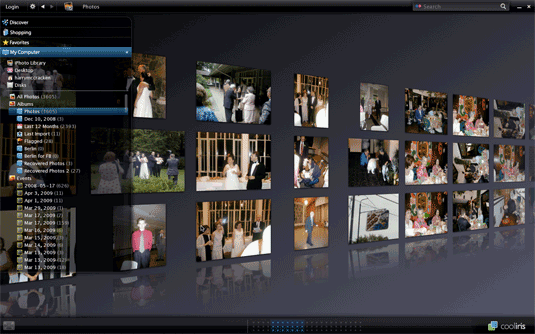
And there’s a shopping feature which lets you scan products for sale in image form–like these laptops from Amazon.com:

Cooliris’s design lets you launch image-browsing sessions either in your Web browser (any image that’s part of a stream that’s viewable in Cooliris has an icon you can click to get going) or within the full-screen Cooliris interface (there are features for doing searches and browsing by category). And therein lies the only meaningful quibble I have with this basically nifty Web tool: Jumping back and forth between your browser and the Cooliris interface can be a little unwieldy at times. It would be nice if you could use Cooliris within the browser frame as well as in full-screen mode, or toggle between Cooliris and your browser with keyboard shortcuts; I also wish the program always took you back to the last view you were in when you reloaded it. I also don’t understand why a large, tantalizing button labeled “Discover More” takes you to a page that lets you send feedback to the company.
Mostly, though, Cooliris is neat. If you give it a try, let us know what you think…
15 Comments
Read more:
14 Comments For This Post
1 Trackbacks For This Post
-
Cooliris Inside Your Browser | Technologizer Says:
June 26th, 2009 at 9:48 am[…] all: News Cooliris, the clever browser plugin that lets you view content from Google Images, Hulu, and other sources in a ne…, just came out in a new version, 1.11, with one major new feature: You can now browse photos, […]













April 13th, 2009 at 2:22 am
Just so youknow: Cooliris has been around for at least a year now (I’ve been using it :p), and it is also available for iphone/ipod touch 🙂
April 13th, 2009 at 3:08 am
Yup, I know–but this is a new version that’s out today…
–Harry
April 13th, 2009 at 6:11 am
Love Cooliris! – I did a blog post quite similar to this about 6 weeks ago – (http://www.tomgimpel.com/2009/01/cooliris-is-exactly-that-cool.html) and I agree I think this approach is a huge step forward helping navigate collections photos and videos. But I was shocked that it didn’t support local collections. Now that it does, I could see this quickly becoming a media center interface standard. And a darn good one at that. It also lends itself really well to a touch-style navigation interface, a definite plus as both Microsoft and Apple increase touch support in their products.
Thanks, Harry!
April 13th, 2009 at 6:51 am
I’ve been using CoolIris for about a month now, and it’s really amazing, especially with Flickr. I’m off to download the new version now.
April 13th, 2009 at 12:04 pm
I used to use cooliris (even back in the day when it was piclens and cooliris was something completely different), but got rid of it for a few reasons. Firstly, they wanted to install updates like every week. Really annoying. Secondly, it took up too much memory for a firefox extension. Thirdly, the graphics were bad (probably my computer) and it took ffoorreeevveeerrr to start up and load images. And lastly, I couldn’t tell you the last time I used it.
April 13th, 2009 at 7:22 pm
Cooliris doesn’t work on Linux, you may be mistaking it for Cool Previews (which does work on Linux) which is different.
April 14th, 2009 at 9:54 am
Adam, Cooliris does have a Linux version. Maybe you’re… um, just confused.
http://www.cooliris.com/support/?p=commonquestions#compatibility
April 14th, 2009 at 1:53 pm
Well this is confusing indeed as when I click download on their homepage I’m told my system isn’t compatible (Firefox 3.0.7 on Arch Linux), and the Linux version isn’t available on their download page (http://www.cooliris.com/download-all.php).
April 14th, 2009 at 1:55 pm
Download Page -> http://www.cooliris.com/download-all.php
Sorry, the url got messed up.
April 14th, 2009 at 11:47 pm
i’m from panda’s home-sichuan,china.i was interested by your picture,hehe
http://qitu.yo2.cn/articles/guo-wai-ye-liu-xing-jiong.html
April 16th, 2009 at 11:56 am
I’m wanna ask.. are Cooliris missing their shortcut Desktop in tis new version 1.10 if i’m wanna have a shortcut “Launch Cooliris” in my desktop computer How i’m get??
April 25th, 2009 at 12:18 am
Hmmm – i still dont see much benefit.
From all i can see is that there is a 2D Grid in 3D space which can be zoomed and stacked ……
So what ? How would that be superior to a simple 2D table ?
Ok it looks nicer 😛
May 8th, 2009 at 8:22 am
WHERE CAN I DOWNLOAD THIS VER OF COOLIRIS .
I TRY BUT NOT WORK .
October 7th, 2010 at 11:06 pm
http://www.topfatlosstrainer.com/2009/09/29/megan…
this is a very great blog that the readers having an interest to visit it often
more on interesting things to follow and can give the satisfactions to the people.
thank you guise for this article.
Brad Campbell
Megan Fox workout