Opera 10 Hits Beta, Adds Turbocharged Dial-Up Mode
By Harry McCracken | Wednesday, June 3, 2009 at 8:13 am
 Boy, is it ever a great time to be a browser fan. Not only are there multiple viable, worthwhile browsers to choose from, but every one of them is improving with time. The latest example: venerable contender Opera, which is out today in the first beta release of Opera 10, the next version. An alpha has been out for months, but this beta is smoother and slicker, and packs some new features. In my brief time with it so far it’s mostly run well, but it did crash once.
Boy, is it ever a great time to be a browser fan. Not only are there multiple viable, worthwhile browsers to choose from, but every one of them is improving with time. The latest example: venerable contender Opera, which is out today in the first beta release of Opera 10, the next version. An alpha has been out for months, but this beta is smoother and slicker, and packs some new features. In my brief time with it so far it’s mostly run well, but it did crash once.
Opera 10 introduces a feature borrowed from Opera Mini, its pint-sized cousin for phones: an option called Turbo which speeds up page rendering by doing it on the server side, then sending the browser a compressed version of the page that can be downloaded more quickly. It’s aimed at dial-up users, but was noticeably zippier than standard mode even on my broadband connection. There are multiple telltale signs of the compression process–graphics look cruder, and Flash elements don’t play until you click them–but it looks to be a worthwhile alternative for folks who are short on bandwidth. I’ll try it again next time I’m out in the world on an EVDO connection which is unusually slow.
Even without Turbo turned on, Opera claims 40% speed improvement over version 9.6 for resource-intense pages. I didn’t do any performance tests, but it does feel quick.
Also new in the beta is an option that shows tiny thumbnails of pages along with their tabs. I’d only want to use this on a computer with plentiful screen resolution, but it might come in handy if (like me) you tend to open so many tabs that the names of the pages get cut off.
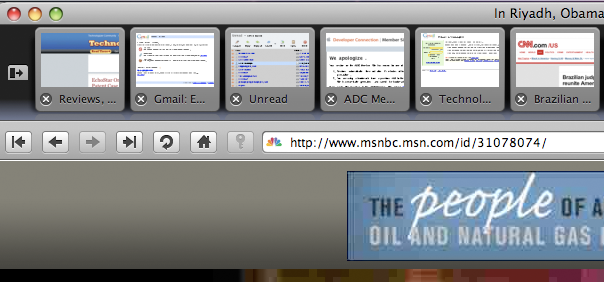
Opera has also tweaked its influential Speed Dial feature, which lets you configure a grid of thumbnail images of favorite sites, so you can jump to them with one click. You can now specify up to 25 sites for Speed Dial access, and apply a custom background to the page they’re on.

Opera has also been reskinned with a fresher, more contemporary look and feel–good thing, since it’s long looked a tad out of date. Its built-in e-mail client has received a number of improvements. And it remains the browser with the most built-in features, from its BitTorrent client to a widget engine. It’s as much a Web suite as it is a browser, and if you like lots of stuff to explorer, version 10 is stronger than ever.
There’s still room for improvement–for instance, I wish that Opera, like most of its competition, sported a feature for finding text on a page that didn’t sit on top of the page in a dialog box that blocks your view. But the Opera 10 beta is fun to use, and I’m going to use it as my primary browser for awhile and see what happens. Most reports of browser market share say that Opera holds less than one percent of the market; I bet that would jump if more people gave it a try.
5 Comments
Read more:
2 Comments For This Post
3 Trackbacks For This Post
-
Condensed Knowledge - June 7, 2009 - Lists - Raoul Pop Says:
June 7th, 2009 at 2:30 am[…] Opera 10 Hits Beta, Adds Turbocharged Dial-Up Mode […]
-
Heads Up: Internet to be Reinvented Next Week | Technologizer Says:
June 12th, 2009 at 11:34 am[…] this news is, it’s presumably something more substantial than, say, a mere confirmation that Opera 10 is coming out of […]
-
Opera 10: It’s Final. And Worth Trying | Technologizer Says:
September 1st, 2009 at 2:15 am[…] the most venerable one going, is now available in its final version. It’s very much the product I reviewed in beta version back in June. The most striking new feature is Turbo mode, which uses the same technology as the company’s […]













June 3rd, 2009 at 8:51 am
Any word on an updated mini browser? Maybe a signed version for blackberrys?
June 3rd, 2009 at 9:51 am
Harry, for searching text on a page, just hit the period key and start typing. This only brings up a small box in the lower-left corner instead of a full dialog box. Hit F3 to find the next result. Like many Opera features, this one’s been there a long time, but people just often don’t realize it’s there.