Picasa Gets Face Recognition, Built-in Google Maps
By Harry McCracken | Tuesday, September 22, 2009 at 1:00 pm
 I can never quite tell if Google considers its free Picasa image organizer/editor to be a Major Google Product–it doesn’t update it all that often, or promote it as energetically as it might. But it’s announcing Picasa 3.5 today, which should be available for Windows and OS X by the time you read this or soon thereafter. Google let me get my hands on it a bit early; Picasa fans should like it, and it gives those of us who haven’t checked out the app in a while new reason to revisit it.
I can never quite tell if Google considers its free Picasa image organizer/editor to be a Major Google Product–it doesn’t update it all that often, or promote it as energetically as it might. But it’s announcing Picasa 3.5 today, which should be available for Windows and OS X by the time you read this or soon thereafter. Google let me get my hands on it a bit early; Picasa fans should like it, and it gives those of us who haven’t checked out the app in a while new reason to revisit it.
The big new feature is face recognition, which Picasa calls Name Tags. It’s not a huge whoop considering that the Web-based Picasa Web Albums photo-sharing service added it more than a year ago; it’s also available in Apple’s iPhoto ’09 and elsewhere. But Picasa scores points for its nicely streamlined implementation of the feature.
The program not only scans all your photos and attempts to identify folks by their facial features–and does quite a good job–but organizes photos into a browsable list of clusters of “Unnamed People” even before you’ve started identifying them by name. That makes it faster to start naming people than iPhoto’s method (you have to pull up photos one at a time and choose the Names feature before the app shows you possible matches). It’s also quicker than Picasa Web Albums’ similar feature, since the software is zippier than the browser-based version, and the pictures of people are larger and easier to browse.
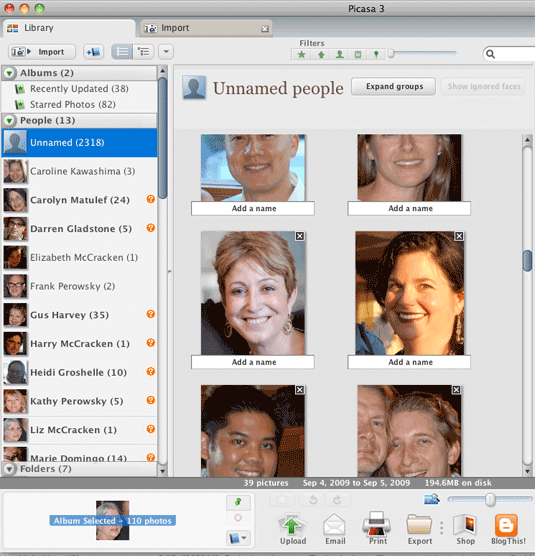
Like Picasa Web Albums, Picasa lets you sync the Name Tags with your Google Contacts, making it easier to enter a person’s name (start typing it, and possible matches pop up). You can also sync Name Tags between Picasa and Picasa Web Albums.
Once you’ve named someone, you can do stuff like make a celebratory photo collage of a friend or relative with just a few clicks.

Another significant new feature: Picasa 3.5′ now has built-in Google Maps, allowing you to manually geotag the locations where you took pictures (previously, you had to do this in Google Earth).
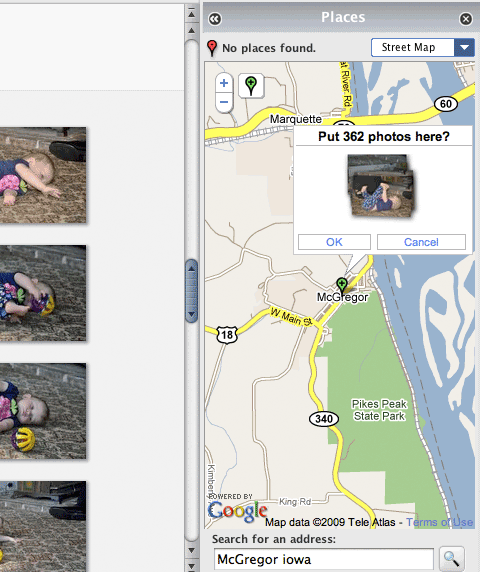
…and the program now lets you optionally upload photos directly to Picasa Web Albums as you import them from your camera or memory card.
In recent years, I’ve done most of my photo organizing (and a smattering of photo editing) in iPhoto, and have mostly been happy with it. But Picasa, unlike iPhoto, runs on both Windows and Mac–and did I mention it’s free? Playing with version 3.5, I’m finding it meatier and easier to use than the Picasa of yore, so I’m tempted to switch, or at least trying using both iPhoto and Picasa in tandem.
8 Comments
Read more:
2 Comments For This Post
6 Trackbacks For This Post
-
Linkpost | 9.23.2009 | yKvz Blog Says:
September 23rd, 2009 at 5:38 am[…] • Picasa Gets Face Recognition, Built-in Google Maps […]
-
Google Pushes Picasa 3.5 with Photo and Geo Tagging Features | Search Engine Journal Says:
September 23rd, 2009 at 6:45 am[…] features to the desktop counterpart of Picasa Web Album and so Google announced Picasa 3.5 which is available now for free download.Available for both Windows and OS X users, Picasa 3.5’s photo tagging […]
-
Google Pushes Picasa 3.5 with Photo and Geo Tagging Features Says:
September 23rd, 2009 at 10:20 am[…] features to the desktop counterpart of Picasa Web Album and so Google announced Picasa 3.5 which is available now for free download.Available for both Windows and OS X users, Picasa 3.5’s photo tagging […]
-
Linkpost | 9.23.2009 | L&C Tech Talk Says:
September 23rd, 2009 at 12:00 pm[…] • Picasa Gets Face Recognition, Built-in Google Maps […]
-
NEWS: Picasa gets updated to 3.5 | Tech Blog Says:
September 24th, 2009 at 9:54 am[…] Read […]
-
Linkpost | 9.23.2009 - Tech News Says:
September 28th, 2009 at 6:10 pm[…] • Picasa Gets Face Recognition, Built-in Google Maps […]













May 9th, 2010 at 3:20 am
I use both Picassa and Flickr for sharing photos over the internet but i use Flickr more often than Picassa.-,’
October 11th, 2010 at 1:48 am
Hi,
I see that you talk about Face recognition software, but if I can help you with your research, I just find one great book about Face recognition which inspire some future ideas by identifying potential research directions.
The book consists of 28 chapters, each focusing on a certain aspect of the problem.
This book will serve as a handbook for students, researchers and practitioners in the area of automatic (computer) face recognition.
This is the link : http://www.intechopen.com/books/show/title/face_r…
Book is free to download of course.
Hope you will enjoy it.