Eleven Things I Now Know About the iPad
By Harry McCracken | Sunday, April 4, 2010 at 12:33 pm
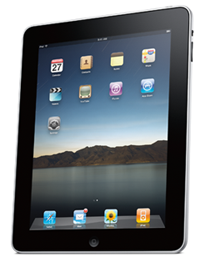 In the end, you have to try it for yourself. The world is full of people who formed fierce opinions about the iPad not only before they’d used one but before they knew anything for sure about it. But this gizmo is something new. And if you think you can come to any conclusions about it by thinking of it as either a giant iPhone or a netbook with the keyboard chopped off, you’re wrong.
In the end, you have to try it for yourself. The world is full of people who formed fierce opinions about the iPad not only before they’d used one but before they knew anything for sure about it. But this gizmo is something new. And if you think you can come to any conclusions about it by thinking of it as either a giant iPhone or a netbook with the keyboard chopped off, you’re wrong.
I woke up at 5am on Saturday, drove to my neighborhood Apple Store, and ended up near the front of the queue of first-day iPad buyers. I was out the door with a unit in hand at 9:15am, and spent the rest of Saturday (and Sunday morning) with it in hand, exploring the built-in apps, downloading a gaggle of third-party ones, and generally trying to form more definitive impressions than I was able to get during my brief hands-on time with an iPad at January’s launch event.
This isn’t a comprehensive review–I’m not going to bemoan the lack of Flash, multitasking, and a camera, or repeat any impressions that you can come to without spending time by yourself with an iPad. I’m just going to tell you eleven significant things I know about the thing that I didn’t know–at least for sure–on Friday night.
The Good
It really is a new type of device. We’ve called portable computers “notebooks” for a quarter century, but the iPad is the first one I’ve used that truly feels like a notebook. The basic interface is so damn good, and the performance is so zippy, that it disappears in your hands–to steal a phrase from Amazon CEO Jeff Bezos that he’d probably prefer I didn’t apply to the iPad.
And even though we’ve read on computers (portable and otherwise) for decades, computers have never been very satisfactory reading devices. The iPad’s booklike form factor, beautiful screen, touch interface, instant-on ability, and general simplicity make me think it’s going to be superb for reading Web pages, e-books, and digital magazines–at least if you stay out of direct sunlight. Steve Jobs said that the iPad was “way better” than a netbook for browsing the Web, and if he was talking about reading the Web, he has a strong case.
 Popovers are kind of brilliant. The “the iPad is nothing new” theory ignores the fact that large swaths of its user interface bear little resemblance to either iPhone or to desktop operating systems such as OS X. My favorite new idea is the Popover, a sort of hybrid drop-down menu/dialog box/window. (For instance, they show up when you use the Mail app in portrait mode–your inbox is a Popover, so you can see all your messages without leaving the message you’ve got open.) I think they’re one of the most significant interface ideas since windows and menus–and I don’t see why they wouldn’t work equally well on a traditional mouse-driven desktop.
Popovers are kind of brilliant. The “the iPad is nothing new” theory ignores the fact that large swaths of its user interface bear little resemblance to either iPhone or to desktop operating systems such as OS X. My favorite new idea is the Popover, a sort of hybrid drop-down menu/dialog box/window. (For instance, they show up when you use the Mail app in portrait mode–your inbox is a Popover, so you can see all your messages without leaving the message you’ve got open.) I think they’re one of the most significant interface ideas since windows and menus–and I don’t see why they wouldn’t work equally well on a traditional mouse-driven desktop.
The battery keeps going. I havent done any formal benchmarking–in part because the battery meter was at 89 percent when the iPad came out of the box, and I didn’t bother to charge it until late Saturday night, when it was still at 20 percent. Looks like Apple’s ten-hour claim isn’t an act of fantasy. A ten-hour iPad will still need to be fueled at night, but it’ll be able to survive most workdays and even long plane flights without needing a recharge.
The keyboard is surprisingly tolerable. When I first used an iPhone, I quite literally couldn’t type two characters in a row without at least one typo. But the iPad keyboard is a radically different beast. No, the keys don’t travel–but they’re only slightly smaller the ones on my 15″ MacBook Pro, so they feel like big, inviting targets rather than the iPhone’s microkeys. I’m not saying there’s no learning curve–I keep pressing “B” when I’m aiming for the space bar. And on-screen keyboards still fill a large chunk of the display, leaving less room for whatever you’re trying to type. But I already miss plastic keys less than I expected to.
The iPad App Store is already jam-packed with interesting stuff. And not just iPhone apps that will work on the iPad in either teeny-tiny or double-sized mode. I suspect that no new platform has ever arrived with as many applications as the iPad, from Twitterific to Dragon Dictation to Instapaper to SugarSync to ABC to The New York Times to TIME to Autodesk’s outstanding Sketchbook Pro and beyond. As with the iPhone, apps are already the best thing about the iPad–even though the initial batch is rough around the edges. (More about that momentarily.)
Apple’s $40 case is surprisingly nifty. Beyond its protective benefits and the way it can prop up the iPad like a photoframe, it also lets you put the gizmo at a gentle slope that’s excellent for typing. (I wanna try it out on my next plane flight–even if the guy in front of me suddenly reclines as far as possible, I should be fine.)
The Bad (or at Least the Imperfect)
 It’s got bugs, bugs, bugs. Almost all the ones I’ve encountered seem to relate to third-party apps rather than the system software, but I keep encountering them. Several iPhone apps exhibited weird problems, such as certain regions of the screen seemingly being dead spots. (Monopoly even confronted me with something I’ve never seen on an iPhone–a low-memory error.) The TIME magazine app was confused about how much screen it had to work with until I reset the iPad. The ABC app keeps crashing.
It’s got bugs, bugs, bugs. Almost all the ones I’ve encountered seem to relate to third-party apps rather than the system software, but I keep encountering them. Several iPhone apps exhibited weird problems, such as certain regions of the screen seemingly being dead spots. (Monopoly even confronted me with something I’ve never seen on an iPhone–a low-memory error.) The TIME magazine app was confused about how much screen it had to work with until I reset the iPad. The ABC app keeps crashing.
I choose to assume that most of this stuff stems from developers having little or no access to actual iPad hardware until this weekend, and hope that means that it’ll be reasonably easy to fix.
You might have trouble charging it. When early iPadders across America started plugging their new gadgets into their computers–especially non-PCs–via USB cables, many found that they got a “Not Charging” message. It turns out that it’s an issue relating to the amount of power output by the USB ports in question, and Apple says that the iPad will charge if you leave it shut off. It shouldn’t come as a complete stunner, given that the iPad is a much more powerful, demanding device than the typical ones that we charge via USB. But Apple should explain this in the section of its site where it says the iPad can be charged by USB. And it seems like it could replace the “Not Charging” message with an alert recommending that you shut your iPad off.
Forget about Flash, some non-Flash sites have issues. I was hoping that the iPad’s version of Mobile Safari, with its ample resolution, would run Web apps more like OS X Safari than like iPhone Safari. Which it does, but only some of the time. Google put together a nice iPad version of Gmail, but the version of Google Docs you get is disappointing–except for the spreadsheet, it’s view-only, like the iPhone one. I also can’t edit in Zoho, or in the rich-text editor part of WordPress. I’m sure lots of sites will tweak themselves for maximum iPad friendliness, but it would be nice if we didn’t have to wait for that.
I’m not sure if anyone’s nailed magazines and newspapers yet. As a print fan (and former dead-tree guy myself), I’m excited by the potential of periodicals on the iPad–and impressed that a number of publishers were ready on day one. But everything I’ve checkout out so far has felt limited and/or fundamentally experimental. The New York Times’ Editors Choice app is a user-interface gem, and free, but it offers only a handful of stories. I’m still getting used to TIME’s interface, which makes you scroll down to see most of the content. I already know I don’t like GQ’s approach, which inexplicably separates the photos from the words, and hides captions by default. And I’m having trouble getting Popular Science to work, period.
Another thing about magazines and papers on the iPad: It’s such a delightful device for reading the Web that the bar is extremely high for content that’s delivered in other forms. I kinda think that publishers who want us to pay for content in downloadable form may need to yank the free versions from their Web sites.
Even though the keyboard’s not bad, typing is an interesting challenge. On a desktop or laptop, the keyboard’s convenient to your fingers and the screen is at eye level–as long as you can touch-type, you’re good. On an iPhone or other smartphone, the keys and display area are so compact that it’s easy to glance at both at the same time. But the iPad’s intermediate size and all-in-one design is different–so far, I’m having trouble typing and looking at what I’m typing at the same time. With any luck, I’ll get confident enough that I won’t feel like I need to stare at the keys as I type.
And that’s what I’ve learned so far. Bottom line: It’s remarkable, but also rough around the edges–which was a safe bet all along.
Lots more thoughts to come, including answers to a bunch of questions you submitted here and on Twitter.
32 Comments
Read more:
25 Comments For This Post
7 Trackbacks For This Post
-
Eleven Things I Now Know About the iPad – Technologizer | The Discount Netbooks Says:
April 4th, 2010 at 12:51 pm[…] Post By Google News Click Here For The Entire Article Netbook Deals- Share and […]
-
Eleven Things I Now Know About the iPad | nothing to see here Says:
April 5th, 2010 at 5:16 pm[…] Eleven Things I Now Know About the iPad via Technologizer by Harry McCracken on 4/4/10 […]
-
Hps Ipad-killer Slate Pc Makes An Appearance « Do I Want That! Says:
April 6th, 2010 at 10:01 am[…] Eleven Things I Now Know About the iPad — Technologizer […]
-
Top Posts — WordPress.com Says:
April 6th, 2010 at 5:04 pm[…] Eleven Things I Now Know About the iPad In the end, you have to try it for yourself. The world is full of people who formed fierce opinions about the iPad not […] […]
-
Matt Thorn Talks About Publishing Manga « Do I Want That! Says:
April 7th, 2010 at 1:03 am[…] Eleven Things I Now Know About the iPad — Technologizer […]
-
Droid vs. iPhone 3GS: An Update | Tech News, Reviews, Business, Health News and More Says:
April 30th, 2010 at 6:35 pm[…] seconds–which included extreme pixilation and a period during which no motion was captured.When I bought an iPad, I quickly decided to spring for a MiFi pocketable wireless router so I could get online anywhere […]
-
And That’s What You Missed on Technologizer Says:
December 31st, 2010 at 12:35 pm[…] After the iPad hit stores, I shared my initial hands-on impressions. […]













April 4th, 2010 at 5:22 am
The memory error message on EA's Monopoly isn't unique to the iPad. I get the same error constantly on a 32GB iPod Touch. About half the time it doesn't prevent launching the saved game at all. At any rate, it says more about the EA coifing than it does about the iPad. The CouchGuy is hoping for an iPad-enhanced version of this favorite game very soon.
April 4th, 2010 at 1:05 pm
If you didn’t have to blog the iPad, would you have bought it? (Knowing what you know now.) Also, once you figure out a usable blogging workflow, please share with me. 🙂 I need image upload and editing, I supposed to go along with the WordPress app.
April 4th, 2010 at 1:50 pm
I have been excited since I heard about the iPad and continue to be. I will still wait for 2nd generation. I would love to have a recipe program that will allow me to download a recipe from say, the Food Network, then allow me to prop up the iPad on it’s stand to use in the kitchen. Also, looking forward to see how bible programs will be adapted for it.
April 4th, 2010 at 2:49 pm
I’m waiting for the waterproof version so I can use this puppy in the bathtub, like Marat.
April 4th, 2010 at 3:44 pm
Am i able to run http://www.callarc.com free voip client for long distance calls on the IPAD? anyone?
April 4th, 2010 at 6:59 pm
Don’t blame the iPad, blame the USB ports 😉 The 500mA ports just don’t put out enough juice 🙁
April 4th, 2010 at 6:59 pm
Paul Thurrott has given the iPad an unfavourable review. iPad fans rejoice! Your device is more likely to succeed now.
April 4th, 2010 at 7:56 pm
iPad meets Philip Glass (Koyaanisqatsi) – Unfortunately it’s built in Flash and can’t be viewed on the iPad.
http://www.byronking.com/ipad
1200 hits today thanks to the iPad launch. If 1200 folks forward it to their tweeps I might even find a job this year.
April 4th, 2010 at 8:19 pm
What I find truly fascinating about the iPad is that birthday app that got featured in the latest Modern Family episode. The user can literally blow out candles on a virtual birthday cake. Works really well on the iPhone too. The app is called Birthday A La Carte. Here’s a link: http://itunes.apple.com/us/app/birthday-a-la-carte/id352272339?mt=8
April 4th, 2010 at 11:07 pm
It’s not that I hate apple or the ipad, but for the love of god can we please have some articles on subjects other than this device?
It’s a tablet, most people weren’t interested when fully featured ones came out years ago. Other than ‘its Apple so its cool’ there is really nothing new or exciting about this device beyond its predecessors.
The sooner we can get back to more varied articles the better IMO.
April 5th, 2010 at 1:06 am
Harry, since you’re a dual Mac – PC user, I’d like to know which computer you synced your iPad to,
April 5th, 2010 at 5:44 am
Max,
As with any news site, a bug release is going to garner lots of coverage – sometimes it’s going to be about things you may mot like. Like it or not, Apple releases are big news and that right now is dominating things. Harry is just doing his responsibility as a tech reporter.
Besides, there really isn’t much big news to talk about anyway.
April 5th, 2010 at 6:19 am
Finally! An objective review! Really good article Harry! I am sure the ‘rough bits’ of the iPad can and will be rectified through software updates!
Although, I have to admit, no matter how much of an Apple fan I am, and how much I am lusting for the iPad, I will wait for the 2nd Gen iPad or a webcam/camera accessory for the iPad. Apple, you listening?
April 5th, 2010 at 7:42 am
Not to be a hater, but FWIW popovers are not really new. I have seen (and created!) web applications with similar UI functionality, and it’s not really very different from the way various toolbars can react to the mouse in a lot of development environments. For an example closer at hand, your screenshot looks almost exactly like when I expand my “Remember the Milk” extension in Chrome.
It is nice, though, and will probably grow in popularity now that it has been “blessed”.
April 5th, 2010 at 1:19 pm
Sounds like many gltches will be quickly fixable.
@gargravarr: So true.
April 5th, 2010 at 7:49 pm
> And it seems like it could replace the “Not Charging” message
> with an alert recommending that you shut your iPad off.
That wouldn’t work, because when you see the message “Not Charging” you can still use your iPad without draining the battery. So you can plug an iPad with 80% charge into USB when you’re at your PC and use it for hours and still have 80%. You just won’t have 90% or 100%. If you’re not using it, it will charge, but you can show you’re not using it by shutting it off.
The key thing to understand is when you’re plugged into a 10w source like the power adapter (or Unibody Intel Mac), you can both use and charge your iPad at the same time. When you’re plugged into a 5w source like USB, you can either use or charge your iPad, but not both. But if you use it, you won’t drain the current charge.
> Forget about Flash
One of iPad’s best features. The short-term pain is well worth the long-term gain. Not only does HTML5 video play much more smoothly and using much less battery (because it’s decoded in hardware), the cost of the tools to publish HTML5 video is $0, while Flash requires a $599 copy of Adobe Flash. So this decision by Apple not only makes technical sense, it’s good for users and for publishers, especially small publishers. It’s great for the Web itself.
If you have seen Flash on a mobile in one of the few cases where you can see it, it’s a complete disaster. By the time it is not a disaster (if it ever is not) the Web can simply move to open standards and stop perpetrating this lie.
The FlashPlayer 9/10 video format is ISO H.264, and the mobile video player format is ISO H.264. Web sites don’t have to re-encode their video to support mobiles, they just have to write a little HTML5 code. No big deal.
> I also can’t edit in Zoho, or in the rich-text editor
> part of WordPress.
HTML’s “content-editable” is not currently supported on iPhone OS. This is one of the very few differences between Safari on the desktop and mobile Safari. So a lot of editors don’t work.
> Also, once you figure out a usable blogging workflow,
> please share with me.
There is a new WordPress iPhone app that came out recently.
> looking forward to see how bible programs will be adapted for it.
There is already a bible app in iPad store, assuming you mean the Christian bible.
> Am i able to run http://www.callarc.com free voip
> client for long distance calls on the IPAD?
Skype works.
> iPad meets Philip Glass (Koyaanisqatsi) – Unfortunately
> it’s built in Flash and can’t be viewed on the iPad.
The next version of Flash will enable you to export it as an iPad app.
Probably should have built it in HTML5, though.
> It’s not that I hate apple or the ipad, but for the love
> of god can we please have some articles on subjects other
> than this device?
No.
> I will wait for the 2nd Gen iPad or a webcam/camera
> accessory for the iPad. Apple, you listening?
Almost guaranteed, they are occupied right now with people who want iPads yesterday, and are not at all concerned about people for whom this one is not good enough.
April 14th, 2010 at 8:59 pm
I’d really like to see a version of their iPad case with a built-in spot for Apple’s little bluetooth keyboard. Then you could practically use it as a laptop or slide it free of the case to be a pure tablet.
Do you know if non-Apple bluetooth keyboards will work with it? Might even be handy to have an iPhone app that works as an iPad keyboard especially if you could make it take up the entire iPhone screen to allow more keys to show at once.
April 18th, 2010 at 3:27 am
The USB spec says you should be able to pull 500 mA. It seems that Apple could have implemented a slow-charge mode for charging with a computer’s USB. There’s no way the iPad could be consuming 500 mA, or even 100 mA of current when in operation… not with its 10-hour+ battery life. So PC-USB charging should be possible, had the iPad been so designed.
May 17th, 2010 at 7:21 am
The best iPad Case and Stand is the ZooGue Smart Case it is the best by far
May 4th, 2011 at 1:44 pm
And I thought I was the senslbie one. Thanks for setting me straight.
August 31st, 2011 at 8:18 pm
What an amazing content is this and surely it makes realize each and everyone who read this. Thanks for providing so fantastic and sweet suggestions ….i really appreciate it. iPad 2 Free Downloads
September 4th, 2011 at 9:27 pm
I like this very much. Such a great pleasure to visit your website and to enjoy your excellent post here. Thank you for sharing with us. I can feel that you spend much attention for this articles, as all of them make sense and are very useful for us.ipad 2 movie downloads
November 4th, 2011 at 10:47 pm
hi
is it possible to use freetring.com free call service on ipad using some apps?
January 23rd, 2012 at 6:36 am
iPad is one of the best gadgets I ever had. It is an innovative and really powerful product. You should have it and thank Steve Jobs.
February 2nd, 2012 at 12:27 am
One more thing… You have to protect them from the elements by using a reliable ipad case.