Google Instant: Quick, Quick, Quick–But Not Psychic
By Harry McCracken | Wednesday, September 8, 2010 at 2:55 pm
 When Google CEO Eric Schmidt gave a keynote address at the IFA show in Berlin yesterday, he talked about “a new definition of Google.” As I watched the Webcast, I was struck by the phrase–how often does an enterprise as vast and successful as Google want to redefine itself?–and listened closely to what that new definition involved.
When Google CEO Eric Schmidt gave a keynote address at the IFA show in Berlin yesterday, he talked about “a new definition of Google.” As I watched the Webcast, I was struck by the phrase–how often does an enterprise as vast and successful as Google want to redefine itself?–and listened closely to what that new definition involved.
“We’re trying very hard to get you something fast,” Schmidt said. “Never underestimate the power of fast. Quick, quick, quick–we want to help you right now.” Later in the speech, he also spoke of Google understanding what users want before they’ve even asked for it, in almost psychic-like fashion: “We can understand things like what you really meant.”
Okay, I got the idea, and assumed that we’d see the emphasis on speed and prediction expressed in Google developments in the months and years to come. But I didn’t realize that Schmidt was teasingly previewing the major announcement that the company would make a day later in San Francisco.
That announcement was the launch of Google Instant, a new interface for the world’s dominant search engine. It’s rolling out in the U.S. right now–you can also get to it at www.google.com/instant–and the goal is to provide relevant search results before you’ve even finished typing your query. Instant, in other words, aims to give you what you really meant, quick, quick, quick. (The feature will come to other countries, browser search fields, and mobile phones in the months to come.)
Instant is surely the biggest change Google has ever made to its iconic interface. For one thing, it makes the engine’s famously sparse homepage and “I’m Feeling Lucky” button more of a familiar facade than anything. (The moment you type anything, the page bulges with information and “I’m Feeling Lucky” vanishes.) From a technical standpoint, it’s unquestionably amazing. Google and other search engines have guessed at what you’re typing into the search field and shown suggestions for a while now, but Instant displays results for those guesses…well, instantly. You don’t need to finish typing; you don’t need to press Enter. You just need to keep typing until the search engine can tell what you really meant.
At the Instant press event this morning, Google execs pitched the new interface as a profound shift in the way the world will search for information. And then they went to considerable lengths to explain how thoroughly they tested it before springing it on the world. They didn’t just try it and like it themselves–they exposed large numbers of normal folks to it, and used focus groups and eye-tracking equipment to get feedback. The company even showed us a video of some just plain folks praising the change.
(I assume that all this discussion of testing methodology was in part a reaction to the short life and ignominious death of Wave, a service which Googlers mistakenly believed would be embraced by the outside world.)
How do I feel about Instant? Well, I think it’s almost never possible to fairly judge anything relating to search without at least a few days of hands-on experience. I try to remember when some pals recommended Google to me in 1998 or thereabouts–I tried it out, didn’t find it particularly scintillating, and went back to the comfortable environs of HotBot.
But here’s something I find striking about Instant: It may be quick, quick, quick, but in most cases it’ll displays search results along the way that have nothing to do with “what you meant.”
Because Instant starts guessing at your query as you type, there’s almost always a point at which it goes from guessing incorrectly to nailing it. In many cases, that happens only a few characters into your query: “pa,” for instance, gets you results about Pandora,. “bos” gets you ones about Boston;, and “spag” gets you ones about spaghetti.
In some cases, one keystroke is all you need. During today’s demo, Google wowed the crowd by showing how easy it is to get the local weather in Google Instant: Type “w” and you’re done.
Impressive! But not every search that begins with “w” involves the weather. You might want information on Wal-Mart. Or walleye pike. Or Watertown, Massachusetts. Or Wedgewood pottery, or maybe Wilt Chamberlain.
If it’s the NBA legend that you seek, typing “w” doesn’t get you there. Nor did typing “wi”–that pulled up info about Wikipedia.
Typing an “l” got me results concerning a local radio station…
Typing “t” revealed “wilt chamberlain” in the list of suggestions, but not in the results…
Only when I typed a space did Chamberlain-related results show up.
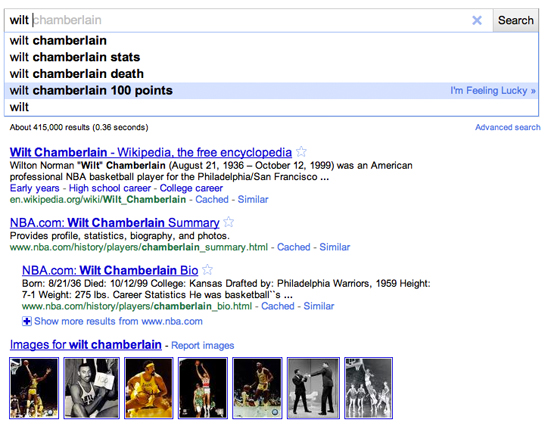 Now, typing five characters to get results about Wilt Chamberlain isn’t too shabby. It’s certainly more efficient than typing his entire name and hitting Enter. Except for one thing: If I did the search the old-fashioned way, Google would only return Wilt-related links. With Google Instant, it showed me links about the weather in San Francisco, Wikipedia, a radio station, cake, air conditioning, and a town in Connecticut first.
Now, typing five characters to get results about Wilt Chamberlain isn’t too shabby. It’s certainly more efficient than typing his entire name and hitting Enter. Except for one thing: If I did the search the old-fashioned way, Google would only return Wilt-related links. With Google Instant, it showed me links about the weather in San Francisco, Wikipedia, a radio station, cake, air conditioning, and a town in Connecticut first.
Because Instant is so instant, all these extraneous results fly by in a jiffy–they’re not costing you any meaningful time. (At today’s event, Google made much of the notion that Instant is going to save the world millions of hours each year, in a way that reminded me of the famous story about Steve Jobs arguing that faster Mac bootups save lives.) But for me, at least, Instant involves some minor cognitive payback. It’s not magical: I’m doing some of the heavy mental lifting myself, by glancing at the search suggestions and results and continuing to type until I know that Google understands me. Old-fashioned Google search, by contrast, involves one mental task–type a query and press Enter–rather than several small ones.
Oh, and I rarely go to Google.com anyhow–I do almost all my searching in browser address bars or search fields. I doubt that whatever time Instant saves could be worth the effort of retraining my fingertips to go to Google.com until the new interface works everywhere that Google does.
So far, I haven’t found Instant to be the great leap forward that Google seems to think it is. But neither does it feel like a New Coke-syle fiasco. For one thing, the change isn’t being forced down anyone’s throat: It’s easy to turn it off and go back to classic Google search. There’s also an easy way to split the difference between Google Instant and old Google: Rather than paying attention to search suggestions and results, you can just type your entire search query. And then stop. You’ll get the results you would have seen in the old days, without having to press Enter and wait for them to show up.
It’s also important to remember that Instant is also a starting point rather than a conclusion–the Google honchos at the event repeatedly said that the search engine gets hundreds of tweaks a year to improve its quality. That means that the Google Instant of September 2011 could be an improvement on the current one in both obvious and subtle ways.
I’m going to leave Instant on and live with it–and I’m curious what you think.
24 Comments
Read more:

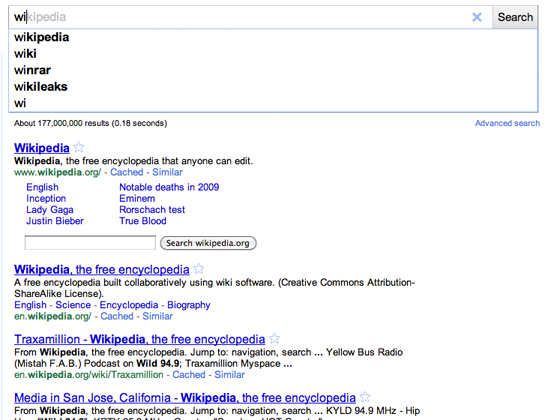
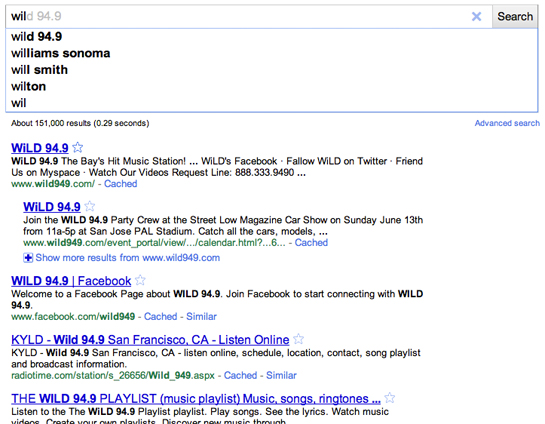
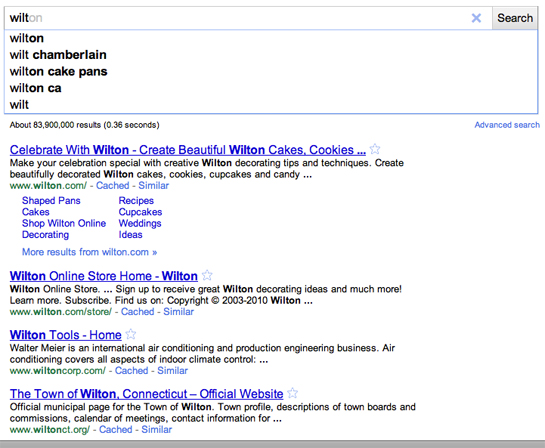













September 8th, 2010 at 4:43 pm
Google Instant is not really that revolutionary for the search industry. If anything, its an example of a product roll-out without much consideration for how people actually use Google's services. The future of search is not, as mentioned, on Google.com. Many people are migrating to search bars and mobile search. I think it would be better for Google to work on making Android's voice and mobile search capabilities even more accurate and easy to use. That's the interface of the future.
September 9th, 2010 at 9:02 am
Google is making many changes without considering how people actually use their products. Look at how they recently screwed up Gmail by changing the user interface without mentioning it in the release. They've increased the time it takes for me to delete email I don't need to read. Lose time one place, gain it another (maybe) – except that like others, I use search bars and accelerators and rarely go to Google any more.
September 27th, 2010 at 3:20 am
Google Suggest works brilliantly in Android. You wouldn't want Instant because you're over 3G and the latency is something shocking.
September 8th, 2010 at 6:26 pm
I have to completely disagree with TechClicker on that. Yes, mobile is the future, but it will always be an accessory when put next to a regular computer. A lot of companies *coughapplecough* forget that and focus on mobile so much that they lose track of technologies that have grown to only have more issues to be solved. I'm glad Google is still keeping lots of focus on regular computing while setting high standards on their mobile platform rather than just keeping an eye on one of their many products.
And as for instant-search – love it. I already find myself getting what I need faster than usual and I've only used it less than 5 times today.
September 8th, 2010 at 8:32 pm
My first thought is on par with TechClicker. The idea is cool, but the reality is that I almost never use the google home page. An easy 99% of the time, I'm accessing from the browser toolbar, and to bring up the Google home page is itself an added extra step.
September 9th, 2010 at 5:00 am
just a matter of time until the browser toolbar will start fetching u the google instant data while typing in the keywords
September 9th, 2010 at 5:12 am
There's nothing new about AJAX and suggestions. And all that traffic back and forth on the internet – eventually we'll all need T1 lines. And what about using quotes for more exact searches? You can use it but as soon as you make a selection, Google drops the quotes. I personally like exact searches.
September 9th, 2010 at 5:45 am
Cant wait for instant to come to india
September 9th, 2010 at 6:27 am
It doesn't display define:{word} statements instantly. 🙁
September 9th, 2010 at 6:44 am
Instant, only if you connection is. For those of us on satellite (or worse) you will get to the end of your search phrase before the first results are back. So now I get to look at search results that have nothing to do with my query while I wait for the actual results to come back. Not only that, but every character that comes to me takes that little chunk out of my all ready dwindling download limit. Thanks Google!
The redeeming factor, at least for now, you can turn instant off.
September 9th, 2010 at 6:48 am
I have not used instant yet, but what would happen to a user in a public place searching for “portable {something}” and after 3 chars, would “por” possibly show some innappropriate images? That may make things awkward at a coffee shop.
September 9th, 2010 at 7:11 am
Google Instant blocks certain results related to sex, violence and hate speech. Besides, unless you have Safe Search turned completely off, the top result for "por" will be Porsche.
September 9th, 2010 at 9:21 am
I like it, because it's quicker. Only thing I didn't like was it's hard to get a link to search results to send to people who don't understand the Google. I will still use LMGTFY for that 🙂
September 9th, 2010 at 10:01 am
Just push enter after you type in your search query and the link will appear in the address bar.
September 9th, 2010 at 9:42 am
The advantages of Google Instant are not immediately apparent to me. I found the results it spit out as I typed to be distracting and almost annoying – like somebody trying to finish my sentences as I spoke, but constantly guessing incorrectly. I was actually relieved when I realized one can readily turn it off and switch to "old Google" – and then go back to Google Instant just to make sure it really was annoying.
The fact that for the search results to appear once I was done typing it was not necessary to press Enter did not quite make up for the fact that I had to go to Google.com; who does that anymore?
Nonetheless, I am giving Google the benefit of the doubt and keeping an open mind.
September 9th, 2010 at 10:30 am
Another near useless "enhancement", a glorified "Google Suggest". I turned Instant off as soon as it loaded the first time, but I STILL get the "suggestions" even though every option has been disabled in my browser (Firefox). This is the same BS that the "brains" at ebay have been trying to crap down users' throats, offering "suggestions" to your searches. Until the pinheads at Google get it fixed so that I can truly disable "Instant", I'm back to using Bing. Say what you might about Microsoft, at least they give you the option to turn the suggestion crapola OFF, and it STAYS OFF. Oh, and BTW, if you go old tech and use IE6, you don't see Google Instant at all, and Google Suggest STAYS disabled if you so desire. Sometimes OLDER IS BETTER.
September 9th, 2010 at 12:23 pm
GOOGLE IS NO LONGER A HUMAN ENTITY, IT IS A SELF-PERPETUATING ROBOT WHICH CONNECTS YOU TO THE PURE DIVINITY OF ALL POTENTIAL INTELLIGENCE THAT EXISTS AS AN EARTHLY DATABASE, YES AN OFFICIAL ENTRANT TO THE "HITCHHIKER'S GUIDE TO THE GALAXY" AND IF YOU LEARN HOW TO PSYCHICALLY IMAGINE THE BEST TITLE AND SEARCH QUERY YOU WILL ALWAYS FIND WHAT YOU ARE LOOKING FOR GOOGLE SENTIENT SEARCHCRAFT HAS OFFICIALLY LAUNCHED 8TH SEPTEMBER 2010 (8.9.10) BOING
September 9th, 2010 at 1:22 pm
Yahoo's been doing this for quite some time. Very handy when working crossword puzzles.
September 9th, 2010 at 2:21 pm
Yes and it even works directly from the search box in Firefox when Yahoo is your selected search provider. Innovation indeed!
September 10th, 2010 at 10:42 pm
Wow, all I can say is wow. I wonder how this is going to affect search hits from google now. The problem I see with it is that only the top 4 results are going to get a lot of traffic. This may hurt a lot of people's traffic who rely on google, and it may give others a huge boost. I am leaning towards the old Coke – New Coke fiasco. I don't think searchers are going to care too much, but definately those of us trying to get search results and organic clicks are going to be affected. And how does this affect adwords? Are they pushing people into adwords advertising with this? I'm sure they measured all of this. Time will tell… All I can do is cross my fingers and continue to work on my search results.
September 15th, 2010 at 6:43 am
Love it so far. I look at the results as I type and I stop typing when I see what I am looking for. I find it to be a convenience, not an extra tax on my mental effort needed to do a search. I found with some addresses that I just had to put in the street number and name, and since it turned out to be globally unique (on mountain ave, which I'd expect to be very common – unless its taking my location into account), it displayed the map I was looking for before I even started to enter in the city and province. Nice!
September 16th, 2010 at 2:03 am
From what I can see, I am not the only one who hates Google Instant
September 16th, 2010 at 8:43 am
You are definitely not the only one. I used it for a couple of days before turning it off.. A visual fest but started to become more of distraction and resulting in slowing down my search.. If you type while looking at the screen, the constant flicker and change of results stops me every second however briefly, to look at the result and realize, not there Yet.
Not to mention there is nothing revolutionary about it… Ajax with results/suggestions as you type has been there for ages, obviously companies like Google who have a massive infrastructure can support such a load..
Infact if I am not mistaken Microsoft tried something similar about a year or so ago..
December 30th, 2010 at 4:07 am
I like it, because it's quicker. Only thing I didn't like was it's hard to get a link to search results to send to people who don't understand the Google. I will still use LMGTFY for that 🙂
Me too!!!!!!!!