I’m Not So Sure About Twitter’s New iPhone App
By Harry McCracken | Thursday, March 3, 2011 at 12:36 pm
 As I’ve periodically mentioned, I’ve been thoroughly impressed with Twitter for iPhone, the app formerly known as Tweetie. It’s not just a standout Twitter client and a wonder piece of iPhone software–I think that Loren Brichter, its creator, is one of the most gifted interface designers who’s ever worked in software for any device.
As I’ve periodically mentioned, I’ve been thoroughly impressed with Twitter for iPhone, the app formerly known as Tweetie. It’s not just a standout Twitter client and a wonder piece of iPhone software–I think that Loren Brichter, its creator, is one of the most gifted interface designers who’s ever worked in software for any device.
Today, Twitter rolled out an update to the app, and while the list of features makes it look like a meaty winner, I’ve been fumbling with it so far.
Two gripes:
 1) The new Quick Bar–which Twitter says is “very cool”–floats at the top of your Tweetstream, coming and going as you scroll around. It rotates among trends (including the Promoted ones which are a form of advertising). I don’t have any fundamental objection to ads making their way into the app–Twitter has bills to pay–but the Quick Bar is a distracting nuisance that I keep wanting to swat out of the way. (There doesn’t seem to be any way to disable it.)
1) The new Quick Bar–which Twitter says is “very cool”–floats at the top of your Tweetstream, coming and going as you scroll around. It rotates among trends (including the Promoted ones which are a form of advertising). I don’t have any fundamental objection to ads making their way into the app–Twitter has bills to pay–but the Quick Bar is a distracting nuisance that I keep wanting to swat out of the way. (There doesn’t seem to be any way to disable it.)
I don’t go to Twitter to see what the teeming masses of Twitter users are chatting about–actually, I do my darndest to narrow in on the people and topics I’m interested in. So I’m rarely interested in Twitter Trends, and I definitely would prefer that they don’t keep covering up Tweets from the people I’ve chosen to follow.
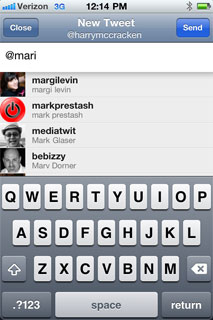 2) Twitter for iPhone now sports an autocomplete feature: When you type an @, it figures out that you want to enter a Twitter user’s name, and begins showing you a list of people. Very nice. Except…I can’t tell why it shows the people it shows. Some of them I follow; some I don’t. Some match the characters I’m typing; in other cases, it’s their real name rather than their @name that matches. People who I do follow don’t show up at all. And if I start backspacing to erase some of the characters I’ve typed, I get a different list of people than I did a moment before when I’d typed precisely the same partial Twitter name.
2) Twitter for iPhone now sports an autocomplete feature: When you type an @, it figures out that you want to enter a Twitter user’s name, and begins showing you a list of people. Very nice. Except…I can’t tell why it shows the people it shows. Some of them I follow; some I don’t. Some match the characters I’m typing; in other cases, it’s their real name rather than their @name that matches. People who I do follow don’t show up at all. And if I start backspacing to erase some of the characters I’ve typed, I get a different list of people than I did a moment before when I’d typed precisely the same partial Twitter name.
I presume there’s a logic to the list, but that it’s too convoluted for me to understand. I thought for a moment it might be crosschecking Twitter users with people in my iPhone contacts–until Bill Gates popped up. Then I concluded that it was showing everyone who had the characters I’d typed in their names–until it showed people whose names didn’t include all the characters I’d entered.
Twitter’s Web site has a similar autocomplete feature, but shows different people: It restricts its list to the most recent 500 people you’ve followed. And Twitter for iPhone’s documentation hasn’t been updated, so it doesn’t appear to explain this feature at all.
I haven’t completely ruled out the possibility that the bugginess resides in the app rather than my brain…
Bottom line: I still love Twitter for iPhone. But I’d love it more if I could turn off these features.
6 Comments
Read more:













March 4th, 2011 at 10:02 am
Quick Bar is evil. Luckily I still had the old Twitter app on my Mac, so I was able to delete this new one on my iPhone and re-sync.
August 11th, 2011 at 8:51 am
with twitter you really have to go with 3rd party apps to get the best experience
October 20th, 2011 at 2:57 pm
What a great read, this was truly an entertaining article.
Memphis chiropractor
November 6th, 2011 at 11:07 pm
I think everything is possible for this application.
November 25th, 2011 at 7:16 am
Thanks for sharing this information, keep up the good work. Headway University
January 5th, 2012 at 6:56 pm
I love Twitter so much. I prefer it than Facebook or other social networking sites. I was really glad when this news was reported.