Google Music and Movies: Your Questions Answered
 That little green robot must be struggling to catch his breath.
That little green robot must be struggling to catch his breath.
In addition to unveiling two significant updates to its Android operating system on Tuesday — Android 3.1 and the next-generation Android Ice Cream Sandwich — Google took the wraps off its long-discussed Google Music service and launched a new movie service for Android, too. It was all part of Google’s annual I/O conference for developers, taking place this week in San Francisco.
So what are Google’s new music and movie services all about, and how will they work for you? Here are answers to all your burning questions.
What does Google Music actually do?
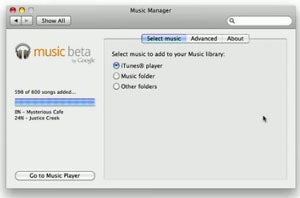 Google Music lets you store your music collection on Google’s servers. Like with Amazon’s recently launched Cloud Drive, you upload your songs once — using a guided tool — and then can listen to your music anytime, on any computer or Android device.
Google Music lets you store your music collection on Google’s servers. Like with Amazon’s recently launched Cloud Drive, you upload your songs once — using a guided tool — and then can listen to your music anytime, on any computer or Android device.
As you’d expect, everything is automatically and continuously synced, including playlists, so you have an identical experience regardless of what device you use. All you have to do is sign in with your Google account, and you’re good to go.
“No wires, no painful syncing — it’s all just available instantly,” Google Product Manager Paul Joyce explained during Tuesday’s event.
Can I use Google Music now?
Google is treating Google Music as a beta service to start, so you have to request an invite to get on-board. The beta is open to U.S. users only so far, though Google says it hopes to have the service available everywhere eventually.
Do I need any special apps to use Google Music?
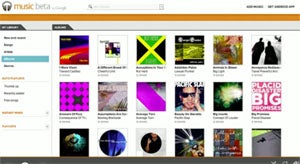 On a computer, you don’t need anything other than your browser; you just go to music.google.com to get the whole shebang. From an Android phone or tablet, you can use the official Google Music app for a three-dimensional interface that’ll handle both your cloud-stored songs and any music saved locally on your device.
On a computer, you don’t need anything other than your browser; you just go to music.google.com to get the whole shebang. From an Android phone or tablet, you can use the official Google Music app for a three-dimensional interface that’ll handle both your cloud-stored songs and any music saved locally on your device.
The Google Music Android app is available now for all devices running Android 2.2 or higher.
How much storage does Google Music give me?
Right now, Google Music is allowing users to upload up to 20,000 songs free of charge. Amazon’s Cloud Drive, in comparison, gives you room for about 1,000 songs and then charges for any additional space.
Will Google Music always be free?
Not necessarily. At Tuesday’s event, Joyce said Google Music would remain free “at least while it’s in beta.” At this point, it isn’t clear what the long-term pricing structure will be.
What if I want to listen to music offline, like when I’m on an airplane?
No problem: The Google Music Android app automatically stores your most recently played songs on your device so you can access them without an Internet connection. You can manually select specific albums or playlists to be made available for offline use, too.
Can I buy music through Google Music?
Not yet. Google had planned to create a music store within the product but ran into conflicts with the record labels (their demands were “unreasonable and unsustainable,” according to one Google manager).
That said, Google has indicated that it plans to keep talking with publishers in order to find some sort of integrated music-selling solution for Android.
Can I upload music from iTunes?
Yep: The Google Music upload tool has an option for that. As long as the files aren’t DRM-protected, it should be smooth sailing.
Can I use Google Music on my iPhone, too?
Don’t count on it. There’s no dedicated Google Music app for iOS, of course (come on, are you reallythat surprised?), and Google confirmed to me that the Web-based player requires Flash to run.
What’s this “Instant Mix” thing I’m hearing about?
Google Music has a feature called Instant Mix that’ll create playlists for you. It’s kind of like Pandora, only limited to your own music collection: You select a specific song, then Google Music goes through your library and picks out other songs it thinks would go well with your choice.
Okay, so how ’bout movies — how does that work?
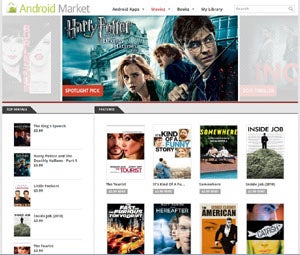 Google’s movie-streaming service lets you rent a movie from the Android Market, then watch it on the Web or on your Android device. Once you rent a film, you have 30 days to start watching. After you click “play,” the movie’s good for 24 hours; during that time, you can view it as much as you want from any PC or compatible Android device. You can even watch it via YouTube, if you’re so inclined.
Google’s movie-streaming service lets you rent a movie from the Android Market, then watch it on the Web or on your Android device. Once you rent a film, you have 30 days to start watching. After you click “play,” the movie’s good for 24 hours; during that time, you can view it as much as you want from any PC or compatible Android device. You can even watch it via YouTube, if you’re so inclined.
As of now, the Google movie service is available only in the U.S.
How does a movie actually get onto my tablet or phone?
It’s all wireless: You simply make your selection in the Android Market, and the movie streams over-the-air to your device.
Can I watch movies while offline?
Yessiree: Google’s movie-streaming service lets you “pin” a movie to your Android phone or tablet so you can see it even when you don’t have an Internet connection.
What’s selection and pricing like?
Google says it has “thousands” of movies available. At a glance, there appears to be no shortage of new release titles in the virtual racks; you can browse through the Web version of the store yourselfhere.
Pricing ranges from $1.99 to $3.99, depending on the film.
Will Google’s movie-streaming work on any Android tablet or phone?
It’ll work on any Android tablet once the tablet has received the upcoming 3.1 update. Phones running Android 2.2 or higher will get an update that enables movie support sometime “in the coming weeks,” according to Google.
Web-based viewing is available for all users as of today.
Do you want to hang out sometime?
Um, I’m not sure what that has to do with the topic at hand, but sure — give me a ring.
Why is this night different from all other nights?
Okay, that’s definitely off-topic now.
Oday ouyay eakspay Igpay Atinlay?
All right — I think we’re done here.
JR Raphael is a PCWorld contributing editor and the author of the Android Power blog. You can find him on Facebook, on Twitter, or at his geek-humor getaway: eSarcasm.com.
(This post republished from PCWorld)
Comments are closed
Read more:













By JR Raphael | Tuesday, May 10, 2011 at 10:09 pm