Some product categories are easy to review. Smartphones? Until something comes along which redefines them as radically as the first iPhone did in 2007, it’s pretty obvious how to judge them, because there’s a general consensus on what sort of capabilities such a gadget should have.
Not so, however, with smartwatches.
Sure, scads of tiny computers you wear on your wrist have been released over the past couple of years, but the industry is still thrashing out what’s important: what features a smartwatch should have, what technologies it should use, what tradeoffs it should make involving size, weight, and battery life.
No two models reflect the same vision. And if you’re not yet convinced that the world needs smartwatches at all, you’re not alone.
With new smartwatches based on Google’s Android Wear software, however, the vision is pretty clear. Android Wear is all about rolling notifications from smartphone apps and features from Google’s excellent Google Now information service into a form which you can check without fumbling for your smartphone. (Google says that typical Android phone owners check their phones 125 times a day.)
The concept makes sense to me–not as an epoch-shifting gadget in the tradition of the PC, smartphone, and tablet, but at least as a worthy phone accessory for busy geeks. Judging from my time with it so far, though, the reality doesn’t yet live up to its potential.
During Google’s I/O conference in June, the company formally announced Android Wear and featured the first three Android Wear watches. I’ve been trying Samsung’s Gear Live, which is available from Google’s Google Play store for $199. So is LG’s $229 G Watch. Motorola’s Moto 360, with a round case rather than the conventional rectangular ones on the other two, sports easily the most polished, upscale industrial design of the trio; it won’t be out until later this summer, and its price remains unannounced.
On any of the wearables which support it, Android Wear requires that you have an Android phone running Google’s Android Wear companion app; that’s how the watch communicates via Bluetooth with phone apps and connects to the Internet. (Google hasn’t said anything about making Android Wear compatible with iPhones, although I don’t think there’s any fundamental reason why it couldn’t make most of the features work with iOS if it so chooses.)
Though all Android Wear watches run the same software, hardware makers have some ability to customize their models. Samsung chose to give the Gear Live a Super AMOLED screen with 320-by-320 pixels, a bit higher resolution than that of its LG competitor. Much like the Gear Fit, the Live has a heart-rate monitor built into its backside and can count your steps. And it takes standard watch bands, letting you personalize it by swapping out the rubbery one which comes with the watch.
The Gear Live’s industrial design is more utilitarian than fashionable. On my own medium-sized wrist, it comes off as a BIG WATCH, but not to a degree which feels completely embarrassing. And it’s light enough that I didn’t feel like I’d affixed a boat anchor to my person. On my wife’s wrist, however, it does look comically gargantuan, especially in comparison with her relatively dainty Pebble Steel–but she did praise the legibility of the color screen and simplicity of the touch interface.
Which brings up an important point: With smartwatches, it’s tough to simultaneously keep the size reasonable and the usability high. Among my favorite things about the Gear Live are how easy it is to read text at a glance and swipe my way through various tidbits of information. A dinkier Gear Live might have been more stylish, but it could also have been tougher to use.
My biggest gripe with the Gear Live hardware doesn’t involve its dimensions. It’s that its Super AMOLED screen, which looks great indoors and O.K. in some outside lighting conditions, gets very hard to read in bright sunlight–especially in the monochromatic mode it uses to conserve power when it’s merely displaying a watch face and you’re not actively engaging with it. That’s a shame: One of the use-case scenarios which makes most sense for a smartwatch is when you’re out and about on foot and your phone is stowed in a pocket or purse.
The Gear Live comes with a custom USB charging cable with a cradle that snaps onto its back. Over the week and a half that I’ve had the watch, it’s managed to keep going for around a day and a half on a full battery, which means that I needed to remember to recharge it every night. (Pebble’s smartwatches, with their smaller, monochrome E Ink displays, run for five to seven days on a charge.)
As with Android smartphones, Google’s software plays a bigger role in shaping your experience than the hardware it happens to be running on. And at its best, Android Wear proves that a wrist-worn, notification-centric device can be handy.
In a meeting, I was able to nonchalantly peek at text messages out of the corner of one eyeball as they arrived without being too conspicuous. The interface also works surprisingly well for email triage: You can swipe spammy messages out of the way to delete them, and read anything urgent in its entirety by scrolling upwards.
That’s the good news. The bad news is that for a platform that’s so notification-centric, Android Wear is often surprisingly ineffectual at notifying you about stuff.
Many Facebook and Twitter alerts, for instance, were truncated, even when there was enough room on the Live screen for the whole thing. And sometimes Android rolled up items into one incomprehensible uber-notification–snippets of multiple updates, each too brief matt. (You can always swipe a notification to the right to launch the originating app on your phone and see the full item–but the whole point of Android Wear is to help you avoid using your phone.)
Another thing: There’s no one straightforward way to tell Android Wear what notifications you do and don’t want to see on your watch. You set up notifications related to Google Now–such as sports scores and weather–in the Google Now app on your phone. Ones from other apps, you can choose to mute in the Android Wear app on your phone. And I couldn’t figure out why the insanely helpful notifications which my phone automatically displayed reminding me where I’d parked my car didn’t also show up on the Gear Live, where they would have been even more accessible.
As with Google Now, saying “OK Google” tells the watch to listen for your voice input. You can do web searches in the form of questions (“How old is Lionel Messi?”), dictate emails or text messages, and issue app-related commands such as “set an alarm for 2:30pm” or “show me my heart rate.”
On a smartphone, I find Google’s voice recognition to be very nearly flawless; on the Gear Live, it was erratic–sometimes spot-on, sometimes wildly inaccurate. And the watch sends off text messages the moment you stop talking, without giving you the opportunity to correct mistakes, which could make for some entertaining typos.
In some instances, smartwatch Google wasn’t as smart as smartphone Google. I asked Google Now on my phone “Did the Red Sox win yesterday?” It replied “No, the Red Sox lost to the Cubs 16-9.” When I asked the Gear Live the same question, it tried to show me the score for a game it thought was in progress between the Sox and Orioles–except it had been postponed because of Hurricane Arthur.
If Android Wear watches become exponentially more useful in the future, it won’t be because of anything Google does. It’ll be because they’re designed to run third-party apps which work as extensions of ones on your smartphone. In a nifty touch, you don’t need to figure out how to install these apps on the smartwatch: Any time you use Google Play to install an Android smartphone app which supports Android Wear, the Android Wear portion gets delivered to the watch, seamlessly and silently.
By my count there are currently thirty third-party apps for Android Wear, including a few big and medium-sized names. American Airlines and Delta, for instance, let you pull up your boarding pass for scanning at the airport. Lyft lets you order car service; Eat24 allows you to re-order a food-delivery order you’ve previously placed.
That’s not enough in itself to make spending hundreds of dollars on an Android Wear watch a logical move, especially since so many of the most obvious apps you might want on your wrist are no-shows, such as Foursquare and Yelp. (Both of those are already available for Pebble smartwatches.)
I also tried tweeting by talking to the Gear Live, using an app called Bunting–which mostly convinced me that there’s not much point in tweeting from a smartwatch.
Still, some of what’s there is tantalizing. I especially liked the Glympse app, which lets you share your location with favorite people from your phone’s contacts with a couple of taps–genuinely valuable if you’re racing towards an agreed-upon meeting place and running late.
In the end, Android Wear, at least in the pre-release form I tried on the Gear Live, feels like a first rough draft. For every thing that already works well, there are one or more things which don’t. (One more example: There doesn’t seem to be any simple way to reply to a text message.)
A more fully-fleshed out version of the software running on second-generation software, with more third-party apps, could fix all that. And with more wearables on the way–including, apparently, ones from Apple and Microsoft–Android Wear will likely have to get better quickly to stay competitive. Which means that even if you find the basic concept intriguing, as I do, there’s no need to rush one of these first devices onto your wrist.



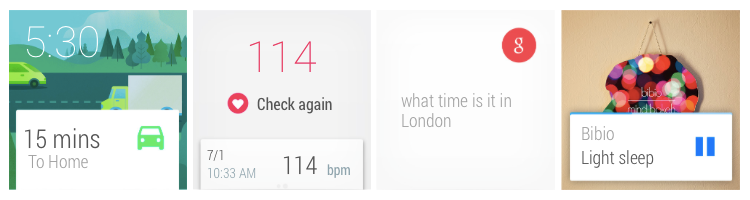
I agree that the software does more than the hardware, which is why it’s still incomplete. I also found that the Ok Google feature works best in quieter locations. I’ve had a hard time working Notes, Texts and Search in a room with more than four people. What also bothers me is that it is very data intensive. It’s a boon for carriers at the moment. If AT&T’s vision increases, next gen watches will have cellular as well.
In my week of testing, I actually found myself taking the watch off and powering down often when I thought it would get damaged. That’s not good. for smartwatches to thrive, they have to be as tough if not tougher than smartphones.