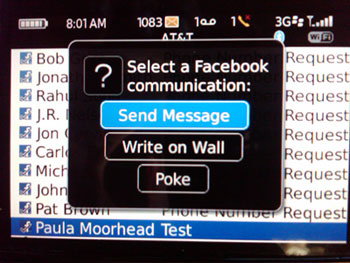[A NOTE FROM HARRY: Here’s the inaugural edition of a new feature: Technologizer Q&A. We’ll give you the opportunity to pose questions to interesting technology companies. First up is chipmaker AMD–many thanks to VP of Advanced Marketing Pat Moorhead for answering these queries.
[A NOTE FROM HARRY: Here’s the inaugural edition of a new feature: Technologizer Q&A. We’ll give you the opportunity to pose questions to interesting technology companies. First up is chipmaker AMD–many thanks to VP of Advanced Marketing Pat Moorhead for answering these queries.
Got nominations for other companies you’d like answers from? Let me know–I’m lining up subjects for future installments.]
Fernando Garcia asks:
I have always asked the following question. Why is it that AMD will not step up advertising? A good 70% of the consumer public,still does not know what AMD is. I used to work for Best Buy and on the average day, one out of eight persons I would speak to knew what AMD was. Whenever I asked a customer about processors automatically they would say Intel.
Pat answers:
Simply taking out more advertising does not guarantee a product’s success. I think the best way to answer that is AMD chooses to focus differently. We first focus on making our customers and their channel partners successful by investing in them, not leveraging off their brandsby sandwiching them between AMD logos. We want to invest in our customers’ success. For those people who are specifically focused on the “processor,” we have very high awareness and market directly to end user groups. These include but are not limited to enthusiasts, gamers, DIYers, Fortune 1000 and government decision makers, etc.

 I got real excited when I heard about the new
I got real excited when I heard about the new