Yahoo’s Inquisitor: Better Searching With Fewer Clicks
 We users of Firefox (and the Firefox-based Flock) are spoiled: It’s easy to slip lazily into the assumption that every cool browser tool premieres as a Firefox add-on. So I managed to remain ignorant of Inquisitor, an interesting Safari plug-in that brings features for speeding up Web searching directly to the browser’s search box. But as of today, Inquisitor is also available in beta versions for Firefox and Internet Explorer. And if you use either of those browsers, it’s worth a gander.
We users of Firefox (and the Firefox-based Flock) are spoiled: It’s easy to slip lazily into the assumption that every cool browser tool premieres as a Firefox add-on. So I managed to remain ignorant of Inquisitor, an interesting Safari plug-in that brings features for speeding up Web searching directly to the browser’s search box. But as of today, Inquisitor is also available in beta versions for Firefox and Internet Explorer. And if you use either of those browsers, it’s worth a gander.
The add-in has several features:
–it offers autocomplete result suggestions as you type, showing sites that match the characters you’ve entered from search-engine results and your search history;
–it shows autocompleted related searches–such as “boston red sox” and “red sox tickets” if you type “red sox”–letting you get results for them with a click;
–it indicates when one of the sites it suggests is one you’ve been to before, and shows how often you’ve been there;
–it can include links to other sites such as Flickr, Wikipedia, YouTube, and many more, letting you search them with one click.
Here’s an example of what you see as you begin to type in your browser’s search box (Firefox in this case) with Inquisitor enabled:
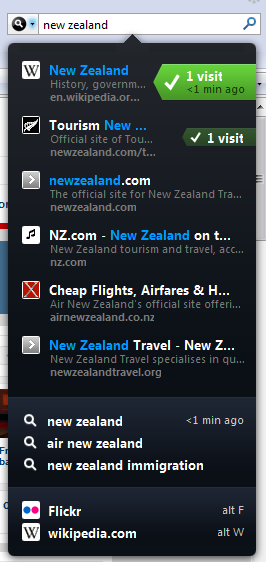
Inquisitor results come from Yahoo by default, but you can opt for Google results instead. Nothing extraordinary about that, except…Inquisitor is a Yahoo product. (The company acquired it from developer David Watanabe earlier this year.) It’s nice to see that it’s still Google-friendly even though it’s now owned by a Google competitor.
None of Inquisitor’s features are revolutionary–actually, all of them are available through multiple other means. For instance, autocompleted search suggestions are offered at Google, Yahoo, and Ask.com these days, as well as in Google Chrome’s Omnibox. And Flock’s search box has built-in features which are close enough to Inquisitor’s that it’s not worth installing Inquisitor even though it’s compatible with Flock.
But Inquisitor does put some handy features at your fingertips that usually involve at least a few more clicks, and it’s now available in similar for the big three browsers. I especially like the suggested results at the top of its list of stuff–it’s a little bit like Google’s “I’m Feeling Lucky” button, except you can see what you’ll get before you go there, and can see up to half-a-dozen sites at once. Which makes it infinitely more useful…
Be the first to comment
Read more:













By Harry McCracken | Thursday, October 23, 2008 at 6:08 pm