IE 8 Web Slices: Great Idea! Mediocre Execution!
By Harry McCracken | Thursday, March 19, 2009 at 8:55 pm
 Now that Microsoft’s Internet Explorer 8 has officially launched, I wanted to take a look at the final incarnation of what may be the browser’s most strikingly new feature: Web Slices, which let you add buttons to your Favorites bar that provide little snippets of Web content when you click them. Here, for instance, is one that lets you peek at your Hotmail inbox:
Now that Microsoft’s Internet Explorer 8 has officially launched, I wanted to take a look at the final incarnation of what may be the browser’s most strikingly new feature: Web Slices, which let you add buttons to your Favorites bar that provide little snippets of Web content when you click them. Here, for instance, is one that lets you peek at your Hotmail inbox:
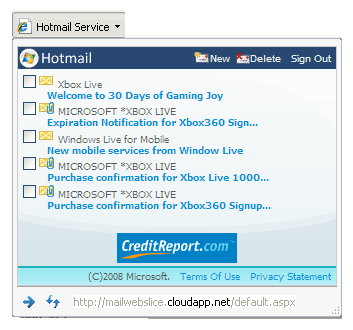
Back when I reviewed the RC1 version of IE 8, I said that Web Slices were an intriguing idea, but that they didn’t live up to their potential–in part because there weren’t enough of them, and those that did exist were poorly explained. The good news is that Slices have launched with a bunch of examples that weren’t there when IE 8 RC1 appeared. The bad news is that they still don’t come anywhere near living up to their considerable potential.
Shall we run through them? There are:
–six Slices from Microsoft itself: Hotmail, weather, traffic, finance, MSN headlines, and Channel 9 video;
–four ESPN Slices;
— a StumbleUpon Slice;
–an eBay one (which wouldn’t install, at least in my copy of IE 8)’
–a Digg one;
–one from a site called OneRiot;
–one for senior healthcare professionals;
–one from the Times of India;
–one from the Economic Times, also of India;
–a sports podcast slice;
–one for a music site called Jam Radio;
–news about actor Jake Thomas, who played Lizzie McGuire’s kid brother;
–two news feeds from Sify, an Indian site;
–a slice from an Australian bargain-hunting site;
–one for a Web comic called Epo’s Chronicles;
–a National Geographic Channel TV listings slice;
–one called Webstyle Center, with the useful description “This is an good example on how webslices can be used even in small size. As your can see the latest news about the company and it’s work is shown in a webslice, so for people interested in what it does, they can subsribe tothe slice.” I installed it; it links mostly to…stuff about Jake Thomas;
–a social-media press release service;
–a sports news feed;
–an Indian browser-based game portal;
–movie listings. For theaters all over…Malaysia;
–weather warnings from the Hong Kong Observatory;
–a Slice that lets you see upcoming performances at the Mariinsky Theater. Note: It’s in St. Petersburg in Russia–the listing doesn’t mention that;
–eight feeds involving news for programmers, Web developers, and designers;
–one for Webdunia Dosti, an Indian social network;
–a feed for Microsoft blog istartedsomething (actually, it has two listings, for no apparent reason);
–a feed about Australian rugby;
–a “Most Twittered Videos” Slice from Truveo (the Slice itself opened a new IE window every time I clicked on a video–kind of maddening);
–editors’ picks from The Big Money (an excellent site, but the listing doesn’t explain what it is).
Many of these Slices aren’t much more than repackaged RSS feeds; some have descriptions that are vague at best; they all have a spot where they could show a helpful screen image, but many don’t use it. And the four-page section where you find them seems to put them in more or less random order, except for the fact that most of the ones with the widest appeal are near the top. (In fact, don’t bother browsing through them–use the search feature instead.)
The Slices created by Microsoft itself are quite good, but the explanation of how to use them leaves a lot to be desired: You’re told that a green icon will appear in the upper right-hand corner of the browser (that’s not where it is, and it doesn’t always appear on pages that offer Slices). If you click the Add to Internet Explorer link for the Weather from Live Search Web Slice, it dumps you at Live Search and seems to expect you to figure out that you should do a search that includes the word “weather” and the name of the city in question–only then can you add the Slice. Intuitive, huh?
Web Slices could really use a killer app or two–something which leveraged their potential beautifully in a way that was useful to millions of people, thereby making the possibilities clear to both consumers and developers. Oddly, a candidate for that honor existed in March of 2008 when Microsoft released the first public preview of IE 8. Back then, there was a nifty Facebook Slice which showed your friends’ statuses. It disappeared at some point, and didn’t return for IE 8’s formal debut.
I’m not saying that Web Slices are dead on arrival–they’re still an interesting idea, and if good ones arrive and are clearly described in Microsoft’s gallery, the feature could quickly turn into a genuine point in IE 8’s favor. I wish I remembered whether Firefox was accompanied by any truly compelling extensions when it first appeared…or whether they came along later.
Actually, a good example of a much better launch of a browser-extensibility feature is close at hand. It’s IE 8’s new Accelerators, which let you highlight text on a Web page and then do useful things with it, such as map addresses, translate stuff in foreign languages, and sharing items on social networks. There are plenty of them, including ones from some of the Web’s biggest names: Google, Facebook, Yahoo, eBay, LinkedIn, TripAdvisor, a certain company in Redmond, and many others. I can’t imagine anyone who likes browser customizing checking out the Accelerators that IE is launching with and not finding something appealing.
Unsolicited advice to Microsoft: Do a great big second pass on Web Slices, and do it fast. Convince multiple major companies other than yourself to build some terrific ones, and make sure that every Slice at IEAddOns.com is easy to find, is well-described, and does what it’s supposed to. I’d love to see hundreds of useful ones emerge in the coming months–but right now, it seems equally possible that they’ll join such items as Active Desktop and Web TV for Windows on the long list of much-hyped Microsoft features that never amounted to much.
17 Comments
Read more:
12 Comments For This Post
5 Trackbacks For This Post
-
Endlich: Heute kommt neuer Internet Explorer 8 Web-Browser | TechFieber | Hot Gadgets. Smart TechNews. Says:
March 20th, 2009 at 12:08 am[…] eines Web-Angebotes getrennt vom Rest der Gesamtseite beobachten lassen. Auch notorische MS-Kritiker loben die pfiffige Idee, auch wenn die Umsetzung hätte etwas besser sein […]
-
Market Share vs. Popularity | CloudAve Says:
March 20th, 2009 at 7:47 am[…] the most popular choices.Related posts:Product Review: IE8 is new and improved — is it back on top?IE 8 Web Slices: Great Idea! Mediocre Execution!Tutorial: How to Write an IE8 Web Slice for WordPress Blogs Posted Under : General Tags […]
-
Top Posts « WordPress.com Says:
March 20th, 2009 at 5:46 pm[…] IE 8 Web Slices: Great Idea! Mediocre Execution! Now that Microsoft’s Internet Explorer 8 has officially launched, I wanted to take a look at the final […] […]
-
IE8 Web Slices - not so much Says:
March 20th, 2009 at 9:16 pm[…] So IE 8 is out, and a fair amount of people have tried it at this point. In general, the buzz is good, but there have been a couple of things that haven’t been necessarily ideal. The biggest items that aren’t meeting up with people’s expectations are the accelerators and the Web Clips. […]
-
Here’s My Internet Explorer 9 Wish List. What’s on Yours? | Technologizer Says:
November 17th, 2009 at 10:47 pm[…] second pass at Web Slices. IE8’s built-in infowidgets are an intriguing idea, but they haven’t come anywhere near living up to their potential–sorry, Dolly. Unless […]













March 19th, 2009 at 9:37 pm
The problem with Web Slices is that they rely on the kindness of other sites – site operators have to establish them. A better implementation of the same idea is Safari’s Web Clips, which are only available on the Mac version of Apple’s browsers. There, the user creates the clip/slice, rather than the developer, which means any area of a site can be clipped.
There are two problems with Safari’s version. Clips are viewed via the Mac’s Dashboard setup, and they can take a while to load at first. But also, if the layout of the page changes, the clip doesn’t move with the content – it’s fixed to page position. That means the content you clipped can move out of view, and you have to re-do the clip.
Still, this is better than having only a handful of Web Slices that are limited by what the site operator wants the user to access. I’d rather have sloppy control than no control at all.
March 19th, 2009 at 10:57 pm
The whole idea’s been around awhile–back around 2000 or so, a site called Octopus did a pretty amazing job of letting you clip info out of any Web site, much like Apple’s Web Clips–but it was entirely browser-based.
The main argument for an approach like Microsoft’s Web Slices over Apple’s Clips is if those developers who do adopt it design Slices that look and work good in a small window like the one provided by a Slice. From what I’ve seen so far, Microsoft has done a decent job of that–its Hotmail slice provides something you couldn’t get from a Clip. But most of the other Slices don’t seem to do much that an RSS feed can’t.
–Harry
March 19th, 2009 at 11:41 pm
Exactly, Harry. What irritates me about Web Slices is that for most of these examples, either the content is already RSS, in which case why not just subscribe, or if not, why not just turn it into an RSS feed instead of a Web Slice anyway, instead of locking some 40% of your users (non IE users) out of getting updated content?
Not to even mention what your browser real estate would look like if you actually subscribed to all those web slices, toolbar hell all over again.
March 20th, 2009 at 11:52 am
I use Internet Explorer about 25% of the time everyday. Reasons for using IE range from, checking my site’s appearance in IE to surprisingly better performance of certain websites in IE than in Firefox. Also, I write about Windows and IE intermittently so, I need to keep up with the latest updates on both.
Also, if anyoneis interested in this concept a new website has launched with a gallery of Web Slices for IE 8. It has a few good options like Web Slices for Twitter, Google News and Gmail. The gallery can be found here: http://liveslices.com/Gallery.aspx
The service is kind of new, they have a clearly defined Privacy Policy and all, but it too new for me to use my Twitter and Gmail passwords there. But others like CNN News slices are quite good.
Check them if you like! Have a good day!
March 20th, 2009 at 3:19 pm
I agree. I think like all technologies it will take time for developers to take advantage of it. Just look at JavaScript… it took 15 years to become useful!
I can imagine a Google Calendar web slice being very useful.
May 10th, 2009 at 8:00 am
It would be interesting, and ever so more useful, if I could take one of these web slices and drop it on my Windows 7 desktop as a gadget. That way, I could see the slice content without having to rely on using strictly IE as my sole viewing mechanism.
September 13th, 2009 at 8:28 am
i find that IE8 is more stable compared to the previous versions of Internet Explorer, i am pretty much happy with IE8
April 7th, 2011 at 5:45 am
That Webslices file is a headache. I use Seagate Backup. The prob Is when a backup fails you must rename the history file to "Old" or something new each time & they can pile up. To stop
that, I delete the old files when it makes a new History one. Yesterday I found i can't delete the old files because of a file within called Webslices~. A message says it can't be deleted as the name Is too long. When I try to rename all of the 88 or so files it says It can't be renamed because it can't read source. This is going to be a real PITA for me. Please note Deagate has some glitches
& sometimes a backup will fail for unknown reasons. ;(
May 15th, 2011 at 11:22 pm
Personally i think that you could perhaps show your class on how to make a superb blog. That is wonderful! This wasn’t state, everything that definitely got people had been a type. You recognize how to make your website above a rant approximately a challenge. Youve meant it was practical for individuals to get in touch. Useful in since possibly not more and more persons realize theyre accomplishing
May 16th, 2011 at 7:14 pm
I firmly support you.
September 7th, 2011 at 11:59 am
This website can be a walk-through for all of the data you wanted about this and didn’t know who to inquire about. Glimpse here, and you’ll definitely discover it.
September 16th, 2011 at 1:32 pm
Surprisingly revealing thank you, There’s no doubt that your followers could quite possibly want a great deal more writing like this keep up the excellent content.