Times Isn't Just Your Everyday RSS Reader
By Ed Oswald | Monday, April 13, 2009 at 11:00 am
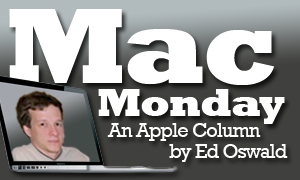 Let me start by welcoming you all to a new weekly feature here on Technologizer. We’re calling it Mac Monday, and each week I’ll tackle a new piece of software, hardware, or other topic related to the Apple community.
Let me start by welcoming you all to a new weekly feature here on Technologizer. We’re calling it Mac Monday, and each week I’ll tackle a new piece of software, hardware, or other topic related to the Apple community.
I’m a visual person…which means that I’m not a big RSS fan. To me, the whole RSS revolution has taken the style out of the Web: while the content remains, the design that encapsulates it is taken away. Sometimes the way information is presented is just as important as what it says. So I’ve preferred to keep my routine of actually visiting Websites in lieu of using a RSS reader. Until now.
Enter Times, a new RSS reader from the folks at Acrylic Software. This software aims to put back into RSS what got taken out: a sense of design. Instead of the bland list design used by competitors, Times lays out RSS in a more visual format, akin to that of a newspaper website.
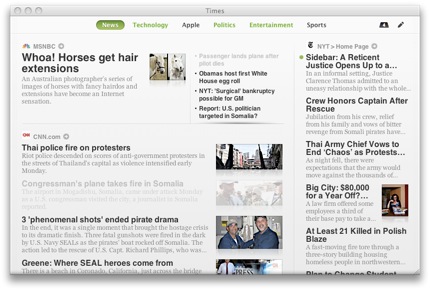
Furthermore, to make it even more easy on the eyes, the software pulls photos and other images included in the RSS and uses it to supplement the headlines. It’s a nifty idea: you will no longer have to guess what’s inside based on the title.
You can move the feeds around on the page as you like. Each page includes two horizontal columns on the left, and one vertical column on the right. It would have been nice to be able to have a little more control over layout, but it’s not a necessity.
Feeds are pulled from a drawer of sorts that can be accessed by clicking the pencil in the top corner of the page screen. From there the feed can be dragged and dropped to the desired location. Times comes preset with several pages, and adding new feeds can be done by clicking the plus sign on that screen. If you have the feed copied into the clipboard, the Add feed form is automatically populated.
In addition, you can drag a feed URL into the Times window and it will add it in the same way, or import feeds through OPML, letting you switch from another feed reader. I found this part of the application to be a little difficult to use at first since the process is a bit different than other RSS readers. I guess that’s the price you pay for a little more visual stimulation?
 Marking or saving content is also very easy. Times comes with a feature known as the Shelf, which is represented by the rectangular shape in the upper right hand corner of the window. The icon will also show the number of articles saved.
Marking or saving content is also very easy. Times comes with a feature known as the Shelf, which is represented by the rectangular shape in the upper right hand corner of the window. The icon will also show the number of articles saved.
To save content, you have two options. You can either click and hold a piece of content which causes the Shelf to automatically appear, or within an article you can click the shape to add it. The Shelf has four ‘stacks,’ so if you so desire, you can further arrange saved content there.
 Times is an innovative piece of software that takes the blandness out of RSS. Its $30 price tag is a tad high, considering that competitor NetNewsWire, the most popular Mac feed reader, is free. Still, if Acrylic continues to add innovate features, users may see the value in paying for its visual RSS reader. Despite rough patches such as the feed-adding process, Times is a pleasure to use overall, and I didn’t encounter any bugs. I think I may have just found an RSS reader I’ll actually use.
Times is an innovative piece of software that takes the blandness out of RSS. Its $30 price tag is a tad high, considering that competitor NetNewsWire, the most popular Mac feed reader, is free. Still, if Acrylic continues to add innovate features, users may see the value in paying for its visual RSS reader. Despite rough patches such as the feed-adding process, Times is a pleasure to use overall, and I didn’t encounter any bugs. I think I may have just found an RSS reader I’ll actually use.
Read more:













April 13th, 2009 at 11:15 am
Just got this as part of the MacHeist bundle. Ed, you’re right…it’s a great newsreader.
April 13th, 2009 at 12:38 pm
I got it with MacHeist as well. Seemed to take too much effort to set up (with my content) and I wasn’t able to read/scan as fast as I’d like. It’s visually attractive, but suited for a different sort of reader than I am.
April 13th, 2009 at 1:26 pm
Dave, yeah. I think this is for the more visual among us. And yes, it does have some issues with getting stuff set up and the feeds in.
April 13th, 2009 at 2:51 pm
I’m all about google reader at this point. I love that I can view my feeds from any computer and my iPhone – can’t beat that.
April 13th, 2009 at 5:23 pm
I should mention I’ve been very happy with NetNewsWire. ESPECIALLY because of the kiosk mode. Makes me much more efficient, less distracted my on small 13″ screen. If Firefox had a true OS X kiosk mode, I’d have stuck with Google Reader. Maybe one day. (Which is also why a hackintosh is no good for me.)
April 14th, 2009 at 2:58 pm
RSS=Really Simple Syndication. I want the information quick and easy. I dont see the point of having this rich client. I read all my RSS in my email client and if I want to save it or email it is very simple. I am not sure where the market is for this type of application.
May 20th, 2010 at 12:51 pm
RSS Feeds are really very helpful and you could get site and news updates from it.-~*