Intel: Tell People What Netbooks Can’t Do
By Jared Newman | Wednesday, May 13, 2009 at 12:32 pm
So you spent $350 on a netbook, figuring it’d be great for surfing the Internet on the road. The problem is, YouTube can be choppy and flash games grind a bit when things get too hectic. You can’t really edit your vacation videos on the fly, either. Rage consumes.
Apparently, these sorts of disappointments are happening too often, according to Intel, whose relatively weak Atom processors power most netbooks. At the company’s investor meeting (via CNet), marketing chief Sean Maloney said some retailers were seeing netbook return rates in the 30 percent range, which he described as “a disaster.”
Consumers were getting confused because netbooks are being marketed as notebooks. “So we gently went back to some of those chains and said if you segment them differently and state up front what they do and don’t do, things will be healthier,” Maloney said. “You’ve seen some of the European channels saying this (netbook) product does not do X and being very black and white and very clear.”
Here’s a slide Intel drew up to illustrate the differences:
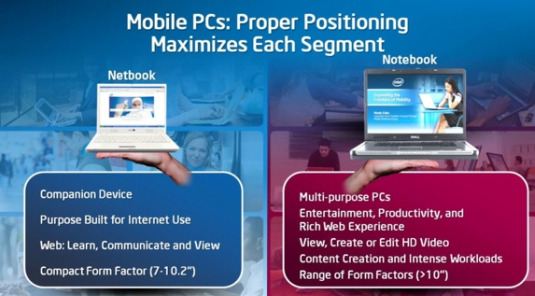
I suspect there’s an ulterior motive here. Intel, like computer manufacturers, doesn’t want netbooks to cannibalize demand for full-featured laptops. Reminding buyers that the $350 machine won’t play video or create content as well as the $1,000-and-up machine is a simple way to pitch a bigger purchase. The sell will get easier when $700 ultrathins storm the industry in the months ahead, so its not surprising that Dell talked about marketing them distinctly from netbooks as well.
Regardless of Intel’s motivations, it will be good for buyers to understand what they’re getting. A little consumer education is always welcome.
30 Comments
Read more:
28 Comments For This Post
2 Trackbacks For This Post
-
Surface on a portable formfactor « Observations from Hong Kong Says:
December 30th, 2009 at 5:05 pm[…] I thought about a Netbook and these devices are becoming more gorgeous the longer you hold on to buying one. The new Asus EeePC T91 for example is almost everything I want except it is using the Atom processor – which for the uninitiated is not designed for anything beyond surfing the net, writing on a word processor, or watching a video. The minute you load a game on a Netbook, it stops being a thing of beauty. […]
-
Surprise! Intel Wants Its Netbook Business Back - Techland - TIME.com Says:
May 26th, 2011 at 8:08 am[…] years ago, Intel was keen on steering people away from netbooks. The chip maker asked retailers to warn consumers about what netbooks can't do, and created the "ultra-thin" category to provide a more powerful — and more expensive — […]













May 13th, 2009 at 12:47 pm
And then Nvidia comes along and blurs Intel’s line with their ION platform.
Of course a netbook isn’t a fully-loaded, HD editing, Crysis-at-200-FPS powerhouse. It’s a basic laptop that performs typical everyday tasks for a modest price.
May 13th, 2009 at 1:48 pm
It’s not often that computer manufacturers are up front with customers about what their systems “can’t” do. People should be aware that very small computers with no optical drives have very limited capabilities. As usual, caveat emptor.
May 13th, 2009 at 3:22 pm
Let me state up front I work for Intel. I am a marketing manager focused on consumer client (desktop, notebook and netbook) demand programs – driving sell through. I also have a small lab where I purchase equipment from retail or online to share with my marketing brothers and sisters at intel. I have purchased 4 different netbook models in the past 5 months with the single intention to “try them out” and to write up our on observations. The 4 netbooks came from the leading manufactures of netbooks. The overall experience from my small test pool has been the following: “Netbooks are small, light and in some cases adorned with cool finishes.” The vast majority of the intel testers have all stated the netbook was fine for an hour or two of web surfing. They are great for internet snacking. They ARE NOT a full featured notebook and in some cases my peers stated they would not be on their wish or purchase list for holidays.
I purchased a netbook for my wife’s birthday. She thinks it has been a nice companion to the other computers in the home. And it works just fine for looking up recipes in the kitchen, for playing videos for the kids on longer drives and for storing pictures during family vacations. Netbooks are a response to end users and fills a niche – not a replacement. The Atom processor is a response to fill a niche for end users that want a small, light weight device for surfing the internet. It also represents an opportunity for Intel to innovate new form factors and products for end users.
I agree that editing photos, watching HD video streams or more processor intensive application require a full fledge notebook and I am very excited about the thinner and lighter systems that will be in the market place in the second half of the year.
#tomorrow
May 13th, 2009 at 3:58 pm
I personally think netbooks are incredibly useful. Let me position it this way; as incentives go up in the creation of urban living, and computer based occupations that require some level of mobile communication become par for the course, netbooks become an added tool in your communication arsenal.
For the past couple of years, I have had a 17″ workhorse laptop [I’m a designer and a gamer] that I tote to meetings and conferences, and a 12″ take-anywhere laptop that I throw in my Timbuk2 bag as I take my two-wheeler home. Are you guys getting it yet? Having a netbook at my disposal allows me to lean down even more, and work faster than my crackberry/iphone coherts. Netbooks provide solutions for the future of urban professionals that have communication based jobs. If you aren’t sold on that yet, look towards MIDs.
May 13th, 2009 at 4:39 pm
Bold and insightful post; The authors clarity on the issue of positive activism and truth it brings to bear on the prospects for the future give us all reason for hope. The question is: Are people ready to hear the good news yet? I for one AM!
Way to go, we’ re all behind you, and were all in this together.
May 13th, 2009 at 4:47 pm
I’ve been an avid notebook user for the past 8 years. Between home and office and needing something for the kids on trips for movies, I love my Macbook Pro 15″ (Intel processor of course), but I’ve found myself wanting something a bit lighter and more portable lately.
Saddened by the fact that Apple’s decided not to release their own version of what we call the “netbook”, I’ll settle for a stripped down version of Microsoft Windows XP Professional or Home edition. I’ve grown accustom to not having operating system crashes since making the switch from Windows to Mac OS, however, I’ll settle for occasional use if it means it’s easier to bring with me under various conditions.
Things drawing me to the netbook line of portable computers include size, weight and probably most importantly…battery life. While I’m not totally sold on SSD drive technology yet, the battery life extension you get with a netbook outperforms my Macbook Pro hands down for simple use if I need to go into a meeting or spend an hour or two hanging at a coffee shop with internet.
I’ll safely say that I would never consider a netbook as a replacement to my powerhouse notebook computer. It’s a companion. Simple as that. It serves a very specific purpose and is priced to match that purpose (otherwise I’d be paying $600+ for a netbook).
I think they’re still evolving and manufacturers will innovate. They’re getting there. Can’t wait to see the ultrathins though and how/if they’ll compare against the Macbook Air.
May 13th, 2009 at 6:22 pm
Thanks for all the comments, folks. Here’s an admission:
My only computer right now is a netbook. The reason is a combination of my more powerful four year-old laptop bricking, not having a ton of cash to splurge on a full-fledged replacement and realizing that I don’t do much on the computer other than open a lot of Web browser windows at once and write.
In spending $350 instead of $700+, I was able to use the extra money to buy a monitor, keyboard and mouse. There are definitely limits to what I can do on this computer, but at least I can get my work done. Plus, I’m all ergonomic and whatnot.
For most people, netbooks are complimentary to bigger PCs, but they can get the job done on their own if you’re mostly doing business online, as I am.
May 13th, 2009 at 8:54 pm
I have three desktops, a laptop, and I recently bought a netbook. I bought with eyes wide open going in (a HP 1030NR) and I have been very happy with it. My goals were simple, limited, and I think realistic. As a teacher, I spend a fair amount of time in the summer going to conferences and such. I got tired of lugging around a full sized laptop.
The netbook is for e-mail and light document creation (very basic ppt and docs) that I will later expand and develop on my desktop and web browsing. I have started moving more and more to GMail and Google Docs.
I don’t plan on writing the great American novel on it, or playing any games. But after a day of conferences and meeting, it is nice to have a simple, dependable (and light) machine that I can use to catch-up on e-mails, surf the web (I have to keep up with Technologizer!) and perhaps layout some lesson plans I will expand later.
I think I had the same sort of realization as Jared; I just don’t do that much beyond basic document creation, and I had a lot of power in the notebook I was just not using. I thought the screen size and keyboard would be deal breakers, but so far, I have been happy.
I think my longest session using the netbook is about 5 hours (plugged in) and it was not an issue. I am going to play with it some this weekend, and trying watching some streaming lesson on-line to see how it works.
May 13th, 2009 at 9:35 pm
Drew, that’s awesome! How long does it take for a full charge?
I’m still considering one myself.
Also, I use “Sugar Sync” to sync files between about 4-5 computers so that my data is seamlessly accessible on multiple machines. This type of scenario is perfect for syncing files between my Macs and PCs (especially with a netbook).
I’d basically save a file on the netbook (Sugar Sync copies files up in the background), then walk away from or power down the netbook. I now have access to the file(s) via my iPhone/BlackBerry/Windows Mobile or any of my other PCs locally.
Thought I’d share. For those planning to use the netbook “in addition” to another machine. Helps to not have to email docs back and forth or move them with a USB drive.
I hope nobody’s thinking of burning CDs. That’s *SO* old school 😉
(oh wait, you can’t in a netbook)
May 13th, 2009 at 9:42 pm
Does anyone know if the SSD netbooks actually do get you better battery usage while working with it? If they’re about the same, why the SSD with the lack of space?
In a server where super fast read/write is expected (I’m thinking of disk cache to an SSD or swap space) this makes complete sense. But with the processor limitations of the Atom processor the performance needed might not warrant the SSD’s fast writing features. Wouldn’t you just ditch the SSD for the spinning drive?
I guess the SSD netbook would be more of a hardcore tank almost indestructible. Less moving parts. Not sure.
I could be totally off base on this. Do share. You’re helping a guy formulate a purchasing decision here.
May 14th, 2009 at 4:53 am
I was a little worried about the lack of CD/DVD drive, but so little of what I did was on CD/DVD. I think I am getting a charge pretty quickly, but I have not actually paid attention. I will note the recharge rate when I will do some battery life tests this weekend. I was going to review some movies for class, and do some on-line stuff while doing it. I let people know what happens.
I too, wonder if battery life is better. The SSD drive was a neat feature of the 1030NR, but the big deal maker was the keyboard. It is far better than the keyboard on the Asus netbooks. The HP has a more solid (no pun intended!) feeling notebook.
I will have to look into Sugar Sync. Sounds neat. More and more though, I am just dumping stuff into Google Docs and GMail. This may be the point that I break away from “deskbound” software.
May 14th, 2009 at 7:55 am
Great comments all the way around. I am very excited about the recommendation of using Sugar Sync by SlickWilly. I will have to check it out for my syncing all the home computers. Maybe a future article focusing on syncing software would be a good fit for a future Technologizer post?
Jared, I totally understand the objective of staying within a budget. The points you make help reinforce the importance and benefits of CPUs when considering the purchase of a new PC. In my family and circle of friends I routinely have the opportunity to make recommendations on new PC purchases. I steer clear of recommending a specific brand and focus on the benefits of the CPU. Not just because I work at Intel, but because I have access to and look at the performance results a lot. The CPU is the single most important component to consider when purchasing a new PC. I would always (for the mainstream applications we have been discussing) opt for more CPU horsepower.
There was a question about SSDs and related performance results. I did a quick check on the Intel page about performance improvements and offer the following link from Intel’s site: http://bit.ly/PcMKm I hope this helps. You might also try searching on Intel.com for benchmark performance relating to specific CPUs or look to one of the hardware review sites if you want a broader industry perspective.
_______________________
Michael Taylor works for Intel and is a consumer client platform marketing expert.
Check out what Intel is up to @ http://bit.ly/HWf0v #tomorrow
May 15th, 2009 at 11:05 am
I read online that somebody’s mod’d Leopard to work on the MSI Wind and it’s pretty fast. Hmm… (thinks)
May 15th, 2009 at 11:09 am
I’ve done a lot of research over the past months and, although it’s not the smallest netbook out there, the Asus Eee PC 1000 boasts an amazing battery use of 7-7.5 hours on a single charge.
If I get one it’s likely to be the Asus Eee PC 1000 that I purchase.
Review Link:
http://computers.toptenreviews.com/netbooks/asus/asus-eee-pc-1000-reviews-23543.htm
Michael, you need to tell them to let us upgrade to a Core i7 and pay extra for the upgrade. That’d be sweet!
May 15th, 2009 at 11:16 am
For those of you running a Linux distro on your netbook and not Windows, you won’t be able to use SugarSync, but JungleDisk (recently bought by Rackspace) offers the same type of functionality where you can have your files monitored in the background and uploaded to an Amazon S3 or Rackspace Cloud Files account.
Starting at around $0.15/GB, you only pay for the storage that you use with those services monthly and when used with JungleDisk there’s no bandwidth fees (just storage). JungleDisk supports Windows/Mac/Linux.
Thought I’d offer that up as an alternative since several people have considered Ubuntu and Xandros.
TIP: Netbooks run much faster on these Linux distros than Windows!
May 15th, 2009 at 11:18 am
I have done some testing and light weight reviews of a few of the netbooks. Nothing as extensive as what the Technologizer might do in a lab but offer these comments here as Slick Willy looks to be in the market. At the end of the day I would highly encourage you opting for additional memory.
Dell Mini Quick Review
The Dell Mini 9 w. XP has arrived!
It feels nice in your hand. I purchased the glossy white skinned version – nice finish and no discernable finger prints. The fit was appealing in the hand and it was pleasant to look at. It connected to the internet with ease and reconnected quickly coming out of sleep or hibernation mode. The family test proved positive as everyone enjoyed getting their hands on it. Early comments back from the 8yr old boy – it was AWESOME. I think he likes the size and his fingers fit the keyboard better than his pop’s fat fingers. The mini comes with the following (2) USB, (1) 3-in-1 memory card reader, (1) VGA connector, (1) Ethernet port, Audio Out /Headphone and Audio In/Mic. Easy toggle on/off for wi-fi devices. Overall I was impressed b the feel, fit, form and function. I will post more comments as I use it more.
Dimensions: 6.7″tall x 9″ wide x 1.2″ thick.
http://www.dell.com/mini
Quick Update on Netbook Options:
I am considering purchasing a Netbook for my wife’s upcoming birthday. I have not yet settled on which brand, size or operating system. Since CES, the number of options has really shot-up. If you are in interested in a very high level review of a few of the more popular Netbooks available, take a look at the CNET roundup at: http://tinyurl.com/dbqlyq.
Another good resource for conducting research is also available on CNET through their product pages. You may find the Netbook page at: http://tinyurl.com/ddufp2 I also read a fair amount of reviews from NewEgg.com and Amazon.com. Both shopping sites offer all the models below. You may remember I commented on the Dell Mini 9 back in February. If you care to share any of your own personal insight on a system that you have used first hand please do so.
Here is a quick recap and edited synopsis of my own personal research.
HP 2140 Mini Note: 10.1” Wide screen – Full size PCIA slot which means you can add a Wi-Max / Mobile Broadband card for extending your connectivity to more locations. Which will be fun once the sun starts to make a regular appearance. Powered by an Intel Atom 270.
Certainly HP has numerous other options to choose from, with one model directly appealing to the fashion conscious crowd, designed by Vivienne Tam – very cool looking for that special fashionista that wants to match wardrobe with their netbook. Take a look here: http://shopping.hp.com/mini/index.html Billed as a high fashion meets high tech the first “digital clutch” by award-winning designer Vivienne Tam. Featuring her peony-inspired design in vivid shades of violet and red. Pretty clear that I didn’t write afore mentioned description – taken directly from HP’s web page.
Sony P Series – Designed as an upscale netbook. Clearly reminding me Sony has perfected offering digital products with style, and this one is no exception. Take a peek at: http://tinyurl.com/cb2gpx The P series is loaded and it only weighs in at ~ 1.5 lbs. The unit comes w. Windows Vista (which is rare in the netbook segment), 2 GB of RAM (again somewhat rare to be configured with that much memory as standard) and an integrated Verizon mobile broadband option so you can sit outside and enjoy the weather, the ball game or whatever.
Asus Eee 1000 HE – Currently shipping and from reader posts, it is enjoying fairly high remarks from owners/users. I read an article this morning that Asus will likely be shipping the Eee touch(screen) later this year. That will surely create excitement. From online reports, the 1000 HE is equipped 92% sized keyboard with an improved layout and touchpad. Again taken from the owner/user comments it appears this is a welcomed revision. It is also shipping w. the Intel new Atom 280 cpu, which is a little faster than the 270 which is available in most of the other netbooks. It can also deliver up to 9 Hrs of battery life – but in more realistic everyday user mode it should deliver a solid 6-7 hours of battery life. For more information check it out at: http://tinyurl.com/c2kzkk
Acer Aspire 1 – is the most recent edition to the Acer affordable netbook lineup. 10” size and still right around $350. It will ship w. an Intel Atom 270 cpu, and is available in either an 8.9” or 10” model. The most common theme that I have read from others who have purchased the Acer Aspire is the touchpad is a little difficult to get use to. It appears many consumers are opting to add an external mouse to address the situation. For more details you can check it out at: http://tinyurl.com/ae93jd
I will update with comments and first impressions once her birthday present arrives – now all I have to do is figure out which one to get for her.
May 15th, 2009 at 11:20 am
And for the def’n I turned to no other than Wiki http://en.wikipedia.org/wiki/Netbook
Remember a netbook is a small internet connected device designed as an internet consumption device. Whereas a notebook or desktop system running more data intensive applications and creating content.
May 15th, 2009 at 11:30 am
Okay, fine. You got me.
Still, it’d be sweet to see a more powerful processor in a machine that’d get me somewhere between 7-10 hours of battery time. Even as a non-netbook.
May 15th, 2009 at 11:37 am
I just came across this by accident when seeing what new features/products Xandros is offering in the past few years.
Presto is something you can boot to (while Windows is installed) and allows you to access all of your Windows files through Presto while enabling you to boot and shutdown instantly (in seconds) instead of waiting for Windows to load.
This might suit the netbook community well because of its Linux-like operation and efficiency, while still allowing access to your Windows data. I’d imagine using Presto would boost battery run time on a netbook. A license costs just $20 one time.
http://www.prestomypc.com/
May 16th, 2009 at 2:10 pm
An iPhone/Touch is a better mobile communication/web/”cloud” device than a netbook for most purposes, and less expensive.
May 16th, 2009 at 7:09 pm
As I get, um, older, I just find the IPhone/Touch screen just too small to view comfortably. I also really, really like the keyboard on the 1030NR. I have played with the keyboard on the IPhone and other similar sized devices, and for any real typing (say more than three paragraphs) it becomes a chore.
You are right though, the IPhone in many cases would a better mobile device. For me, I carry a messenger bag everywhere I go (I teach in two different classrooms in two different buildings) so putting the netbook in is not a problem, since I am carrying around other stuff anyway.
If I was in another field, I can see the IPhone fitting the bill perfectly, as one central place to tie everything (e-mail, contacts, calendar, web) into a very small package.
May 18th, 2009 at 10:49 am
All good comments. At the end of the day, the netbook will not fit every computing need or every person’s desires, it will fills a niche. Today, I read a good article from the Washington Post with help from PC World – enjoy it here. http://bit.ly/5WOk1
May 18th, 2009 at 10:57 am
Any chance of me running into issues trying to stream a Netflix movie through Internet Explorer on a netbook? Curious.
May 18th, 2009 at 10:59 am
Slickwilly,
I think any time you are dependent upon the broadband connection, limited memory size for caching the movie and a slower cpu you might encounter a hiccup. I have not tried it, but would like to hear from you if you give it a try.
May 18th, 2009 at 11:04 am
Yep. I’ll shell out $300 to be a guinea pig 🙂
I’m still shopping around. Best Buy continues to frustrate me by running ads for systems, running out, refusing to sell the floor model, then not being able to tell me when they’ll get more in.
Grrr!
Newegg/Buy.com here I come!
May 18th, 2009 at 3:37 pm
@Slick – I dunno about Netflix, but I did stream an episode of LOST from my netbook, hooked up to my TV with an RGB cable. I didn’t have any other programs running, but I recall it was a pretty smooth experience.
May 18th, 2009 at 3:54 pm
Alright. Here’s my update. I just bought the ASUS Eee PC 1000H today at Fry’s and I love this little guy. It’s handled everything I’ve thrown it so far without issue.
I was able to login to Netflix and play a few minutes of a South Park episode just fine. I’ll try playing a full movie later tonight and post back.
It’s been so smooth that I may not even upgrade beyond the 1GB RAM that came with the machine. I can’t see anything requiring it yet. Skype is flawless. I wish this one came with a larger megapixel camera, but I didn’t buy it for the camera so I’m pretty content with the 0.3 MP camera built in.
Installing Windows and IE updates and curious to see how IE v8 performs. Open Office is a champ so far. Go Intel Atom!
These are good benchmarks for other users looking at considering a netbook. Pay attention! 🙂
August 7th, 2011 at 6:34 pm
I am considering the purchase of a netbook over a notebook mainly for its smaller size. That would make things much easier during air travel where one carry-on allowed. Although limited, it would allow me to continue minor computing tasks while away from home.