Office 2010: The Technologizer First Look
Microsoft is starting to let folks in on the Webbiest, most collaborative Office ever. But it's not all there yet.By Harry McCracken | Monday, July 13, 2009 at 9:06 am
Also yet to come is access to Office 2010’s collaborative features. There are a wealth across all the major applications: Excel, OneNote, PowerPoint, and Word all get new tools for co-authoring documents and juggling multiple edits. The specifics vary, but in general, Microsoft says it’s tried to implement a more orderly, less chaotic approach to collaboration than the everybody-can-edit-everything-simultaneously philosophy embraced by Google Docs and other online suites. It’s also renaming and updating its slick Groove document-sharing software–from now on, it’ll be known as SharePoint Workspaces.
I’ll write more about Office 2010’s collaboration features once I’ve tried them; for now, here are details on some of the other notable other features in the Technical Preview.
Word 2010
Word’s new Navigation Pane incorporates the Document Map and Find features from Office 2007 into a window that sits to the left of your document. Like the Document Map, it shows an outline of the document by listing all the headers, but now you can shuffle around sections of your document by dragging and dropping headers. (In the Technical Preview, at least, there’s not quite enough visible feedback as you drag headers around to make it clear where they’re going to land.)
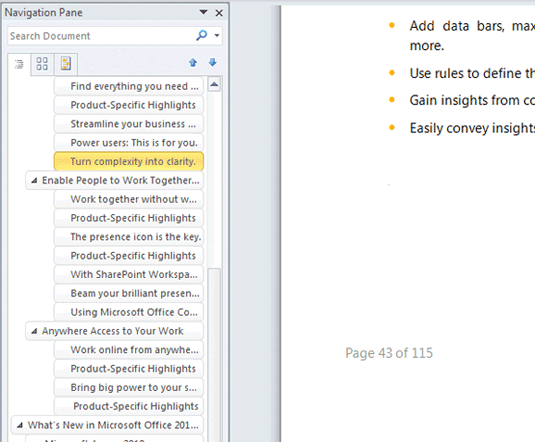
The Navigation Pane’s search feature is a heck of a lot more useful than World’s old, traditional Find dialog (which is still available), since it doesn’t cover up your document and shows you all your results in context–it’s sort of like Google Bing results for your Word files. You can also search for specific types of elements inside a document, such as graphics or comments.
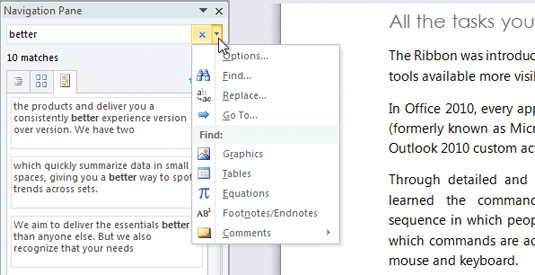
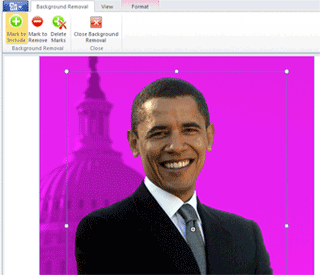 The outstanding graphics features in Word 2007 are even better in Word 2010, and one of the most striking differences between the app and its purely Web-based competitors. You can now add fancy effects like reflections and shows to text, and use more sophisticated typographical options like small caps. The new Background Removal feature (also available in Excel and PowerPoint) lets you quickly mask images to retain only figures in the foreground; it works surprisingly well. Word, Excel, and PowerPoint also some one-click image effects, such as ones that make photos look like watercolors or mosaics.
The outstanding graphics features in Word 2007 are even better in Word 2010, and one of the most striking differences between the app and its purely Web-based competitors. You can now add fancy effects like reflections and shows to text, and use more sophisticated typographical options like small caps. The new Background Removal feature (also available in Excel and PowerPoint) lets you quickly mask images to retain only figures in the foreground; it works surprisingly well. Word, Excel, and PowerPoint also some one-click image effects, such as ones that make photos look like watercolors or mosaics.
Both Word and PowerPoint now let you capture screen shots (including cropped sections of the screen) from directly within the program. It’s not a replacement for a full-featured screen capture program like SnagIt, but it can come in handy if you prepare documents that incorporate screen images, such as training materials.
Word and the other Office apps also get a new Paste Preview feature: Hover your mouse pointer over the Paste icon before you click, and you’ll see a preview of whatever’s in the Clipboard as it’ll appear if you paste it. I’m not convinced that it’s faster than using <Ctrl>V to paste and <Ctrl>Z to instantly undo if you’re unhappy with the results, but cautious newbies who don’t like keyboard commands may apreciate it.
Excel 2010
Much of what’s new in Excel 2010 is aimed at serious spreadsheet geeks, including the potential of the 64-bit edition for faster number crunching, and new functions that provide greater precision. (Office 2010 will be the first version of the suite with native 64-bit versions of Excel and all the other apps.) A new feature called Slicers lets you create floating field lists for data in PivotTables, so you can easily filter down and segment the data in a view.
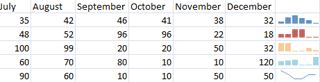 Another addition called Sparklines is…well, fun: You can create teensy thumbnail bar charts and line graphs that sit inside cells, providing at-a-glance data visualization. I expected Sparklines, like formulas, to be relative to the data around them–so copying a Sparkline to a new row would automatically update it to reflect the data there. But unless you explicitly edit a Sparkline, it continues to chart the data in the cells you originally specified.
Another addition called Sparklines is…well, fun: You can create teensy thumbnail bar charts and line graphs that sit inside cells, providing at-a-glance data visualization. I expected Sparklines, like formulas, to be relative to the data around them–so copying a Sparkline to a new row would automatically update it to reflect the data there. But unless you explicitly edit a Sparkline, it continues to chart the data in the cells you originally specified.
32 Comments
Read more:
15 Comments For This Post
17 Trackbacks For This Post
-
| India News Says:
July 13th, 2009 at 11:00 am[…] at its Worldwide Partner Conference in New Orleans, MicroRead more at https://www.technologizer.com/2009/07/13/microsoft-office-2010-review/ 2010, and, Microsoft, Office, […]
-
Microsoft Reveals Office 2010 Timing, Technical…. Free, Paid Web Previews of Office…. | India News Says:
July 13th, 2009 at 11:00 am[…] at its Worldwide Partner Conference in New Orleans, MicroRead more at https://www.technologizer.com/2009/07/13/microsoft-office-2010-review/ 2010, and, Microsoft, Office, […]
-
Is Office 2010 Really The Best…. Microsoft Launches Office Web Apps and…. | Australia News Says:
July 13th, 2009 at 11:23 am[…] at its Worldwide Partner Conference in New Orleans, MicroRead more at https://www.technologizer.com/2009/07/13/microsoft-office-2010-review/ 2010, Microsoft, Office, […]
-
| Australia News Says:
July 13th, 2009 at 11:23 am[…] at its Worldwide Partner Conference in New Orleans, MicroRead more at https://www.technologizer.com/2009/07/13/microsoft-office-2010-review/ 2010, Microsoft, Office, […]
-
Microsoft Reveals Office 2010 Timing, Technical…. Will Office 2010 put Google Apps…. | India News Says:
July 13th, 2009 at 2:00 pm[…] at its Worldwide Partner Conference in New Orleans, MicroRead more at https://www.technologizer.com/2009/07/13/microsoft-office-2010-review/ 2010, Apps, Google, Microsoft, Office, […]
-
| India News Says:
July 13th, 2009 at 2:00 pm[…] at its Worldwide Partner Conference in New Orleans, MicroRead more at https://www.technologizer.com/2009/07/13/microsoft-office-2010-review/ 2010, Apps, Google, Microsoft, Office, […]
-
office 2010 news « Next Gen Technologies Says:
July 13th, 2009 at 6:46 pm[…] Technologizer […]
-
Office 2010: Microsoft Loses to Piracy, Backlash Says:
July 14th, 2009 at 8:48 pm[…] took a look at 2010. Unsurprisingly, the best investigation is by a man named Harry McCracken. Office is not receiving a great deal of innovation here. The bulk of the improvements are to […]
-
Get Full Office Online Before 2010 | Columns and Rows by eXpresso Says:
July 20th, 2009 at 3:53 pm[…] Office 2010: The Technologizer First Look by Technologizer […]
-
Outlook is Coming to the Mac in 2010 | Technologizer Says:
August 13th, 2009 at 9:07 am[…] (I’ve heard some worry that Microsoft intended to ditch Office for the Mac once it releases browser-based editions of the major Office apps next […]
-
Toshiba's Mini NB205 Netbook: The Technologizer Review | Technologizer Says:
September 4th, 2009 at 9:21 am[…] Office 2010 First Look […]
-
Microsoft Office’s Slow Road to the Web: First Hands-On Look | Technologizer Says:
September 17th, 2009 at 11:50 am[…] PowerPoint, and OneNote. The Web version of Office was part of the suite later officially dubbed Office 2010, which won’t arrive until next year. But they tiptoed a little closer to reality today: […]
-
Microsoft Office’s Slow Road to the Web: First Hands-On Look | Technologizer Says:
September 17th, 2009 at 12:42 pm[…] PowerPoint, and OneNote. The Web version of Office is part of the suite later officially dubbed Office 2010, which won’t arrive until next year. But it tiptoed a little closer to reality today: […]
-
Office 2010 Goes Free, Gets Ads | Technologizer Says:
October 8th, 2009 at 3:09 pm[…] all: News When Microsoft Office 2010 shows up sometime next year, the most basic version will have an appealing price: $0. Microsoft has […]
-
Microsoft Opens Up the Office 2010 Beta | Technologizer Says:
November 18th, 2009 at 10:26 am[…] of what I said in my earlier looks at the Office 2010 apps and their Web Apps counterparts remains true. There’s lots of worthwhile new stuff throughout […]
-
Google Docs Gets Ready to Face Office 2010 Says:
April 12th, 2010 at 9:01 am[…] all: Reviews Microsoft plans to ship Office 2010–and the suite’s complementary Office Web Apps–in June. Among the many companies […]
-
Office 2010: Desktop Heavyweight, Online Weakling Says:
May 12th, 2010 at 8:00 am[…] new Ribbon interface. And I mostly like Office 2010, which hasn’t changed radically since I first tried last July in preview form. Compared to Office 2007, it’s got a cleaned-up, more customizable version of the Ribbon. […]













July 13th, 2009 at 10:03 am
Thanks for sharing, great article!
July 13th, 2009 at 10:51 am
It’s nice to see Microsoft finally acknowledging the web. Maybe we can put SharePoint in our past… forever.
I’m guessing that Office 2010 won’t work with Firefox or Safari and that this will become just another extension of the monopoly’s attempt to circle the wagons rather than to innovate and provide value for its customers. We’ll see.
It’s a real shame that Google only half-heartedly exploited Microsoft’s recent weaknesses. Google Docs got a great start — and people noticed — but as Google Gears floundered, Docs never evolved into something more useful. Meanwhile, Zoho over-evovled and became a clumsy overstuffed suite of applications, trying to be all things to all people.
July 13th, 2009 at 10:54 am
Josh–Thanks for the thoughts. Microsoft specifically says that the Web apps will work in Safari and Firefox…
–Harry
July 13th, 2009 at 1:29 pm
I hope they speed up Outlook. I’m amazed at how my iPhone can be so fast when accessing Exchange and IMAP accounts, yet on my high spec XP box at work, Outlook regularly freezes momentary, just enough to annoy me, when browsing mailboxes.
July 13th, 2009 at 10:24 pm
This might be a better write up on the newest office than even Paul Thurrott’s (and that’s saying something).
It really looks like Microsoft has paid attention in this release. Not only to weaknesses in the otherwise promising Ribbon interface, but also to some of the slicker features in Apple’s iWork.
As near as I can tell, the biggest problems in Office now will be that the days of very expensive office suites are numbered (I’m just not sure I’ll take the plunge this time), and there are too many freakin’ versions (five, thankfully down from eight).
July 14th, 2009 at 9:53 am
Godfrey Daniel! I’ve just begun struggling with making sense out ofr Office 2007.
July 14th, 2009 at 10:40 am
I’m using office 2008 for mac – there’s no ribbon!
Anyway, who needs another version of office? Almost nobody I know uses the latest verson anyway (.docx backwards incompatibility is really annoying).
Won’t be upgrading anytime soon…
July 20th, 2009 at 4:27 pm
Office 2010 sounds interesting, but why wait for it to come out when you can use a product like eXpresso which already exists. I use eXpresso for business and personal needs and I LOVE IT! eXpresso provides real-time collaboration and editing control for shared Microsoft Office files in the cloud. Check it out at http://www.expressocorp.com
August 13th, 2009 at 4:18 am
very nice blog.. I like the design, its cool:-)
August 14th, 2009 at 2:44 am
very nice wordpress block, i gust love the design.
September 8th, 2009 at 8:04 pm
The problem with the ribbon is that the tabs are clickable rather than hoverable.
It may expose some new functions to some limited users at opportune times, but for users who know what they want, being faced with: I can’t access that function without clicking a tab which changes the interface to select the same application menu option which is now a huge icon, click back on the other tab to go back to interface, interact with window, repeat…
That just makes no sense in many situations. Before, I could access ALL functions by hovering the mouse through the application menu without leaving any particular interface or tab. How is only giving me a subset of functions at any given time better if I know what I am doing? For some apps where context specific actions may be common (building a table, etc…), it can be helpful… if you don’t need to quickly or frequently access functions of a different type, located in a different tab. But for many apps, it just isn’t helpful at all.
Office was a fine suite of applications until 2007.
November 8th, 2009 at 5:01 pm
Nothing beneficial for most businesses – no reason to upgrade/purchase –
Like Vista – all bling – no function.
If they wanted to improve Office they SHOULD have –
1. Made outlook open multiple e-mail accounts as full exchange -not an additional mailbox with some functionality or pop/imap with very limited functionality but two seperate exchange profiles simultaneously from multiple exchange servers.
2. Full OLE support for pictures in access – umm wasn’t that functional with Office XP – why take that out? Why should someone have to code to add pictures to a personal database? Might was well use oracle or a real database if you are going to have to use code. Adding Office XP photo editor is the work around but why not just add photo editor back into office if that is the solution?
3. Offer the old menu bar for people (most of my clients) who don’t want to learn the new menu bar. You can finally modify the ribbon to some extent in 2010 however my clients just want their old ribbon bar. Frankly I have no issue with the new menu bar but I’m one person and most of my clients don’t like it so prefer to stick with office 2003. MS could make money selling the new version if they just offered the old menu as a choice with the new ribbon.
November 9th, 2009 at 8:09 am
Nothing beneficial for most businesses – no reason to upgrade/purchase –
Like Vista – all bling – no function.
If they wanted to improve Office they SHOULD have –
1. Made outlook open multiple e-mail accounts as full exchange -not an additional mailbox with some functionality or pop/imap with very limited functionality but two seperate exchange profiles simultaneously from multiple exchange servers.
2. Full OLE support for pictures in access – umm wasn’t that functional with Office XP – why take that out? Why should someone have to code to add pictures to a personal database? Might was well use oracle or a real database if you are going to have to use code. Adding Office XP photo editor is the work around but why not just add photo editor back into office if that is the solution?
3. Offer the old menu bar for people (most of my clients) who don’t want to learn the new menu bar. You can finally modify the ribbon to some extent in 2010 however my clients just want their old ribbon bar. Frankly I have no issue with the new menu bar but I’m one person and most of my clients don’t like it so prefer to stick with office 2003. MS could make money selling the new version if they just offered the old menu as a choice with the new ribbon.
March 17th, 2010 at 2:37 am
Excuse me? Quick Step is only available for Outlook Exchange? This is one of the best maybe the best new feature in Outlook 2010, the search is well you know (but I haven’t expected something different) and something you can cope with as long as you have been smart enough to get yourself a third-party search tool like lookeen, but hey Microsoft what is going on, do you want to scare the rest of the Outlook users away to other e-mail-programs like Thunderbird?
September 30th, 2011 at 4:48 am
The ribbons STINK! They are clunky and primative compared to the menu bar!
Access 2010 is HORRIBLE; they took a good product and made it 100 times more complicated.
IF IT AIN'T BROKE DON'T FIX IT!