Toshiba’s Mini NB205 Netbook: The Technologizer Review
The company's first netbook is full of nice touches and short on conspicuous cost-cutting.By Harry McCracken | Friday, July 31, 2009 at 4:13 pm
 When Toshiba announced its first netbooks last month, it said that it had waited to start selling inexpensive little notebooks in the U.S. until it felt like it could do them justice. I’ve just spent time using the Mini NB205–which Toshiba likes to call a mini-notebook rather than a netbook–and found that it’s indeed one of the most highly-evolved netbooks to appear to date. There’s nothing spectacularly new or different about its design or specs, but it’s a pleasing machine that doesn’t feel compromised 0r chintzy, and there are multiple areas in which Toshiba erred on the side of doing things right rather than doing them cheap.
When Toshiba announced its first netbooks last month, it said that it had waited to start selling inexpensive little notebooks in the U.S. until it felt like it could do them justice. I’ve just spent time using the Mini NB205–which Toshiba likes to call a mini-notebook rather than a netbook–and found that it’s indeed one of the most highly-evolved netbooks to appear to date. There’s nothing spectacularly new or different about its design or specs, but it’s a pleasing machine that doesn’t feel compromised 0r chintzy, and there are multiple areas in which Toshiba erred on the side of doing things right rather than doing them cheap.
The Mini NB205-N312BL I reviewed lists for $399.99 and sports the components and features you’d expect to find in a current $400 netbook: a 10.1-inch screen with 1024-by-600 resolution and LED backlighting, a 166-MHz Intel Atom N280 CPU, 1GB of RAM, a 5400rpm 160GB hard drive, 802.11G Wi-Fi, Ethernet, Bluetooth, three USB ports, an SD slot, VGA output, a Webcam, and a six-cell battery. And oh yeah, it runs Windows XP Home SP3.
The $399.99 version of the Mini is available in blue, brown, pink and white; all versions have two-tone cases and a bit of texture to the plastic on the lid. They’re among the slickest-looking netbooks at their price point. (There’s also a $349.99 version with a black case, a more basic keyboard, and no Bluetooth; I’d spring for the extra $50 for the top-of-the-line version.)
Here’s what the blue Mini I tested looked like:
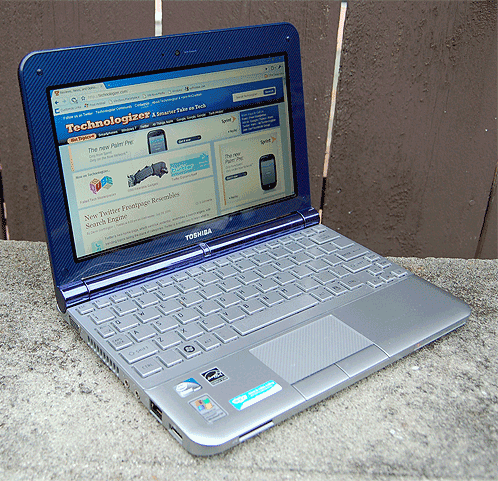
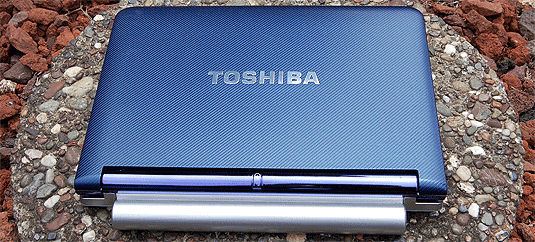
The Mini weighs 2.93 pounds and is a reasonably trim 1″ thick, but -the six-cell battery extends from the back of the case and adds a bit of bulk, as seen in the second photo above. It’s not the world’s most aesthetically-pleasing design (and Toshiba doesn’t even sell a version of the Mini in the U.S. with a smaller three-cell battery), but it’s a common one, and it does provide the netbook with a sort of a handle to grab onto as you tote it around.
The single best thing about the Mini is its keyboard, the most impressive netbook one I’ve used to date. (Other netbooks with outstanding keyboards include Samsung models such as the N110 and Asus’s EeePC 1000HE.) Toshiba’s keyboard comes as close to full size as you can cram into a 10.1″ netbook, it’s got the comfy, MacBook-like “Chiclet” design, and there’s no ridge around the edge of the case to interfere with your hands as you type. The touchpad is nice and large too, with buttons right where they should be below the pad, rather than to the left and right. I did miss the MacBook-style two-finger scrolling offered by the EeePC 1000HE, though.
Toshiba didn’t resort to any of the minor but annoying cost-cutting measures that are common with netbooks: The caps-lock key has a light to indicate when it’s on, and there are a full complement of status lights on the front side of the case for features such as the Wi-Fi. The hard drive has a sensor to prevent damage from drops, and the USB ports offer Sleep-and-Charge, which lets you charge up your phone and other devices even if the computer’s turned off. In other words, it feels like a Toshiba notebook that happens to be small, lightweight, and inexpensive. Along with some of HP’s Mini models, it’s also one of the few netbooks to receive the Epeat Gold rating for its environmental qualities.
When you write about netbooks you’re supposed to wring your hands about their less-than-supercharged performance and point out all the things you’re not going to want to do on them, such as play 3D games and watch DVD movies. As usual, I think that netbooks can perform perfectly acceptably, as long as you use ’em for the the tasks that they’re designed to handle–which include a high percentage of the things that most people want to do with a computer. I didn’t perform formal benchmarking on the Mini, but I ran applications such as Office 2010, Paint.net, and Google Chrome and never felt that it was unacceptably slow, and YouTube videos played just fine. (Laptop Magazine’s extensive speed benchmarks for the NB205 show it performing respectably in most respects compared to other netbooks, although its bootup time of 85 seconds is slow.) If you buy the Mini, I’d recommend upgrading the RAM to 2GB so you can run more applications at one time without getting bogged down; upgrading is easy, since you can get at the system’s memory slot by removing one screw on the case’s underside.
Toshiba quotes a battery life for the Mini of “up to 9.08 hours.” When I used it to do real work, staying online more or less continuously via Wi-Fi or Verizon EvDO, I got 5.5 to 6.5 hours on a charge–about what I’d expect given Toshiba’s figure, the six-cell capacity, and the fact that the way I use notebooks never gets me battery life anywhere near vendor estimates. Laptop Magazine ran its battery benchmark on the NB205 and got nine hours and 24 minutes of life–even better than Toshiba’s estimate, and pretty spectacular for a laptop of any type.
I’d love to see Toshiba release a competitor to HP’s seriously upscale Mini 5101, a business-class netbook with a higher-resolution screen, an aluminum case, and options like sold-state storage. But the NB205 I reviewed is an impressive netbook debut for Toshiba–one that looks good in every important respect compared to the competitive set priced around $400. Right now, it’s among the models which I’ll mention first when people ask me, as they often do these days, “Which netbook should I buy?”
12 Comments
Read more:
9 Comments For This Post
3 Trackbacks For This Post
-
Gadget-o-city » Toshiba’s Mini NB205 Netbook Says:
August 6th, 2009 at 7:37 pm[…] The Mini NB205-N312BL I reviewed lists for $399.99 and sports the components and features you’d expect to find in a current $400 netbook: a 10.1-inch screen with 1024-by-600 resolution and LED backlighting, a 166-MHz Intel Atom N280 CPU, 1GB of RAM, a 5400rpm 160GB hard drive, 802.11G Wi-Fi, Ethernet, Bluetooth, three USB ports, an SD slot, VGA output, a Webcam, and a six-cell battery. And oh yeah, it runs Windows XP Home SP3. […]
-
Toshiba mini NB205 Review : AllLaptopReview.com Says:
August 11th, 2009 at 2:54 am[…] Review by technologizer.com […]
-
New Toshiba Satellite Laptops: 3D, Thin-and-Lights, and a $300 Netbook | Netbook Reviews and Ratings, Netbook Computer vs Ipad vs Laptop Says:
June 16th, 2010 at 6:32 am[…] sport “Chiclet”-style tile keyboards and wider touchpads, and are definitely larger cousins of Toshiba’s excellent netbooks from a design […]













July 31st, 2009 at 4:53 pm
I’d be all over that if it ran Linux.
July 31st, 2009 at 5:33 pm
Cool
What other netbooks do you own?
July 31st, 2009 at 5:41 pm
I own and mostly like an Asus EeePC 1000HE, although if I were buying a netbook today I’d choose the Toshiba over it. (Full disclosure: Toshiba loaned me the NB205 for my review; I’ve returned it.)
–Harry
July 31st, 2009 at 6:36 pm
I played a bit with this. Happy with the larger trackpad. We need more of that. By 600px vertical resolution is insufficient. At that price point, or nearby, I want 768px.
August 1st, 2009 at 10:22 am
I bought one of these about a week ago, and I’ve been really pleased with it. Every time I hear people talk about netbook they’re always mentioning compramizes, and how annoying they are to use for long stretches. I’ve seen none of that with my NB205. Can’t recommend it more highly.
August 2nd, 2009 at 7:12 pm
I’ve heard those hardware specs so many times it’s driving me crazy (outside of that 166-Mhz Atom N280 spec, if you know what I’m insinuating)!
I also recommend upgrading to two gigs of RAM. It allows the user to do more things in Windows XP and allows for a more fluid user experience in Windows 7. I did this on my EEE PC 1000HE and it is awesome, I’m able to browse the WWW, download legal torrents, work on Office documents,and maintain a nice user experience. I can also play some of my favorite old games (including Windows 3.1-98 era and old game console emulation).
Not sure if the hardware can handle multi-touch, but if it can, a driver update is a few clicks away.
August 12th, 2009 at 1:27 pm
I own a Toshiba NB205-N210, and I bought my daughter a Lenovo S10 for college. Both are great. The battery life is exceptional on the Toshiba; the 9 hour duration is possible if you dim the screen. I would not recommend spending the extra $50 on the NB205-311 since you will probably buy an external DVD drive ($50), a case ($20), maybe the RAM ($30).
If you want more screen, buy a 12″ netbook. The 10″ is very portable and adequate for browsing.
When shopping for a netbook, do not buy one with a 3 cell battery.
August 31st, 2009 at 10:51 am
wow!! Toshiba’s Mini NB205 .netbook for my children
April 5th, 2010 at 10:51 am
This Toshiba Netbook NB205 – is IMPOSSIBLE to speed type on. I tried to take it back to Office Max adn they wanted to reformat is and throw out all my newly downloaded programs (as there is now drive) and that would have included Office 2007 and Word.
Every time you type even one sentence the cursor jumps to a different place on the screen and keeps typing. You are constantly trying to repair your work, and your overall typing speed is about 5 words a minute. This might be ok for minimal web surfing and an occassional email, but forget trying to write a novel. It sucks for that!