FastPencil: Self-Publishing, Web Style
By Harry McCracken | Thursday, August 20, 2009 at 3:18 pm
 Self publishing is an American tradition with a long, distinguished history that’s been immeasurably improved in recent years by two technical breakthroughs: the Web (which reduces the cost of distribution to almost nothing) and print-on-demand services (which permit the printing of professional-looking books in small quantities at reasonable prices). And FastPencil, which launched last month and added some new features this week, is an ambitious and interesting service (though an imperfect one) that takes advantage of both developments.
Self publishing is an American tradition with a long, distinguished history that’s been immeasurably improved in recent years by two technical breakthroughs: the Web (which reduces the cost of distribution to almost nothing) and print-on-demand services (which permit the printing of professional-looking books in small quantities at reasonable prices). And FastPencil, which launched last month and added some new features this week, is an ambitious and interesting service (though an imperfect one) that takes advantage of both developments.
Web-based self-publishing services aren’t new–other contenders include Lulu and Blurb. But Lulu’s for folks who are comfortable designing a book in a page layout program and uploading the results as a PDF, and Blurb involves a downloadable application that lets you produce glossy photo books. FastPencil turns the whole process of writing, editing, and publishing a book into an online service, emphasizes text-centric books (although they can include photos, too) and aims for simplicity, collaboration, and affordability. It’s meant for everyone from folks who want to create a handful of books for a family event to those who think they have the great American novel in them and would like to sell it online.
The Web part of FastPencil is one part social network, one part collaborative word processor/page layout program. It’s got both its own social features and Facebook and Twitter connectivity (you can use Facebook Connect to log in and find your friends, and can Tweet about your writing projects from within FastPencil). The Writing tool looks much like a Web-based word processor such as Google Docs, but lets you break your document up into chapters and assign other folks as writers and editors. The service provides templates for novels, memoirs, and other book types; as you work, you can create PDF previews to get an idea of what your volume will look like in final form.
Here’s a peek at the Writing screen (the text shown is from Robinson Crusoe–one of the site’s features is the ability to produce your own custom edition of various public-domain tomes).
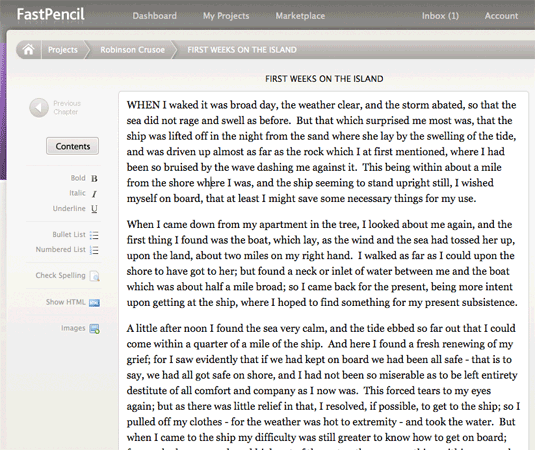
Once you’re ready to publish, FastPencil lays your book out and lets you take care of issues like front and back cover design. You can produce real printed books and e-books and buy them yourself and/or offer them for sale to others; you can also distribute e-books to iPhones and iPods Touch for use with the Stanza e-reader.
FastPencil’s print-on-demand services let you order books in a variety of sizes, formats, and bindings, in quantities starting at one, at reasonable prices with volume discounts; one copy of a 100-page softcover costs less than $10. The sample books that the FastPencil folks showed me when I met with them recently looked slick and professional. Besides charging for books, the company plans to make money by offering various optional services, from editorial review ($2 a page) to $399 and $999 packages that bundle services such as editing help, cover design, ISBN numbers, and distribution. It also offers a marketplace that lets artists, editors, and other people market services to other FastPencil users, although this section was empty when I checked it.
All in all, FastPencil is bursting with promise. But I encountered some significant limitations and glitches, too. Its support for photos is surprisingly basic : You can only place a photo or other graphic at the start or end of a chapter–not halfway into a five-page chapter even if that’s where the relevant text is. The service’s text editor doesn’t show images in place, either; you need to generate a PDF preview to see them.
The feature for importing content from a blog works either by grabbing the RSS feed or tapping into your blog platform (such as WordPress) directly; the first method worked well in my tests, but the second one turned every post into one mammoth paragraph and only imported one image per post. And when I tried to preview my test documents, FastPencil sporadically gave me an error message rather than a PDF.
The service also needs significantly more explanation up front: For instance, it talks about letting you distribute books on Amazon.com and BarnesAndNoble.com but doesn’t discuss the logistics, and it asks you if you want to produce your book as an EPUB e-book without saying what that is or telling you what software you need to read it.
I like the basic concept behind FastPencil very much, as well as much of the service in its current form. The hiccups I encountered are all resolvable, too. (A FastPencil representative told me that the site’s working on more explanation of book-distribution options, for instance.) If it sounds intriguing, check it out–and let me know what you think.
2 Comments
Read more:
1 Comments For This Post
1 Trackbacks For This Post
-
Condensed Knowledge – August 23, 2009 – Lists - Raoul Pop Says:
August 23rd, 2009 at 2:31 am[…] FastPencil: Self-Publishing, Web Style […]













December 14th, 2010 at 10:04 am
Guys,
I recently went with fastpencil, and was horrified by their lack of customer support. I understand, this is a busy season but they left me in the dark even after I purchased their packages. I had to frantically send messages to their top management to get the status of my work.
Very slow. Excessively frustrating. We even posted a comment on their
"facebook" wall, and they promptly removed it! If a company cannot
take negative comments from their customers, then there is something
wrong with their philosophy.
To hear about my experience with fastpencil, please contact me: author@thoughtfultales.com
-Rajesh