The State of Windows 7 Satisfaction
Early adopters tell us they're mostly happy--Vista users even more so than XP ones.By Harry McCracken | Monday, November 30, 2009 at 12:41 am
Judging the Features
We asked respondents to rate eleven specific Windows 7 features that were new or substantially revised. (In retrospect, we should have also asked about Windows 7’s DeviceStage, the peripheral-wrangling feature which I’ve found disappointing so far.)
Most of the features were well-received, especially the Taskbar, System Tray, window tiling, and desktop-revealing Aero Peek feature, all of which received Excellent or Very Good ratings from at least two-thirds of respondents. Even the new version of Vista’s much-maligned User Account Control received an Excellent or Very Good from more than half of users, and only three percent said it was poor.
The Windows 7 feature which survey-takers were most lukewarm about isn’t a Windows 7 feature, exactly–it’s Internet Explorer 8, which first shipped back in March for Windows Vista and XP. While fifty percent of respondents say it’s at least good, only nine percent rate it as excellent. Twenty percent said it’s only fair and thirteen percent say it’s downright poor, by far the most negative verdict given to any feature.
In the infographic below, the length of each bar indicates the percentage of respondents who say they’ve used each feature (virtually everyone rated the Taskbar, for instance, but only fifty-five percent have tried HomeGroups.) Features are ordered by the percentage of respondents who rated a feature as Excellent or very good. The more green the better; yellow and red indicate lukewarm and negative reactions, respectively.
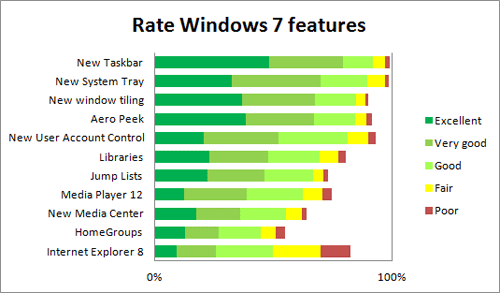
Happiness Is…
Most of our survey respondents had no trouble setting up Windows 7, weren’t crippled by problems once they got it installed, and found much to like in its changes. And that translated into impressive numbers for overall satisfaction. Seventy percent say they are extremely satisfied with the new OS, and twenty-four percent say they’re somewhat satisfied, for a total of ninety-four percent who are satisfied to some degree. Four percent say they are neither satisfied nor dissatisfied, and two percent are somewhat or extremely dissatisfied. (When PC World surveyed Vista early adopters in 2007, it reported that only a little over one third of them were “very satisfied,” and almost a quarter were “unimpressed.”)
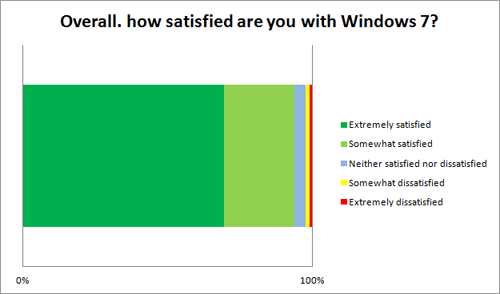
We asked respondents who said they were dissatisfied with Windows 7 to tell us why, but so few people were unhappy campers that the information we collected isn’t statistically significant, so we won’t chart it here. (Don’t tell anyone we told you, but the majority of them said that Windows 7 is too expensive and doesn’t have enough new features to warrant the cost.)
Does respondents’ satisfaction with Windows 7 vary depending on whether they came to the OS from Vista or from XP? Yes–both groups are strongly favorable, but XP users are meaningfully less ecstatic. Seventy-nine percent of Vista users say they’re extremely satisfied, while only sixty-one percent of XP users do.


We also gauged respondents’ bottom-line appraisal of Windows 7 by asking them whether they’d willingly give it up for their old operating system. The vast majority–seventy-three percent–said they definitely wouldn’t. Another eighteen percent said they probably wouldn’t. Three percent said they probably would go back, and another three percent said they definitely would, or already had.
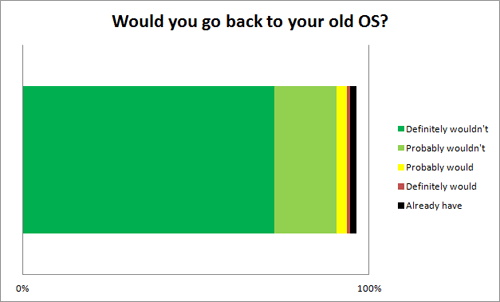
As with our question about overall satisfaction, Vista users gave Windows 7 a particularly hearty testimonial: Eighty-six percent of them say they definitely wouldn’t go back. The percentage of XP users who say they’ve switched to Windows 7 permanently isn’t quite that overwhelming, at sixty-one percent. XP users are also more likely to say they’re probably or definitely abandoning Windows 7, although the overall percentage doing so remains low.
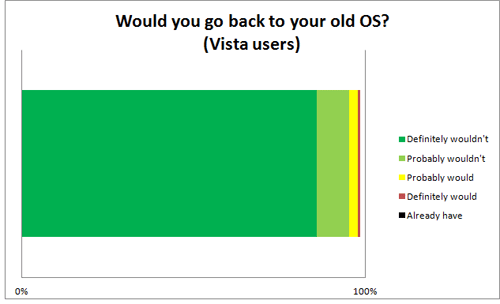

56 Comments
Read more:
41 Comments For This Post
15 Trackbacks For This Post
-
Windows 7 reviews – The Machine Shop Says:
November 30th, 2009 at 11:37 am[…] survey conducted by Technologizer polled more than 550 early adopters of Windows 7, asking them to rate their overall satisfaction […]
-
PC Helps Online » Windows 7 Early Adoption = Happier Users Says:
December 1st, 2009 at 9:52 am[…] just in: According to a recent survey by Technologizer.com, early adopters of Windows 7 are a happy lot. That’s a 180 from the Vista mess, and it’s good […]
-
Top Posts « WordPress.com Says:
December 1st, 2009 at 4:08 pm[…] The State of Windows 7 Satisfaction Windows 7 is scarcely more than a month old. Most of the people who will eventually use it haven’t gotten around […] […]
-
Microsoft Should Continue Windows 7 Family Pack Licensing | Technologizer Says:
December 4th, 2009 at 5:21 pm[…] Win 7 pleases early adopters […]
-
RSS For Gadgets » How has Windows 7’s first month gone? Says:
December 9th, 2009 at 11:18 pm[…] suggest that Windows 7 is being reasonably well accepted. The Technologizer website ran a survey on The State of Windows 7 Satisfaction (http://bit.ly/windows7survey) , and based on more than 550 responses, 70% were “extremely satisfied” and 24% were […]
-
Contentos con Windows 7 (por ahora) | MuyWindows Says:
December 14th, 2009 at 4:05 am[…] la incógnita de la acogida real de los nuevos usuarios. En el prestigioso blog Technologizer han realizado una encuesta entre sus lectores para comprobar el grado de satisfacción de los que han instalado Windows […]
-
Опросы показывают, что Windows 7 – это настоящий хит (Я с этим на 100% согласен). « Blog of Khlebalin Dmitriy Says:
December 14th, 2009 at 10:18 pm[…] проведенный Technologizer, учел голоса более 550 пользователей Windows 7, попросил их […]
-
Technologizer’s 2009 Predictions: Hey, a Lot of This Stuff Really Did Happen! | Technologizer Says:
December 24th, 2009 at 2:20 am[…] in the eye of the beholder, but I don’t think there’s any question that Windows 7 gets high marks from most of the people who’ve tried it. It wasn’t, however, a great year for the company in terms of consumer products. Exhibit A: […]
-
Most Tweeted Articles by Windows7 Experts Says:
December 26th, 2009 at 5:34 am[…] Your one-stop shop for Geeky Pillows. All items are 100% handmade with care… 3 Likes The State of Windows 7 Satisfaction | Technologizer 3 Likes Fix Black Screen of Death on Windows 7 and Windows Vista Black Screen […]
-
Ballmer References Technologizer Says:
January 8th, 2010 at 6:25 am[…] all: Oneliners At Steve Ballmer’s Wednesday night CES keynote, he quotes our Windows 7 satisfaction survey as evidence of Windows 7’s strong start. (He merely called it “a recent survey,” […]
-
Migrating to Windows 7? Get Started Here | Codework-Systems Says:
February 10th, 2010 at 2:46 pm[…] one survey conducted recently by Technologizer, more than 550 early adopters were asked to rate their overall satisfaction with the OS. Of all new […]
-
Los usuarios están contentos con Windows 7 « Says:
March 7th, 2010 at 10:34 pm[…] la incógnita de la acogida real de los nuevos usuarios. En el prestigioso blog Technologizer han realizado una encuesta entre sus lectores para comprobar el grado de satisfacción de los que han instalado Windows 7 en […]
-
It’s Finally Time to Ditch Windows XP Says:
April 8th, 2010 at 12:41 am[…] Even so, when I reviewed Windows 7 back in October, I told would-be upgraders that there was no shame in waiting a bit just to make sure that the early adopters who installed it on day one didn’t discover any nasty surprises. For the most part, they didn’t — and the vast majority of those who participated in a survey I conducted raved about the software. […]
-
Got an iPad? Take Our Satisfaction Survey | O-I Newswire Says:
August 6th, 2010 at 2:41 am[…] in an upcoming story. (Here, incidentally, are past articles we did reporting on our iPhone and Windows 7 […]
-
NPD: iPad Satisfaction Drops Among Later Adopters Says:
October 1st, 2010 at 2:33 pm[…] it merely confirms Harry’s earlier conclusion that early adopters love their new gadgets. Our early Windows 7 satisfaction survey revealed similar levels of enthusiasm. NPD’s methods are more scientific, but the conclusion […]













November 30th, 2009 at 4:42 am
I’m getting ready to take the W7 plunge in three weeks. I was one that upgraded to XP from Vista. I found this article a surprisingly rare occurrence. Now days authors and the news media spit stats with out documenting the facts of how many people, and all the circumstances involved. The article was precise, revealing, unjaundiced.
Very refreshing and informative. Thanks.
November 30th, 2009 at 5:01 am
Installation went smoothly for me and it’s a pleasure to use.
November 30th, 2009 at 5:26 am
I have been using if for a few weeks now, and I, like Tech, find it a pleasure to use. It is what Vista should have been.
November 30th, 2009 at 5:38 am
Upgraded from XP, Win7 runs smoothly.
Losing all apps would be a critical problem, but used Zinstall to fix it.
Harry, I think you should address this issue somehow – people are losing their stuff when upgrading from XP to 7, they need to know how to fix it (and in a better way than Easy Transfer)
November 30th, 2009 at 6:05 am
Its beautiful to use , but not compatible with other software , no upgrades available for Nero start and vodafone connect………very frustating
November 30th, 2009 at 6:23 am
I am still a very satisfied 7-user. Thing even became better!
Previously I mentioned device stage stopped working for me when I switched from the RC to the retail version, but now it’s up and running again!
Its only useful for my camera and my mouse really(so in essence I only use device stage when importing pictures cause how often does one configure his mouse? ;)), but hey, at least I don’t get the generic icons anymore! It actually shows the actual picture of my devices 🙂
Device icons: http://i49.tinypic.com/dngd1c.jpg
Device Stage for my mouse: http://i46.tinypic.com/20prd53.jpg
November 30th, 2009 at 6:45 am
I really enjoy Win 7 Ultimate so far, I am a long time Apple/Mac user (since 84) and due to some unfortunate circumstance I ended up being a PC user and really, I am quite happy. I didn’t enjoy Vista so much but since upgrading to 7, I am a happy happy camper. It’s stable, responsive, enjoyable to use, my workflow remains constant and I have had no issues with software or my local development environment. MS did a really nice job this time around and I have not been so comfortable with windows since XP Pro.
November 30th, 2009 at 7:11 am
Been using it since August 6th and I am extremely pleased at the performance. I have not noticed any performance degradations on my machine at all.
November 30th, 2009 at 8:11 am
I’m a Mac user and had installed Windows 7 Ultimate on both of my Macs under Parallels Desktop 5. Windows 7 is a breeze to install and his a very nice interface. I’ve had no problems with it. All the applications I’d been using still worked. Microsoft Office 2007 and some video converter programs I use run flawlessly. Windows 7 runs relatively fast and certainly faster than Vista Ultimate. I’m still using Windows XP Pro in BootCamp since full support for Windows 7 isn’t ready yet.
I don’t see any reasons for XP users not to move to Windows 7 when they get new computers. However, I would recommend them to stay with Windows XP until that time unless they have relatively new computers. I don’t see any real incentive to upgrade from Windows XP to Windows 7. If you’ve used Windows XP for five plus years, it won’t hurt to wait another year until you’re ready to change.
November 30th, 2009 at 8:22 am
On my desktop (Dell) machine, I inherited one problem from the previous Win 7 Beta install, after clean install with Windows Easy Transfer. Flash caused crashing (either when a tab containing flash was closed or when a tab containing flash was scrolled). Thanks to Ed Bott, the solution was to remove Flash (using Adobe’s flash remover), “reset” IE 8 (Tools->Internet Options->Advanced->Reset… and check the optional part. Restart Windows, install Flash (unfortunately). All was well. The IE 8 reset was critical–I had already done the Flash uninstall/reinstall cycle.
HP was a bit late with software and drivers for my Photosmart 2575, but it’s working well now (scanning was not possible until a recent update). But HP was also late to the party with Snow Leopard drivers and software for the 2575…OK now.
And Setup froze the machine (leading to forced power down). That happened when I asked setup to join a Homegroup whose creating machine was no longer on the network (and no longer exists–it’s become a Linux machine). A restart went through setup just fine (skipping the Homegroup setup).
The Setup crash started me off with a reliability index of 9; the Flash problem dropped it to the bottom in one day. The Flash/IE8 fix has allowed it to return to the top.
Happy.
My other Win 7 machine (the survey only allowed for one) is a new Sony Viao laptop (mid-range). Smooth and happy.
Oh, and “beloved XP”? Not here. Hated XP and all prior versions (and didn’t run Windows much).
November 30th, 2009 at 8:49 am
Am I reading these figures right? About 1/3 of those surveyed said they were having problems with “Applications that won’t run”.
Are there more details about what apps don’t work? I’d be very curious to find out about that. Are they older versions that require an upgrade? Is that upgrade free?
I know there was a little stink about 100 or so apps for 10.6 that would not run. Mostly old versions and silly little software programs. Is this the same thing for Win 7?
November 30th, 2009 at 8:54 am
As I am currently running Vista, I decided to wait for the reactions of the early adopters.
Two years ago I ran out and brought Vista and became one of the guinea pigs.
This time I’ll take my time and purchase Win 7 when I’m damn good and ready. Hah!
November 30th, 2009 at 9:00 am
At the risk of incurring the wrath of Mac people, I am running Windows 7 Professional N (I have TechNet Account) on my MacMini, and there was almost no issue with drivers. I don’t think I have booted in OS X for two or three weeks now. It is running like a top on the Mac mini.
November 30th, 2009 at 9:03 am
I’ve installed Win7 on no less then four different computers. One was a clean install and the others were upgrades. I didn’t have problems with any of the installs. And there hasn’t been any issues on any of the machines either. Best. Upgrade. Ever.
I suggest to my XP friends to either move their xp hard drives to an external drive and install 7 on a pristine drive then move their files over. It will in the long run be easier.
November 30th, 2009 at 9:19 am
“Those suckers that bought Vista Ultimate, myself included, are screwed,” said yet another commenter. “There isn’t a chance in hell that I am paying $219 for what should really be Vista SP2. We were promised ‘extras’ which we never got, now we are being excluded from the pre-order special. Anyway even at $49, it is still too much to pay.”
The extras that commenter mentioned refer to “Ultimate Extras,” one of the main features Microsoft cited in the months leading up to the 2007 release of Vista Ultimate to distinguish the operating system from its lower-priced siblings. According to Microsoft’s marketing, Extras were to be “cutting-edge programs, innovative services and unique publications” that would be regularly offered only to users of Vista’s highest-priced edition.
But users soon began belittling the paltry number of add-ons Microsoft released and the company’s leisurely pace at providing them. Just five months after Vista was launched, critics started to complain.
Earlier this year, Microsoft dumped the feature, saying that it would instead focus on existing features in Windows 7 rather than again promise extras.
The furor over Vista Ultimate has even reached analysts’ ranks. In May, Michael Cherry of Directions on Microsoft urged Microsoft to give Vista Ultimate owners a free upgrade to Windows 7. “It would buy them a lot of good will, and I don’t think it would cost them much,” Cherry said at the time.
Some of the commenters in the latest Computerworld stories about Windows 7 echoed Cherry.
“I am running Vista Ultimate and feel ripped off by Microsoft because … [we] never received the extras we paid good money to get,” said “Hellfire” in a long comment. “The very least that they should do is offer a heavily-discounted upgrade to Windows 7 Ultimate to those that have lost money by purchasing Vista Ultimate.”
check google for source
November 30th, 2009 at 9:27 am
I agree with all the good things that have been said about Windows 7 with the very big exception of graphics, particularly the ability of older hardware/software to create the “Aero Experience”.
I easily upgraded my older Dell Dimension 3100 with an add-in Nvidia graphics card, but debugging problems with Windows desktop rendering is an exercise in finger-pointing between Microsoft and Nvidia.
I blame Microsoft for their inability to even describe the “Aero Experience”, much less control it. Did you know you could disable transparent borders without disabling taskbar preview and window animations? Well, you can, but it ain’t easy to find the checkbox. Thanks, Microsoft.
I blame Nivida because their drivers don’t even run Vista Aero Experience properly, much less deal with the newer Windows 7. When you try to find out from Nvidia what to do to fix the problems, they point fingers at everyone else; Microsoft, Dell, the Weather Channel, …
Is GUI glitz important? Not really, except when your system locks up hard and you have to hold the power button to shut down. In 2009, I have to hold down the power button to recover from a graphics software failure. Shame on Microsoft and Nividia. Windows 7 should tell me exactly what to do to avoid further crashes by disabling the most stressful features of Aero.
I ordered a compatible ATI/AMD graphics card, so I’ll soon know whether to blame ATI about a bad Aero experience.
With brand-new hardware and the option of Windows 7 64-bit, perhaps none of these problems occur. But I researched upgrading my old Dell and did everything I could to avoid these problems to no avail.
November 30th, 2009 at 11:24 am
@kent:
“Did you know you could disable transparent borders without disabling taskbar preview and window animations? Well, you can, but it ain’t easy to find the checkbox. Thanks, Microsoft.”
excuse me kent, but this is complete bullocks
When you go to desktop preferences, clearly the place to change desktop appearance, you get this: http://i49.tinypic.com/332xbme.jpg
I don’t think it takes a genius to figure you have to click “window clolour” (vensterkleur in my Dutch install) to change the way windows look.
Then, you get this screen: http://i46.tinypic.com/25jl4ex.jpg
It has one checkbox. Saying it will disable/enable window transparency.
Starting from an empty desktop, unchecking the checkbox takes 4 clicks. So yes Kent, I think changing this setting IS easy 😉
November 30th, 2009 at 1:52 pm
@Kent When I used to use a Mac I longed for a away to turn off the pointless effects that at the time pushed the G3/G4 to its limits.
Microsoft thankfully to its credit does listen to users, and so can you can turn off Aero as stated above. In fact you can make Windows 7 look pretty much like Windows 2000 if you really want to.
November 30th, 2009 at 1:52 pm
I was impressed how smoothly the RC ran on 2003-class hardware. Installation was pretty easy though sound drivers took some time to magically appear. Since then, that hardware has died and I haven’t replaced it, yet. That was not a critical machine. I’m unsure whether I’ll upgrade machines I use more often, currently running XP and Vista, to Win 7. I’ll probably wait until its time to build a new PC.
November 30th, 2009 at 5:32 pm
Nice to see the results, but I’m curious as to your sample size. How many people took the survey?
November 30th, 2009 at 6:16 pm
@MB: A bit over 550 Windows 7 users took the survey.
Thanks,
–Harry
November 30th, 2009 at 10:49 pm
WIN 7 came pre installed on hp dv6 lap top.
Haven’t yet finished reading this & PCW article but, in general, so far been VERY pleased w/ WIN 7.
Only complaint so far has do w/ Synaptics “Pointing Device”.
Consider myself as having M-H experience,
Approx. 75 apps. downloaded onto previous PC may have something to do w/ my exp. Prob. too many for old hp laptop (also abt 5 yrs old.)
WEP
December 1st, 2009 at 7:11 am
@Harry: A bit over 550 Windows 7 users took the survey.
Harry, how many “regular” visitors do you think you have? 550 seems like pretty good numbers for an online poll.
-Drew
December 1st, 2009 at 11:57 am
We had problems with five client computers with windows 7 (64 bit) on a domain, using Small Business Server 2003. The word file with pictures could not be retrieved for 3 minutes. All the best, Skip
December 1st, 2009 at 5:40 pm
Two Vista Machines were converted from Vista (one, Home Pro, the other Ultimate) to Win 7 Ultimate and a third Win 7 Home Premium machine was purchased. The two converted computers each had a clean installation. Prior to installation, I formated their harddrives. There were absolutely no problems in installation. All Drivers worked perfectly.
The newly purchased machine, had no problems out of the box. I did have to transfer my wife’s documents, her settings, and install her software from her previous desktop computer, which I had decided to retire. The only major change I had to make was to add Thunderbird (in place of Windows Mail, which is not available for Win 7). After training her to use Thunderbird, she has noticed no problems, at least regarding the OS change. She is not an advanced computer user and simply wants it to respond properly when she is using the internet, email, and word processing. The one thing she has noticed is that the computer is more reliable, has fewer problems, and is much, much quicker, even with a similar CPU and amount of memory.
December 2nd, 2009 at 12:22 pm
I’ve seen M$ had spent 3 years to do nothing for home or small org users. Just one or two whistles more.
December 9th, 2009 at 12:33 pm
I bought vista with my new computer and I hated it. Unfortunately I wasnt eligable for the downgrade to XP so was stuck with vista freezing up all the time. I purchased the $49 upgrade from TD and love it. I have absolutely no regrets that I did. NO driver issues. Even for my OLD HP 707 camera that came with my old laptop. My printer and all included with my old XP machine work great. Only my video IM camera wont work with 7. But hey… I got that when 98 was around. What should I expect. lol. FINALLY Microsoft. Vindication for me a MAC infested Thanksgiving Dinner table. lol.
December 9th, 2009 at 6:42 pm
Haven’t tried 7 yet, but after being burned so bad by Vista, I want to read more than 550 reviews saying it’s wonderful. Vista reviews were wonderful at first too…then people actually USED it and found out what crap it was. Waiting and watching here….
December 10th, 2009 at 12:08 am
Having migrated to Windows 7 from XP Pro, I like the apparent stability of Windows 7 since it’s release; just hope it holds-out for awhile. It seems to be a “smarter” OS and not as glitchy as other MS products. However, I really miss XP’s search function. What happened to the quick and easy way to find any document or any file across multiple hard drives? That little puppy was really good at doing that. I am surprised that MS would discard essential functionality in their newest product. Windows 7 “Search” simply does not appear to exist. I hope MS will consider rescuing that cute little puppy, take it out of the pound, and bring it back very soon.
December 10th, 2009 at 9:26 am
I have an ASUS X83VM-X1 purchased from BestBuy. After installing Windows 7 I found some basic motherboard drivers missing and unsupported. I managed to locate and download all the drivers I needed and things looked good for a couple of days, then the system began bluescreening. I had enough and uninstalled it! It will not be going on my laptop again.
I think it may work well on some systems but expect it will cause problems and not be fully compatible with some hardware and software.
Therefore as it stands right now, I don’t like it and I don’t need it.
December 10th, 2009 at 9:38 am
I have upgraded from Windows XP directly to Windows 7 and like a few others had to reinstall my favorite programs, However, I have found no real compatibility issues with 99% of the programs I use. Windows 7 has an XP compatibility program built into it that is very effective, unlike Vista did.(My wife’s laptop computer runs Vista.)My Nero 9 installed flawlessly and works perfectly. If you are ever needing a deeper analysis of your computer there are several free programs you can use to give you detailed information of what hardware and software is installed, Most of these programs will also verify any Windows updates you have installed to see if they are correctly installed. So far I have immensely enjoyed using Windows 7
December 10th, 2009 at 2:02 pm
I am still using XP but know it is too old to stay with indefinitely. Paying attention to the user reviews I am still holding off because apart from the described glitches & bumps I have to say the cost of Win7 just irritates me. MS has once again offered a too basic ‘Cheap Seats’ $ version, a ‘Better’ $$ version with features everyone wants & then the Big Kahuna $$$ version. All three are just too damned expensive.
December 13th, 2009 at 6:09 am
I did a clean, full install of Windows 7 a couple of weeks ago. So far, I’ve enjoyed the layout and find it relatively easy to use. My two major problems are the amount of updates I’ve already had to download and Windows 7 doesn’t support my Creative Labs Xi-Fi Sound card and Creatives provided driver updates don’t work to fix it. So I have a working computer without sound. What Sound cards are Window 7 ready?
December 13th, 2009 at 11:46 am
Having migrated to Windows 7 from XP Pro, I like the initial stability of Windows 7 since it’s release. The new OS has a good feel. It appears to be more intuitive and smarter. Its not as glitchy as its predecessors, and hope this won’t change as patch-work fixes and updates are sure to follow.
Regardless, I really miss XP’s search function. What happened to the quick and easy way to find any document or any file across multiple hard drives? That little puppy was really good at doing this. I am surprised
that MS would discard this essential functionality in it’s latest product.
A Windows 7 file “search” simply does not appear to exist. I hope MS will consider rescuing that cute little puppy, take it out of the pound, and bring it back very soon.
:o)
December 13th, 2009 at 11:48 am
Having migrated to Windows 7 from XP Pro, I like the apparent stability of Windows 7 since it’s release. The new OS has a good feel and appears to be smarter and not as glitchy as its predecessors. I hope that
this won’t change as patch-work fixes and updates are sure to follow.
Regardless, I really miss XP’s search function. What happened to the quick and easy way to find any document or any file across multiple hard drives? That little puppy was really good at doing this. I am surprised that MS would discard this essential functionality in it’s latest product.
A Windows 7 file “search” simply does not appear to exist. I hope MS will consider rescuing that cute little puppy, take it out of the pound, and bring it back very soon.
:o)
January 6th, 2010 at 7:48 pm
I have two newish, very similar HP laptops. One came with Vista and a free upgrade to 7, the other came with Windows 7.
I took the upgrade path using the HP-supplied OS and driver upgrade kit, to install 7 on the Vista machine. If I had it to do over, I would have used a clean install. I have had absolutely no compatibility issues with the machine that came with Windows 7, but I’m still having annoyances with the upgraded machine. Some software, even HPs own media software, is still hanging on the upgraded laptop, while everything is smooth as butter on the other. Both machines are loaded with the same software.
I have updated all of the drivers on the previously Vista machine, but it still has performance problems. I’ve decided to re-do the Windows 7 as a clean install, as I believe that the upgrade method is what is causing me grief.
March 30th, 2010 at 6:00 pm
Windows 7 has very few challenged components but there are some. Unfortunately they are also very major issues. (note googling for these issues will reveal much). I’m familiar with the 64 bit version so I cannot say 32 bit versions have the same problems.
1. No email client included in installation. Extremely odd for a “net aware” OS. I suspect because the email client had/has issues. There’s even the directory where “vista” used to keep it, but it’s not there! Sure you can download “Live Mail” and it “might” work. After a couple hours playing with “Live Mail” I pitched it (no uninstaller??) and went for Mozilla’s excellent Thunderbird.
2. Mouse and general USB issues. This is hit or miss and potentially a deal breaker. Since Windows is a mouse driven interface, a mouse that doesn’t work or stutters and freezes is a disaster. Also reported are other USB components which fail such as network adapters and hard drives. Even microsoft’s own products may have persistent, intermittent problems. There are nearly as many attempts at solutions as there are reports. These reports have been coming in since pre-release and are not corrected yet. This does not bode well. Alas, there’s no 3rd party to come to the rescue as in the case of email so if you have trouble, you’re probably stuck.
August 14th, 2010 at 7:30 pm
We are a Microsoft partner and I think that Windows 7 is the product that will cause us to replace Windows XP on our own PCs. It looks like a reasonably solid o/s.
September 8th, 2010 at 12:37 pm
I am having a problem with IE8 since I upgraded to Win 7 Ultimate. I can open an email, but the minute I open the next one it restarts or shutsdown. Any help out there to fix the problem. I have my add-ons off and it still does it. Help!
February 11th, 2011 at 6:44 pm
Built a new rig and installed Windows 7. I thought it would be something worthy, but it starts with a very cheesy interface. Then it has lots of compatibility issues, even with my brand new HD 6870 Sapphire, and I had to reinstall Windows three times due to problems with my sound card. What a nightmare it has been. If you use your computer just for surf the web, it may do the trick, but if you are a heavy user and rely on high end software, beware. The day Apple releases an operational system to rival Microsoft in the PC market we are going to see Microsoft filing for bankruptcy in no time. If I could, I would sue Microsoft for all the hours I lost trying to make it work.
July 9th, 2011 at 8:59 am
Windows 7 is great when compared to xp but there is a lot of room for improvements. i'm happy that they are making some impressive improvements in window 8