The iPad vs. Everything Else
Can Apple's much-hyped tablet replace your notebook, e-reader, smartphone, audio player, magazines, or gaming device?By Harry McCracken | Sunday, May 2, 2010 at 9:56 pm

Photographs by Robert Cardin
(Note: This story is republished from PCWorld.com, with permission–and is also in the June PCWorld print issue.)
What, precisely, is the iPad? Compared with its iconic ancestors, the iPod and the iPhone, that’s a surprisingly tough question to answer. It runs the same operating system as the iPhone–but you can’t make phone calls on it. It has been hailed as the gadget that may save the publishing industry–though its e-reader software, which isn’t preinstalled, does not display magazines and newspapers. It features a bevy of games–but it’s neither an Xbox 360-killer nor a handheld device like a Nintendo DSi.
Most paradoxically of all, the iPad takes on the Windows world of netbooks and even more full-featured PCs, though it doesn’t run all Web apps. Or print. Or provide a file system that lets you get to all your documents in any app. Those shortcomings would make the very concept of competing with PCs laughable, if weren’t for the way its small size, touch interface, and impressive battery life add up to one of the best devices ever built for consuming content of all kinds, from Web pages to books to feature films. It’s both more fundamentally limited than a PC and an exciting sneak peek at where interfaces are likely to go–which is why it makes much more sense as a supplement to the other computers in your life than as a replacement for any of them.
In short, Apple’s tablet competes with an array of existing devices without mimicking any of them. And the best way to figure out whether it’s a plausible alternative to a PC, an e-reader, a game console, or any other better-established gizmo is to give it a whirl. So we did–read on to see what we found. (For more coverage, browse to go.pcworld.com/ipad.)
The iPad vs. the PC
 Let’s state the obvious: The iPad isn’t going to be your only computer. It tells you that yourself the first time you turn it on, when it asks to be connected via USB cable to a PC or a Mac running iTunes. Even if you don’t want to buy music, movies, and apps on a computer and transfer them to the iPad, you’ll want to sync from time to time, especially since that’s the only way to back up an iPad.
Let’s state the obvious: The iPad isn’t going to be your only computer. It tells you that yourself the first time you turn it on, when it asks to be connected via USB cable to a PC or a Mac running iTunes. Even if you don’t want to buy music, movies, and apps on a computer and transfer them to the iPad, you’ll want to sync from time to time, especially since that’s the only way to back up an iPad.
So the question isn’t whether you want an iPad instead of a computer-it’s whether you want both. If you’re happy with PCs in their current form, you may find the iPad’s limitations crippling, especially if you’re creating content rather than consuming it. The on-screen keyboard is probably the best ever created, but it’s still no match for a real, tactile QWERTY board when it comes to comfort and typing speed.
Everything operates in full-screen mode, and with few ex ceptions only one app runs at a time–a shocker if you’re used to leaping between browser, word processor, spreadsheet, and e-mail. The iPad can’t run standard desktop productivity applications, and you can’t always find adequate substitutes among the Apple-approved choices in the App Store. The device doesn’t even have a solid office suite yet (see “Does the iWork Suite Work? Not Yet”).
The list goes on: It has no camera, no support for Adobe’s Flash browser plug-in, no direct way to print, and no slot for your digital camera’s memory card. (Several good iPad photo editors are already available, but the simplest way of getting images off a camera and onto the tablet requires a $29 adapter.) The roomiest iPad has only 64GB of storage, compared with the 500GB found on even some inexpensive laptops.
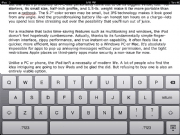 But the iPad’s profoundly un-PC-like personality turns out to be its biggest virtue, too. For starters, its small size, half-inch profile, and 1.5-pound weight make it far more portable than even a netbook. The 9.7-inch color screen may be small, but its IPS (In-Plane Switching) technology makes it look good from any angle. And the groundbreaking battery life–an honest 10 hours on a charge–lets you spend less time stressing out over the possibility that you will run out of juice.
But the iPad’s profoundly un-PC-like personality turns out to be its biggest virtue, too. For starters, its small size, half-inch profile, and 1.5-pound weight make it far more portable than even a netbook. The 9.7-inch color screen may be small, but its IPS (In-Plane Switching) technology makes it look good from any angle. And the groundbreaking battery life–an honest 10 hours on a charge–lets you spend less time stressing out over the possibility that you will run out of juice.
For a machine that lacks timesaving features such as multitasking and windows, the iPad doesn’t feel hopelessly cumbersome. And actually, thanks to its fundamentally simple finger-driven interface, zippy performance, and true instant-on capability, the device often feels like a quicker, more efficient, less annoying alternative to a Windows PC or Mac. It’s absolutely impossible for apps to pop up annoying messages without your permission, and the tight restrictions that Apple places on third-party applications make security a nonissue for now.
Unlike a PC or phone, the iPad isn’t a necessity. Many people who find the idea of it intriguing are going to buy an iPad and be glad they did. But refusing to buy one is also a viable option. So is biding your time as an interested bystander. As usual in tech and in life, good things will come to those who wait: The library of iPad apps will only get richer, and iPhone OS 4.0, due this fall for the iPad, will bring multitasking and other benefits. And chances are that roughly a year from now, Apple will release a second-generation iPad that sports at least some of the features most obviously missing from the first model.
VERDICT: PCs are better at being PCs than the iPad is. But the iPad is something new, useful, and important–and you shouldn’t dismiss it until you’ve tried it.
The iPad vs. the Kindle
 When Amazon.com shipped its first Kindle in 2007, the innovative e-reader seemed to be the future of books. Side-by-side with the iPad, however, the Kindle now looks a tad retro. Apple drives the point home when you download its iBooks app by tossing in a free e-book with a feature that the Kindle can’t match: color pictures of Winnie the Pooh and pals.
When Amazon.com shipped its first Kindle in 2007, the innovative e-reader seemed to be the future of books. Side-by-side with the iPad, however, the Kindle now looks a tad retro. Apple drives the point home when you download its iBooks app by tossing in a free e-book with a feature that the Kindle can’t match: color pictures of Winnie the Pooh and pals.
True, the iPad doesn’t render the Kindle irrelevant. Amazon’s $259 gadget costs only slightly more than half as much as a base-model iPad–and that price includes wireless broadband that allows you to download books without paying a monthly service fee. And, at least at the moment, some Kindle books are a few bucks cheaper than their iBooks equivalents.
Thanks in part to its 6-inch screen, the Kindle is far smaller and lighter (at 10.2 ounces) than the 18-ounce iPad. The Kindle’s use of E-Ink technology lets it run for two weeks on a charge and keeps it readable in direct sunlight; in contrast, the same sunlight will wash out the iPad’s LCD screen. And some e-reader users find E-Ink to be easier on the eyes.
But the E-Ink screen is also the Kindle’s most striking liability. It’s monochromatic–dark gray text on a light gray background–and the lack of backlighting makes it hard to read in murky lighting. Photos and other images tend to look as if they were drawn on an Etch-a-Sketch, and screen updating is inherently sluggish.
 The iPad? It sports one of the nicest color displays of any portable device; it has crisp black text on a white background; and you can flip through e-book pages as fast as your fingertip allows. In short, it’s more like a real book.
The iPad? It sports one of the nicest color displays of any portable device; it has crisp black text on a white background; and you can flip through e-book pages as fast as your fingertip allows. In short, it’s more like a real book.
Apple’s iBooks Store launched with 60,000 titles, just one-sixth of the selection that Amazon provides for the Kindle. But on the same day that Apple started selling iPads, Amazon released an app that lets Apple’s tablet become a Kindle, giving users access to all 480,000 digital tomes that are offered in the Kindle store.
In addition, the iPad allows access to thousands of free books in ePub format, a format you can’t read on the Kindle.
Did we mention that third-party apps let the iPad do thousands of things besides reading books? Or that it may be the best device ever made for kicking back and reading the Web? (The Kindle’s browser is so rudimentary that Amazon still calls it “experimental,” two-and-a-half years after its debut.)
Ultimately, both the Kindle and the iPad are nifty gadgets, but only the nerdiest, most well-heeled tech freaks would consider buying and using both. And ounce for ounce and dollar for dollar, the iPad provides you a better return.
VERDICT: For an e-reader and more, it’s advantage iPad–unless you’re on a tight budget or are an E-Ink devotee.
The iPad vs. Magazines and Newspapers
Amazon’s Kindle lets you subscribe to 58 magazines and 120 newspapers, with free wireless delivery. But the drab, plain-text presentation isn’t much different from CompuServe circa 1990. In theory, the iPad should change everything. Publishing executives–who started giving their content away for free on the Web 15 years ago and have regretted that blunder ever since–are giddy over the new possibilities that this tablet format offers.
Apple’s iBooks application and Amazon’s Kindle app for the iPad don’t do magazines or newspapers, so every publisher of periodicals has to figure out the iPad for itself. Time’s app fills the screen with photos, makes you scroll down to see text, and puts selected online (Time.com) items in a separate section. GQ turns pictures into slideshows, and turns captions off by default. Other magazines–including PCWorld–are available on the iPad via the Zinio app, which downsizes print layouts to fit onto the iPad’s smaller-than-a-magazine screen.
None of these approaches, however, decisively improves on good old ink-on-dead-trees, a technology that still works beautifully for both skimming and deep reading. Moreover, some computer-based features that print just can’t match–such as full-text search–generally aren’t available in iPad e-publications.
 Three national papers–theNew York Times, USA Today, and the Wall Street Journal–are all on the iPad, and all three do among the best jobs of translating paper into digital form in the iPad’s dimensions. They reformat themselves on the fly for portrait or landscape reading, artfully weave words and photos, and don’t try to become too clever. (If you can figure out Popular Science’s interface, drop us a line.)
Three national papers–theNew York Times, USA Today, and the Wall Street Journal–are all on the iPad, and all three do among the best jobs of translating paper into digital form in the iPad’s dimensions. They reformat themselves on the fly for portrait or landscape reading, artfully weave words and photos, and don’t try to become too clever. (If you can figure out Popular Science’s interface, drop us a line.)
iPad periodical pricing models, like user interfaces, are still works in progress. And some publishers tend to charge quite a bit. Time wants $4.99 an issue, and every copy is a separate app. Full access to the WSJ is $3.99 a week, even if you al ready pay for the print and/or online versions. The New York Times’ Editors’ Choice app is free, but includes only a smattering of stories–call it Some of the News That’s Fit to Print.
Of course, with certain exceptions such as the bulk of the WSJ, most of the content in iPad apps is also available for free via the iPad’s Safari browser–usually updated more frequently and with extra features such as the ability to leave comments. If publishers are going to convince users to pony up for iPad periodicals, they must produce ones that are clear improvements not only over paper but also over the Web.
VERDICT: The iPad does have the potential to do for magazines and newspapers what the iPod did for music. But first, publishers will have to create products that take full advantage of the iPad’s display and interface. We’re not there yet.
1 2 3 NEXT PAGE»
16 Comments
Read more:













May 3rd, 2010 at 1:11 am
So, in conclusion, why would one (who presumably owns a laptop and a smartphone) get an iPad, unless one is a gadget freak?
May 3rd, 2010 at 1:41 am
Being a gadget freak definitely helps. And nobody -needs- an iPad (except, maybe, for people in the media and software business–if you create content or write apps, I think you need to understand this gadget by using it).
After a month, I’m finding myself using the iPad as a reading device (very often), a music and movie device (sometimes), a gaming machine (not too often, but I plan to do more), and a miscellaneous app platform (Facebook, Foursquare, etc). I use it a lot around the house, and sometimes around town (especially on the subway), and had a blast with it on the one plane trip I’ve been on.
When I want to write (such as blog), I use a notebook. When I want to do graphics work (such as images for my blog), I use Photoshop on a notebook.
In the old days, many of us had a desktop and a laptop; today, the desktop is optional. For those of us who are down to just a notebook, I see the iPad as serving a similar role to that which the laptop did in desktop-dominated days–a secondary, more convenient device.
–Harry
May 3rd, 2010 at 1:45 am
I totally disagree on the iPad/Kindle part. The Kindle is fabulous – I don’t need color to read and on the Kindle I can read with one hand, turn pages without fingerprints, read on the beach, download a book from anywhere, I could go on and on. The Kindle is the best device I have ever purchased – it goes everywhere with me. I can’t see buying an iPad unless I wanted a toy, and had a ton of expendable money that I couldn’t put to better use. And I don’t want to be tethered to a computer, OR Apple’s iTunes programs to do anything. A Kindle needs no computer. Look at the instructions – “System Requirements: None”.
May 3rd, 2010 at 3:12 am
” I see the iPad as serving a similar role to that which the laptop did in desktop-dominated days–a secondary, more convenient device.” – thats the best definition i heard for the ipad. Put this way, it kinda makes me consider one.
May 3rd, 2010 at 6:35 am
I’m loving the Kindle for iPad app. Complete Kindle functionality with additional iPad bells and whistles available via the same device.
May 3rd, 2010 at 2:01 pm
Harry McCracken said: “And nobody -needs- an iPad (except, maybe, for people in the media and software business…”
And my Mom who is happily computer challenged. Oh, and my grandparents. And, of course, my physician who uses it to take notes during patient visits (that are then send to the patient’s file, wirelessly). Then there’s my neighbor’s kids, who carry almost 50 pounds of books home with them every day would probably appreciate carrying a 1.5 pound device with ALL of their textbooks inside. I’d imagine that the auto technician would be happy NOT to have to paw through four hugh technical manuals to find the parts to repair my car…I could go on, but you get the point.
May 3rd, 2010 at 7:23 pm
Yeah like any idiot would give their kid a $500 Ipad to carry around, ROFLMAO
Next day kid comes home with a broken Ipad, or saying their ipad was lost/stolen, parent is out $500, and needs to buy replacement books for kid.
As for the other people, just use android, more powerful and cheaper
May 4th, 2010 at 7:33 am
axt113 said: “Yeah like any idiot would give their kid a $500 Ipad to carry around…”
You obviously either don’t have kids or have such a low opinion of them that you probably shouldn’t.
In reality over 50% of kids under 15 own a cell phone or smartphone. In Maine, every student from the 6th grade onward is provided with an Apple laptop. Are the parents ultimately responsible. You betcha! And while there have been some instance of problems, the most striking result is that test scores have dramatically increased and truancy has dramatically decreased.
May 4th, 2010 at 5:11 pm
The iPad still comes out on top.
May 6th, 2010 at 12:37 pm
Always was anti Apple, tIll I had a stroke, then saw how useful the iPhone was. Liked the ease of use and convenient size/screen, along with huge choice of useful free n cheap apps. So I was really open to the iPad, and bought one 1st day while passing Apple store in late morning after the initial rush and saw only 3 people in line. Used/played with it for 2 weeks, returned it within return period, and bought the 3G version for use while traveling x-country.
Really handy for reading Nytimes, emails etc, perfect for watching Netlix and ABC past shows, can’t wait for Hulu app. The instant “ON” makes it so convenient in addition to true 10 hr battery. Lots of plusses.
May 11th, 2010 at 8:36 pm
You kind of dropped the ball in comparing the Kindle to the iPad when you listed the Kindle as $259.
The Kindle DX is the same size as the iPad, and costs $489.00
So you’re comparing the mini-size Kindle without automatic rotation to the iPad.
That’s not quite honest, is it?
May 11th, 2010 at 8:52 pm
@William Carr: Hmmm? Not sure if I get your point, especially about not being honest. I’m aware of the Kindle DX but chose to compare the iPad against what’s clearly the best-selling Kindle, the standard version. I made no claims that I was comparing the iPad against the model closest to it in pricetag and screen size.
–Harry
March 25th, 2011 at 2:44 am
i like your product more reliable first time i get this useful thing so i will use it in my regular data.
November 11th, 2011 at 3:05 am
Mostly people prefer kindle reason is that kindle Amazon product in this time Amazon is a company that gave you quick response like replacement and other problems.
Amazon worked all over the world like from advanced country to third world country provide kindle book with out delivery charges.
So mostly guys like this company and trust on kindle books.
January 17th, 2012 at 11:02 pm
I pad is urgent use packet directory that help your urgent response when you went any where then you solve your problems. computer is a heavy device you can handle easily so if you use Ipad that good for you.
January 21st, 2012 at 11:15 pm
I have I pad problem with operating like when i open Ms Office 2007 don't open excel file error in different type other language appear. How i solve this problems if you have any guide please share here.