Internet Explorer 9: Microsoft's Browser Gets Back in the Game
The first beta of IE9 is the first truly modern browser from Redmond. Try it without prejudice.By Harry McCracken | Wednesday, September 15, 2010 at 9:00 am
 Apologies in advance for the mixed metaphor: For many years, Microsoft’s Internet Explorer has been a sleeping giant that’s marched to its own drummer. Ever since Firefox appeared in 2004, Microsoft has struggled to figure out what IE should be in the new era of browser competition; it remains the world’s default browser, but it long ago lost the hearts and minds of nearly all of the serious browser users that I know.
Apologies in advance for the mixed metaphor: For many years, Microsoft’s Internet Explorer has been a sleeping giant that’s marched to its own drummer. Ever since Firefox appeared in 2004, Microsoft has struggled to figure out what IE should be in the new era of browser competition; it remains the world’s default browser, but it long ago lost the hearts and minds of nearly all of the serious browser users that I know.
At first, the company simply let 2001’s IE6 calcify, as if it wasn’t certain that the world needed a major new version of Internet Explorer at all. Then it released IE7 and IE8–bland updates that felt like they existed in a parallel universe of their own rather than the one in which Firefox and Safari (and, for the last two years, Chrome) have been evolving rapidly and cribbing each others’ best new features.
And then there’s Internet Explorer 9, which is debuting in beta form today at a bash in San Francisco. (I’m attending the event, and Microsoft provided me with the beta a few days early.) It’s easily the best new version of Microsoft’s browser in…well, in this century: The last IE upgrade that was this pleasing was version 5, which shipped in 1999. In most respects that matter, IE9 finally catches up with the competition. In a few, it’s sprinted past them. It’s just plain good.
I don’t expect admirers of other browsers to come home to IE en masse: Firefox, Chrome, Safari, and Opera are all pretty darn impressive these days, too, and all have features that IE9 still lacks. But some people who have instinctively avoided Microsoft browsers for years might well love this one. To riff on a George Michael song title, even power users should give IE9 a try and browse without prejudice.
Of course, only Windows power users need apply–unlike every other big-name browser, Internet Explorer doesn’t run on Macs. This time around, though, its Windows-centric approach is as much a pro as a con. Microsoft may have argued that its operating system and its browser were one and the same since the mid-1990s–controversially so–but this is the first time that they feel like a unified experience. IE9 has been built to run well on Windows and on PC hardware, and it shows.
Any IE9 verdict must be preliminary: This beta is, after all, a beta. Most of the sites I’ve tried in it work splendidly, but I did spot occasional rendering quirks. And the editing window in WordPress, the blogging tool behind Technologizer, doesn’t let me edit, which is why I’m writing this review of Internet Explorer in Chrome. Microsoft isn’t saying when it expects IE9 to go final, but it may be awhile–IE8 was in beta for a full year–so the company should have plenty of time to iron out bugs.
This isn’t IE9’s first beta in the standard sense, though. In an unusual move, Microsoft has already released multiple IE9 Platform Previews: versions with early versions of the new rendering engine, but barely any user interface at all. The previews have let Web developers get familiar with IE’s new underpinnings, which add generous support for new HTML5 technologies and aim for much better compliance with Web standards than the notoriously idiosyncratic earlier editions of IE. They’ve also shown off the browser’s new hardware-accelerated graphics, which take full advantage of your PC’s graphics subsystem to render text, images, and animations as briskly as possible.
Microsoft’s IE9 Test Drive site is full of entertaining demos that let you compare the new engine to those of the competition, accelerated and otherwise. Not surprisingly, IE9 comes off well in all of them: It blazes through animation-rich HTML5 Web pages that unaccelerated browsers can barely run at all. (On the other hand, the beta of Firefox 4, which also incorporates accelerated graphics, fares nearly as well as IE in many of the tests.)
At the moment, Microsoft’s own canned demos reveal IE9’s new technical chops better than nearly any non-test Web site does. In the real world, after all, use of HTML5 still isn’t widespread, and most graphics and animations have been designed for unaccelerated browsers. But as the Web gets richer, IE9 should be ready. And if Microsoft hadn’t brought the market’s dominant browser up to spec, major sites would have had far less incentive to create cool new features that utilize the latest technologies.
Another architectural improvement: If something in a tab crashes or just bogs the browser down, IE9 is designed to resist issues that impact other tabs or bring the browser down altogether. I’m good at making browsers choke–especially Chrome and Safari, lately–and IE9 does seem rather robust, especially for a beta. I’ve had glitches in specific tabs, but they haven’t seeped out into other ones or rendered the browser inoperative.
So much for back-end stuff; the big news in the beta is IE9’s new front end. It’s a winner–not because it’s a radical improvement on the competition, but because it’s so similar to them. I agree with my colleague Jared Newman that a basic consistency among browser interfaces is a good thing. And IE9 ‘s minimalist new look will be comfortably familiar if you use the current version of any other major browser.
It looks most like Chrome, with an address bar that does double duty as a search field and a single menu on the right-hand side that packs all available options and settings. The Favorites bar and Status line are turned off by default, adding to the streamlined look. Microsoft has also shoved the tabs to the right of the address bar so they don’t eat up an entire row of real estate; In theory, that sounds cramped, but if you open tons of tabs, IE9 intelligently shrinks the address bar to free up space.
Like Firefox, IE9 has an oversized Back button, and in an odd aesthetic touch, both the Back and Forward buttons pick up their color from the Web page you’re viewing. (Site proprietors can even control their color.)
Browser search fields have felt like a redundant, vestigial appendage to me for a long time, so I’m glad to see that IE no longer has one. To perform a search, you just type your query rather than a URL into the address bar. The default results are from–this may shock you!–Bing. That’s fine as long as you have the option to switch the default to Google or another search engine. You do, but it’s a more convoluted process than it should be, involving installing an add-in. By contrast, Chrome asks you whether you want Google, Bing, or Yahoo during the installation process.
1 2 NEXT PAGE»
14 Comments
Read more:

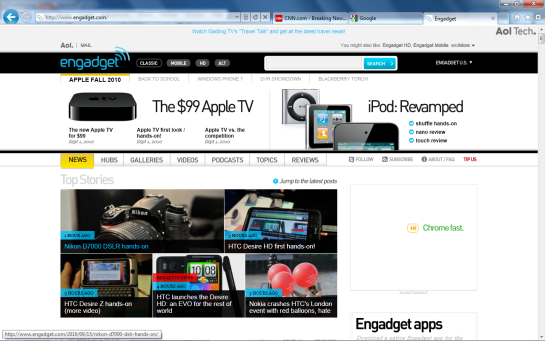













September 15th, 2010 at 11:12 am
I'm passionate about browsers. I don't know why. I know this will give away my preference almost immediately, but what I look for in a browser is simple: 1. Speed. 2. Minimalism 3. Syncability. I guess I was born to be a Chrome fan, or Google thinks like I do.
I won't use IE 9, and I'll tell you why- I have a Ubuntu Laptop, a desktop at work with Vista, a desktop at home with XP/Ubuntu, and a working Win98 I'm attempting to put an AntiX distro on. I don't have the time to say, "these are my home bookmarks," "these are my work bookmarks," etc. I need a browser that will feel the same, look the same, and get out of my way. Chrome does that. Opera does, but I'm quite taken with Chrome's extension-sync (made my life perfect), and overall feel.
September 15th, 2010 at 11:37 am
Okay- I just downloaded the beta and am giving it a go. (Passionate about browsers, remember) ^
It's fast. As fast as Chrome. It doesn't look bad at all, and matches the overall Windows Experience very nicely (I'm on Vista). For how cramped you'd think the tabs to the right of the address bar would be, they're fine. They size themsevles down quite nicely. I love the look and hope other browsers use it. Too much wasted space above the address bar, though. Hate that.
All in all, I'm impressed. It won't replace Chrome for me, but I'm positively excited for IE9 on Windows Phone 7.
September 15th, 2010 at 6:49 pm
Windows Phone 7 runs a unique browser that is a combination of IE7 and IE8.
October 18th, 2010 at 6:44 am
Where can you download the beta version of the browser?
September 15th, 2010 at 12:24 pm
IE9 looks like a great improvement, albeit for Win7 and beyond (or is it Vista and beyond?). Anyway, I prefer my Firefox configuration. From a UI perspective, I use Tiny Menu to collapse my menus into one which I then combine with select navbar buttons, my combination location/search bar (via Omnibar), followed by a few bookmarks, all on one (them menu) bar. I disable my nav and bookmarks bars. Then, I use Tab Mix Plus to get superior multi-tab functionality (I use two lines of tabs). Thus, in the same vertical space as a default Firefox, I get everything I want including two lines of tabs.
Add the various other extensions I run for various reasons to enhance or modify Firefox's behavior, and you can understand why I find it the ideal browser. I won't even try Chrome because I don't want Google knowing so much about me! They are much too interested in collecting data on the world for my tastes. I know I could use Chromium, but I haven't bothered because I'm pretty certain I won't get the same overall experience. Maybe I'm being shortsighted there, but I like what I have.
For those unwilling to invest the time to create a configuration like mine, I can certainly understand the desire for a more minimalist browser. I expect FF4 will rectify that a good deal. Given that IE9 will be the new default browser for PC buyers, I'm sure it will have a significant following and may actually deserve it. Competition is good and I'm glad it pushes Mozilla and Microsoft!
September 15th, 2010 at 3:20 pm
Has Microsoft changed its support of FTP in IE9? IE8 displays the FTP files as links instead of the file itself; I am constantly having to use Page>> View option to display the file itself instead of the link.
September 15th, 2010 at 6:56 pm
You are right this is the best IE since at least 5. It's probably the best IE ever, because it acknowledges that the Web is not a feature of Windows. It has more W3C and ISO compatibility than any previous IE.
I wouldn't use Windows day-to-day if you gave me free high-end HP PC's for life, but I will likely buy a copy of Windows 7 to run in VirtualBox so that I can test web apps in IE9. In the past, we just show a reduced feature set to IE6-IE8 because that's all they can handle. However, IE9 seems to be, like you said, back in the game. I'm hoping I can treat it like a peer to Safari and Chrome.
If IE9 is as good as it's supposed to be, then ironically, Mozilla Firefox is the new IE6 because of its lack of support for ISO standard audio video.
September 15th, 2010 at 9:44 pm
I'm looking forward to the kind of rapid IE development we last saw in the "browser wars" of the 1990s, followed by half a decade or so of no development once the competition is wiped out.
September 16th, 2010 at 4:18 am
LOL – this very web page is causing a crash in IE9 Beta. Or one of the ads that is running on it does. That's kind of ironic — a positive review is causing the product being reviewed to crash and burn.
September 16th, 2010 at 11:56 am
Turn on the compatibility view, it will stop the crashes. Not very convenient but works 🙂
September 18th, 2010 at 5:07 pm
I've read somewhere that IE 9 won't work with XP Have I read correctly?
October 6th, 2010 at 7:28 am
Take your meds lately?
October 21st, 2010 at 12:09 am
Actually, Microsoft made a IE for Mac.
May 6th, 2011 at 1:24 am
Exactly, I was not a computer expert and just used the simple functions in my first computer and never thought about changing a browser until I went to university. I still remember the day my teacher told us to use firefox to display html and css. Now I'm having 13 browsers installed in my computer but the browser I use most is a small one called Avant browser not IE chrome firefox those BIG ones. It's fast but the most important reason I choose it is that it release Memory completely.