SlideRocket’s New Interactive Features: Powerful, Not PowerPoint-esque
By Harry McCracken | Tuesday, October 5, 2010 at 6:53 pm
 Of all the classic productivity tools that have made their way onto the Web, presentations may be the most immature. Most contenders pretty much try to replicate the basics of PowerPoint in the browser, including Google Docs, Zoho Show, and Microsoft’s own PowerPoint Web App. It’s not easy–PowerPoint-like fancy graphics and interactivity are tough to achieve, especially if you’re doing so using only HTML and AJAX techniques.
Of all the classic productivity tools that have made their way onto the Web, presentations may be the most immature. Most contenders pretty much try to replicate the basics of PowerPoint in the browser, including Google Docs, Zoho Show, and Microsoft’s own PowerPoint Web App. It’s not easy–PowerPoint-like fancy graphics and interactivity are tough to achieve, especially if you’re doing so using only HTML and AJAX techniques.
End result: None of the aforementioned Web-based PowerPoint rivals are anywhere near as good as PowerPoint. I can’t imagine anyone who’s very serious about presentations using any of them full-time.
But what if replicating PowerPoint wasn’t really the idea? Enter SlideRocket, a Web-based presentation service that provides many (though not all) of PowerPoint’s core tools but really focuses on collaborative, Web-based communications that go beyond anything offered by Microsoft. (For instance, it has a media manager that lets a company update images across all the presentations in all its presentations instantly–for instance, if its logo changes.)
SlideRocket does its thing using an interface built in Flash, which lets it deliver an exceptionally rich interface and set of features. It’s one of the slickest, most ambitious productivity apps you’ll ever see in your browser–and it’s easy to learn and use even though its look and feel owe little to PowerPoint. It’s releasing a new version today that takes the whole service in an even more interesting, less PowerPoint-esque direction.
As before, you can deliver presentations to people who are gathered in a conference room (and don’t need to be online to do so–you can output standalone files that work on a Windows or Mac). You can also broadcast shows across the Web to disparate locations. And the new version boosts features for creating presentations that other people will consume on their own schedule–and not just consume, but interact with.
You can now embed polls (in a variety of formats) and forms in a presentation, letting you collect feedback from the folks who view the show. (SlideRocket thinks this will be particularly useful for presentations meant for external audiences, such as sales-related ones.)
You can also invite remote viewers to add comments and questions as they watch:
And a revised dashboard lets you check out the details on viewership of your shows, as well as data from polls, forms, and comments:
 You can watch SlideRocket’s own SlideRocket presentation on the new features here.
You can watch SlideRocket’s own SlideRocket presentation on the new features here.
Unlike most of its online competition, SlideRocket’s strategy is to replace PowerPoint rather than to complement it, and to offer something so useful that companies will pay meaningful money for it. It also expects that you’ll like it so much you’ll use it instead of whatever presentation tool came with the office suite you use for other tasks. (It makes doing so easier via features such as integration with Google Apps and the ability to import and export PowerPoint files.)
True, there is a free Lite version that offers basic features and five-user capability. But it doesn’t offer fancier stuff like polls, analytics, and the ability to present offline, makes you agree that you’ll use it only for non-commercial use, and does a sales pitch for the upgrade whenever you click on a feature that’s not in the free version. The full-featured up-to-25-users version, SlideRocket Pro, costs $24 per user per month (or $240 a year), and there’s an Enterprise version with more storage and support for unlimited users.
As the owner of a very small business who doesn’t do all that many presentations but wants the ones I do to be really good, I’d love to see a paid version of SlideRocket that’s less stripped-down than Lite but a bit less expensive than the $240/year Pro. (Google’s free version of Google Apps doesn’t cut out any features, and even the paid one is$50 per user per year for everything.) Even so, I’m impressed with the service in general and this update–they’re a striking rebuttal to the theory that Web-based productivity tools are inherently crude and underpowered compared to their desktop predecessors.
2 Comments
Read more:

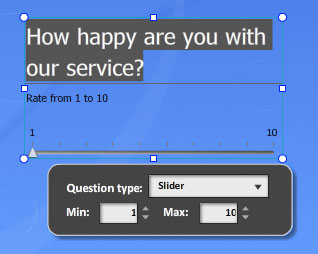
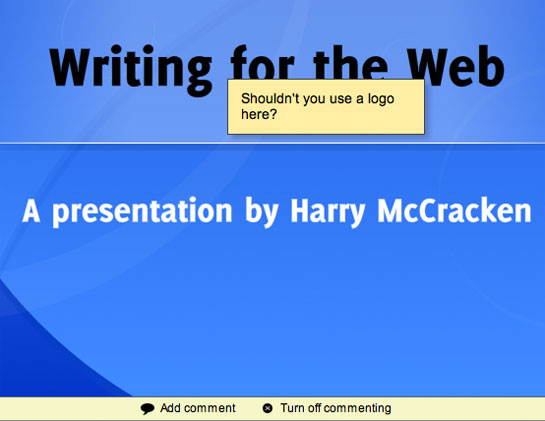













October 5th, 2010 at 8:42 pm
I have been using SlideRocket and LOVE it. It's been a real energy boost for our communications and customers. Glad you found it too!
January 4th, 2012 at 5:21 am
Thanks for introducing us to it :). Muay Thai Combinations | Muay Thai Kick | Martial Arts for Children