Starting Over: The Windows Phone 7 Review
Microsoft's all-new mobile OS is far from perfect, but it's smart, fresh, and engaging, and that's a great start.By Harry McCracken | Wednesday, October 20, 2010 at 4:00 pm
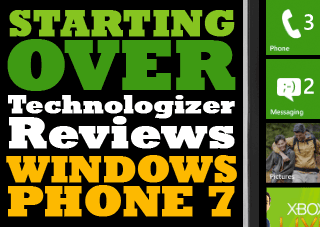
“There’s a kind of freedom in being completely screwed… because you know things can’t get any worse.”
–Clark Kellogg (Matthew Broderick) in The Freshman (1990)
How often does any tech company truly wipe the slate clean? Products usually get utterly reinvented only when they’re in trouble, and even then the reinvention tends to involve radical modernization more than anything else. Apple’s OS X was the operating system that Mac OS wanted to be but wasn’t; Palm’s WebOS is what the Palm OS would be if it was fifteen years younger.
But Windows Phone 7? Other than technical underpinnings and a few semi-recognizable apps–such as Internet Explorer–it has nothing in common with any previous Microsoft mobile OS. To steal Sarah Palin’s lingo, it’s a refudiation of everything Windows Mobile stood for. Until WP7, the whole idea of Microsoft’s mobile OS was that on-the-go users were best served by familiar Windows elements like a Start button, menus, and folders. But you only need to spend a minute or so with WP7 to see that the company has come to the conclusion–finally!–that small OSes aren’t the same as big OSes.
The abrupt abandonment of a decade and a half of core principles is okay, because Microsoft’s new philosophy happens to be right: Small devices do have profoundly different needs from big ones. And WP7 doesn’t just mimic proven interface elements from other mobile OSes, either–it has surprisingly little in common with Apple’s iOS, Google’s Android, and other modern rivals. (Its closest ancestors are other Microsoft interfaces–it shows hints of the Zune HD, Windows Media Center, and the Xbox.)
In short, Windows Phone 7 is bold in a way that few products are, and Microsoft products almost never are. It’s not a grand slam by any means: It’s still missing multiple key features, is rough around edges in certain places, and is (in my experience so far) occasionally downright glitchy. But its interface is smart, fresh and engaging–a stand-up triple, at least. It’s remarkably better than Windows Mobile 6.5–and I can’t believe the same company released this and the poor, benighted Kin in the same year.
Microsoft seems especially keen on marketing WP7 phones to people who don’t own smartphones at all just yet, and it’s promoting the OS as being quick and easy, not super-powerful. It’s clearly trying to make lemons into lemonade: The software just doesn’t yet have all the features it needs to tempt most iPhone and Android fans. I still think that Microsoft made a wise decision by focusing on getting the interface right, though: It makes for a foundation that gets the company back in the mobile game in a way that a more powerful but less thoughtful upgrade wouldn’t have.
Windows Phone 7 doesn’t hit the United States until next month, but it’s being rolled out in other countries today. I tried it on two AT&T handsets loaned to me by Microsoft: The Samsung Focus and the HTC Surround. Both will sell for $199.99 with a two-year contract; the Focus will be available on November 8th, and the Surround will come along in time for the holidays. I quickly gravitated towards the Focus: Its 4″ OLED display and thin case are reminiscent of Samsung’s Galaxy S Android handsets, and make for a really pleasing general-purpose piece of smartphone hardware. (The Surround, which has a kickstand and slide-out Dolby speakers with SRS 3D sound, is more of a niche product…and there’s a limit to how good even the best teeny-tiny audio system can sound.)
Herewith, my take on some of Windows Phone 7’s major aspects.
The Basics
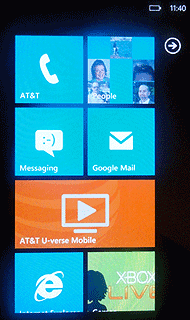
WP7's Tiles are BIG, and some sport live data from the apps they lead to.
The most striking thing about Windows Phone 7’s interface is how different it is from anything that preceded it or which it competes with. Different, of course, isn’t necessarily better–it would be entirely possible for Microsoft to come up with an interface that was a departure from those created by Apple and Android…and inferior. (In fact, it did that with Windows 6.5 when it gave that version’s dekstop a weird, pointless honeycomb layout.)
WP7’s “Metro” interface, however, mostly works. Its two most striking elements are called Tiles and Panorama. Tiles are giant, widgety app icons that can incorporate live data: The one for the calendar app, for instance, lists your next appointment, and the Music/Video one shows a performer you’ve been listening to recently. Panorama means that almost all apps let you swipe screens to the left to reveal more stuff that slide in from the right–sort of like the iPhone and Android desktops do, but everywhere. The mail application, for instance, lets you swipe between views that show unread messages only, flagged messages, urgent messages, or everything. And swiping on the home screen takes you from a screen full of Tiles to an alphabetical list of all apps. (You get to decide which apps are promoted to the Tile screen, and their arrangement on that screen.)
The idea here is to let you get at information quickly, sometimes without loading an application at all. And for the most part, WP7 does indeed feel fast. That’s partially because of clever interface design, but also because the Focus and the Surround both have the necessary hardware oomph to keep up with the OS and your touch input always registers immediately–the experience has an iPhone-like fluidity. (Third-party apps, sadly, are an exception: read on.)

WP7's version of Bing looks like...Bing!
Compared to the iPhone’s understated look and Android’s lack of much personality at all, WP7 is…well, willfully playful and eclectic. It displays header information in a typeface so large it sometimes runs off the side of the screen. There are little animations everywhere, like flying dots that indicate that data is being downloaded. It combines blocky shapes, primary colors, and Bing-like photo backdrops. In screen shots, the interface can look downright peculiar, but it all adds up to a pleasant experience that meets the most important test of all: You can figure out about 90% of it within minutes of picking the phone up.
Both the Focus and the Surround are touchscreen-only phones; a third $199.99 AT&T model, the LG Quantum, has a landscape-slider keyboard. I did most of my typing on the Focus and found it to be very good by on-screen keyboard standards–the “keys” are big enough for comfortable tapping, and I didn’t have to worry much about typo correction because I just didn’t make that many typos, period.
All Windows Phone 7 handsets have three hardware buttons: a Windows one that gets you back to the desktop, a Back button that returns you to the screen you just left, and a Search one that–depending on where you are–either brings up Bing or the search features within the app you’re using. (This was occasionally confusing: I pressed Search in Word, hoping to be able to search my document, and got bounced out to Bing instead.)
Unlike Android phones, which have equivalents to the aforementioned three buttons plus a menu button, WP7 puts menus into the apps themselves, in the form of icons that sit at the bottom of the screen. The icons are sometimes slightly cryptic and/or odd (a floppy disk for “Save” in late 2010, Microsoft?) but overall, it makes sense, since it letd you do most of your tapping without removing your finger from the touchscreen to press a hardware button.
In places, Windows Phone 7 is pretty and intuitive, but shallow–sort of like every version of Apple’s iOS up until 4.0. A few examples:
- There’s no cut-and-paste, although Microsoft says it’s arriving early next year;
- There’s no way to quickly jump to recently-used apps without going back to the home screen;
- You can add lots of e-mail accounts, but there’s no unified inbox–actually, every account is an island unto itself, appearing in its own tile;
- Installing scads of apps might get unwieldy, since there are no folders (WP7 does automatically install some types of apps, such as games and music programs, into topic-themed “Hubs”);
- Moving the cursor around in a text field can be tricky, because WP7 doesn’t magnify the text into a bubble the way iOS does–chances are good that your fingertip will make it hard to see the precise area you’re trying to select.
- The Maps app is fun to use but doesn’t do pedestrian or public-transportation directions.
- The OS doesn’t let third-party apps, such as music apps, operate in the background (more about that below)
I also ran across a few spots where Windows Phone 7 felt more like a clunky old Microsoft desktop OS than a sleek phone platform. When you go to add a Windows Live account, for instance, you get a long-winded and intimidating explanation of how anyone with an Xbox Gamertag or Zune Pass must add the Windows Live account associated with them first. (I assume it didn’t mean that adding a different account would permanently disable my ability to use a Gamertag and/or Zune Pass, but who knows? It’s just not clear.)
People and Social Stuff

WP7's Friends Hub streams Facebook updates right into the OS
Windows Phone 7 aims to weave together information about the people you know from multiple sources–address books, Facebook, Windows Live–and then use what it knows to help you keep tabs on the folks in your life. It’s not a new idea–WebOS and Android both include some similar features–but WP7 takes it particularly far.
One of the OS’s topic-themed Hubs is “People,” which is one part address book, one part social network. People aggregates individuals and information relating to them from disparate sources and creates Facebook Wall-like streams of status updates. (I ran into one bit of strangeness: It accidentally mixed my information with that of another guy named Harry McCracken who I happened to friend on Facebook.) You can go to Friends both for mundane tasks such as looking up phone numbers and addresses and also to see what’s new with your pals; you can also create Tiles for your favorite people and pin them to your home screen.
All this works quite well and helps compensate for the fact that there’s no Facebook app for Windows Phone 7 just yet Social features show up elsewhere as well: I particularly like the way that the Pictures Hub isn’t just a repository of your photos (which can reside on the phone or in the cloud at Facebook or Windows Live) but also lets you browse your friends’ online photos. But the OS doesn’t sport a truly comprehensive set of social tools–for instance, there’s nothing baked in relating to Twitter or Foursquare-style check-ins. (The Marketplace app store does have official apps for Twitter–it’s similar to the Android version–and Foursquare.)
I tend to be skeptical about social networking features built into operating systems–in the end, it’s impossible for an OS to do Facebook better than Facebook does Facebook. (That fact helped doom both the Kin and Motorola’s Motoblur interface.) But as long as WP7’s social features supplement top-notch third-party apps rather than replace them, they’re a point in its favor.
1 2 NEXT PAGE»
6 Comments
Read more:













October 20th, 2010 at 10:12 pm
Life isn't about fairness.
Sure, iPhone in January 2007 had no Copy-And-Paste, nor multitaskng. But it does now. And so does Android. There's no point Windows Phone 7 trying to emulate the features that phones had 4 years ago. The original iPhone of 2007 also had no apps.
The missing functionality in Windows Phone 7 is crippling. Without Copy-And-Paste, how does anyone move text in an office app? It seems very dysfunctional. No turn-by-turn navigation is also very bad. Google is starting to introduce navigation for bicycles, and Microsoft just cannot match this.
I don't see any compelling reason why anyone would buy a Windows Phone 7 handset, especially now, when the OS is still not finished and badly needs updating (even though it is just released). All I see is a bunch of reasons why not to buy one.
Android and iPhone are much more advanced. Even Samsung's Bada OS (seen in the Wave) seems to have more functionality than Windows Phone 7. It will be interesting to see if it sells.
October 20th, 2010 at 10:30 pm
Reasonable concerns, all (although BTW the AT&T versions come with turn-by-turn navigation, though with a monthly fee, I think). I agree that "fairness" has no effect on the market and that Microsoft has to fill in the holes but quick…not sure if you've laid hands on a WP7 phone yet, but I know I'm more enthusiastic having done so than if I hadn't seen one in person.
–Harry
October 20th, 2010 at 11:14 pm
Harry,
Thanks BTW for the blog on Back to Mac earlier today. Anyways, I am interested in how you feel about the Zune HD you bought a while back. Now seeing after a year with it, has MS done a good job of maintaining it (new software updates, new apps)?
The prime reason why I bought into the iPhone deal was the integration between Mac OS X and iOS. The goodness learned from each could be applied, as in when the QuickTime Player optimization done on iPhone were quickly brought back to the Mac OS X. I don't get the same feeling from MS that this type of integration will be available between Windows 7 and Phone 7. Which is why I asked earlier about ZuneHD, it's that lack of planning between MS products that often leave them orphaned.
At the very least, cut and paste should have been a key component, not because iOS and Android has it, but because it would have been a key to the MS Office integration.
October 21st, 2010 at 1:50 pm
So let me get this straight, instead of an unlimited combination of homescreen widgets, app shortcuts, contacts, direct dial shortcuts, and direct map shortcuts on my launcher pro Android desktop, I get 6 squares and two rectangles?
December 5th, 2010 at 11:05 pm
Cut and Paste omissions seems to me the worst thing Microsoft could have done, Yeah, the iPhone didn't had that function back in the day, and it was one of the reasons on why it sucked and Microsoft doesn't have a myriad of fanboy zombies telling that they did it so "by design" until the update comes out, bad bad bad idea on that side, every other thing is to some extent inspiring, and as you said, is particularly appealing for a Microsoft product, if IE is actually like IE7 for the PC then that's good, because most websites will work the same way they work on PCs and making sites that embrace the Windows Phone7 interface will be kind of easy for people that knows how to code any website.
February 20th, 2012 at 1:56 pm
Good to know that Microsoft is actually doing its market research correctly and noticing that users want a different kind of OS for their phones as compared to their PCs. This is a surprisingly bold move by Microsoft and I have to give them kudos for it.