Starting Over: The Windows Phone 7 Review
Microsoft's all-new mobile OS is far from perfect, but it's smart, fresh, and engaging, and that's a great start.By Harry McCracken | Wednesday, October 20, 2010 at 4:00 pm
Media
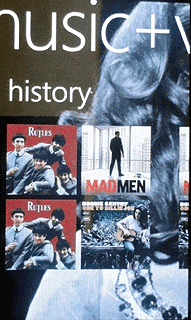
The Music & Video Hub is the single splashiest part of a generally splashy OS
Unlike Android phones (and, for that matter, the Palm Pre and Pixi) Windows Phone 7 handsets ship with a comprehensive set of apps and services for consuming music and video. You can subscribe to Microsoft’s Zune Pass service for $15 a month, which gets you unlimited music downloads for as long as you belong, plus ten MP3s a month to keep. (Zune Pass music can be downloaded onto a PC and then transferred to the phone, or streamed directly to the handset–although in my tests, loading up albums on the phone sometimes seemed to take longer than with streaming music services on other mobile OSes.)
The Zune PC software also gives you access to a respectable selection of movies (for rental and purchase) and TV episodes (to buy). You can download them and transfer them to your phone, but can’t acquire video directly from the handset.
The experience isn’t as seamless as Apple’s all-encompassing iTunes ecosystem. For instance, items you buy in the Zune PC software continue to be priced in the inexplicable alternate-universe currency known as Microsoft Points, which serves no discernible purpose except to make it tough to figure out how much anything costs. Music you buy on the phone itself, on the other hand, is priced in dollars and cents, and gets billed (on the phones I tried) to the handset’s AT&T account, not your Zune one. And as far as I can see, there’s no way for Zune members to claim their ten free monthly tracks on the phone itself.
Unless you’re serious about subscription music, WP7’s entertainment offerings don’t beat the iPhone’s. (And even then, there are multiple nice third-party subscription services for iOS.) Still, this is the first post-iPhone mobile OS for which music and video are more than afterthoughts, and I’m sure that some folks who are torn between Android and WP7 will opt for the latter on the strength of its media features.
Internet Explorer
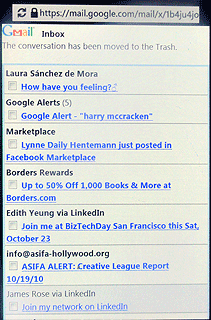
WP7's IE gives you a low-end mobile version of Gmail
How good is Windows Phone 7’s browser? It depends on what you’re trying to accomplish with it. When all I wanted to do was read the Web, it worked just fine–pages loaded quickly and even complex sites such as Slate looked good, with the minor exception that fully zoomed-out text was blocky and crude. You can bookmark sites and bop between six tabs in much the same way you do on iOS and Android, and the address bar doubles as a search field (albeit one that only lets you use Bing).
What IE doesn’t do–at least in my experiments–are the sophisticated mobile Web apps that work so well on the iPhone and Android handsets. You get very basic versions of Gmail and Google Voice, for instance, not the richer versions that work on Webkit-based mobile browsers. (The lack of a great Web-based Google Voice isn’t a disaster, since GoVoice, a third-party Google Voice client, is in the Marketplace.) The mobile version of instant-messaging service Meebo didn’t work for me, either. Nor did some app-like features in content sites, such as the quick-switch tabs in the mobile version of Techmeme.
WP7’s Internet Explorer isn’t based on the upcoming, standards-supporting IE9; instead, it’s a variant of the four-year-old IE7. I’m not sure whether Web apps failed to work because IE simply can’t handle them, or because the apps sniff for certain browsers and don’t yet recognize WP7. But if you buy a Windows Phone, you’ll be happiest if it turns out that you have enough company that Web sites start to go out of their way to please WP7 users.
Office
In theory, Microsoft should have a gigantic advantage over every other company on the planet when it comes to bringing its own Office documents to a smartphone. But the Office apps included with Windows Phone 7 aren’t a gigantic advance over third-party suites for other phones, such as Documents to Go and Quickoffice. Actually, Office Mobile feels underpowered, except for the ability to add notes to Word, Excel, and PowerPoint files (useful for collaborative editing) and to view documents in outline form.
In one case, I couldn’t edit a document, period: A PowerPoint presentation that worked fine in the iPhone’s file viewer and in Documents to Go wouldn’t open at all in PowerPoint Mobile. Word Mobile also didn’t display graphics in one Word file, even though the iPhone viewer handled the same file with aplomb.
Word, Excel, and PowerPoint all have an adequate selection of basic features, but only adequate–Word, for example, doesn’t let you change fonts and only has three text colors to choose from. (DocumentsToGo for iPhone permits font editing and offers sixteen colors.) Office is also the one place in Windows Phone 7 where the lack of cut and paste–which Microsoft says it’ll fix early next year–is a major deal. (Word Mobile may be the only word processor shipped on any platform in the past thirty years that doesn’t permit you to move text around.)
I also expected the Zune software, otherwise used for shuttling files between a Windows PC and a Windows Phone, would have features for moving Office documents back and forth; it doesn’t. Nor does the file-attachment feature in the mail application let you attach an Office file. (Instead, you need to start with the Send option in the Office programs.) OneNote lets you sync your documents to Windows Live’s SkyDrive online storage; the other apps don’t.
Oh, and I don’t understand why Word and Excel use an on-screen icon for search but OneNote (like other areas of WP7) uses the hardware search button.
Bottom line: If I were drawing up a to-do list for Windows Phone 7.5, a beefier Office Mobile would rank near the top.
Gaming
Other than playing Bejeweled–one of the first third-party apps I looked for in the WP7 Marketplace–I haven’t delved into Windows Phone 7’s gaming features much yet. Microsoft, logically enough, is trying to leverage the strength of the Xbox platform to boost its phone OS: It’s helping developers build WP7 versions of major games, and it lets your avatar and other aspects of the Xbox live experienc travel between console and phone.
Stay tuned for an in-depth looks at Windows Phone 7 gaming from Technologizer’s game maven, Jared Newman. (Here’s a story over at Joystiq to tide you over.)
Third-Party Applications
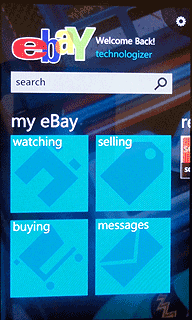
eBay has done a decent job of WP7-izing its interface
Let’s get one thing out of the way: Windows Phone 7 isn’t going to launch with 300,000 apps. Microsoft says it expects 1,000 to be available by the time the OS hits the US in a few weeks. The real question isn’t whether WP7 can match the scale of the iOS and Android app stores–if it does, it’ll take years, and it may never happen–so much as whether it will have a critical mass of the most important applications that people want, in well-done form.
In some ways, I’m guardedly hopeful. For one thing, Microsoft knows how to get third parties to support its platforms. (I wrote about some of the WP7 apps it’s helped jumpstart here.) Just as important, the OS provides a coherent interface that’s a solid model for third-party developers: As with Apple’s iOS, apps that pick up on design elements that are already there have a head start.
The apps I’ve tried so far, including some that Microsoft preinstalled on the Focus and others I downloaded from the pre-release version of the Marketplace, tend to make use of Panorama and other aspects of WP7’s Metro interface. (That’s eBay to the right; Fandango, Foursquare, Twitter, IMdB, and other apps are also good examples.) They’re not warmed-over iPhone apps, and they’re more consistent in interface than early Android programs.
But most of the third-party software I tried is quite rough, lacking the polish of the OS itself. Scrolling in eBay and Twitter, for instance, is oddly herky-jerky. And when a Windows Phone 7 handset times out and locks itself when a third-party app is running, what you encounter when you unlock the phone is really ungainly: You see a “Resuming” screen for s few seconds, and then the app reloads but doesn’t pick up where it left off.
If Microsoft’s promise of cut-and-paste by early next year has you placated, Windows Phone 7’s single most glaring omission is probably the fact that third-party applications can’t multitask. This isn’t necessarily fatal–all iPhones prior to the 4 seemed to sell just fine without multitasking–but Microsoft needs to fix it by the time it releases WP7’s first major update.
To be fair, some of the third-party apps I tried don’t claim to be finished: Twitter is a “preview” edition and AT&T’s U-Verse is labeled as a beta. Keep your fingers crossed that better versions are on their way.
Ultimately, the people who determine whether Windows Phone 7 thrives as a platform for third-party software will be…third-party software developers. Most of them will make their decisions on support for WP7 based on how handsets seem to be selling. The summer of 2011 might be a good time to come to some conclusions about how things are going.
Speaking of postponing verdicts, it’s clear that Windows Phone 7 cries out for at least one more meaty upgrade, and needs it soon: iOS and Android are going to just keep getting better and better, and the worst-case scenario for Microsoft involves the distance between them and WP7 growing, not shrinking.
There’s also a best-case scenario, though–one that involves this operating system giving iOS and Android their most serious competition in the years to come. WP7’s fresh start is only a start, but it’s a liberating, clever one. It bears the burden of great potential, and now it’s up to Microsoft to follow through.
6 Comments
Read more:













October 20th, 2010 at 10:12 pm
Life isn't about fairness.
Sure, iPhone in January 2007 had no Copy-And-Paste, nor multitaskng. But it does now. And so does Android. There's no point Windows Phone 7 trying to emulate the features that phones had 4 years ago. The original iPhone of 2007 also had no apps.
The missing functionality in Windows Phone 7 is crippling. Without Copy-And-Paste, how does anyone move text in an office app? It seems very dysfunctional. No turn-by-turn navigation is also very bad. Google is starting to introduce navigation for bicycles, and Microsoft just cannot match this.
I don't see any compelling reason why anyone would buy a Windows Phone 7 handset, especially now, when the OS is still not finished and badly needs updating (even though it is just released). All I see is a bunch of reasons why not to buy one.
Android and iPhone are much more advanced. Even Samsung's Bada OS (seen in the Wave) seems to have more functionality than Windows Phone 7. It will be interesting to see if it sells.
October 20th, 2010 at 10:30 pm
Reasonable concerns, all (although BTW the AT&T versions come with turn-by-turn navigation, though with a monthly fee, I think). I agree that "fairness" has no effect on the market and that Microsoft has to fill in the holes but quick…not sure if you've laid hands on a WP7 phone yet, but I know I'm more enthusiastic having done so than if I hadn't seen one in person.
–Harry
October 20th, 2010 at 11:14 pm
Harry,
Thanks BTW for the blog on Back to Mac earlier today. Anyways, I am interested in how you feel about the Zune HD you bought a while back. Now seeing after a year with it, has MS done a good job of maintaining it (new software updates, new apps)?
The prime reason why I bought into the iPhone deal was the integration between Mac OS X and iOS. The goodness learned from each could be applied, as in when the QuickTime Player optimization done on iPhone were quickly brought back to the Mac OS X. I don't get the same feeling from MS that this type of integration will be available between Windows 7 and Phone 7. Which is why I asked earlier about ZuneHD, it's that lack of planning between MS products that often leave them orphaned.
At the very least, cut and paste should have been a key component, not because iOS and Android has it, but because it would have been a key to the MS Office integration.
October 21st, 2010 at 1:50 pm
So let me get this straight, instead of an unlimited combination of homescreen widgets, app shortcuts, contacts, direct dial shortcuts, and direct map shortcuts on my launcher pro Android desktop, I get 6 squares and two rectangles?
December 5th, 2010 at 11:05 pm
Cut and Paste omissions seems to me the worst thing Microsoft could have done, Yeah, the iPhone didn't had that function back in the day, and it was one of the reasons on why it sucked and Microsoft doesn't have a myriad of fanboy zombies telling that they did it so "by design" until the update comes out, bad bad bad idea on that side, every other thing is to some extent inspiring, and as you said, is particularly appealing for a Microsoft product, if IE is actually like IE7 for the PC then that's good, because most websites will work the same way they work on PCs and making sites that embrace the Windows Phone7 interface will be kind of easy for people that knows how to code any website.
February 20th, 2012 at 1:56 pm
Good to know that Microsoft is actually doing its market research correctly and noticing that users want a different kind of OS for their phones as compared to their PCs. This is a surprisingly bold move by Microsoft and I have to give them kudos for it.