In Defense of iPad’s Orientation Lock Switch
By Jared Newman | Monday, October 25, 2010 at 8:47 am
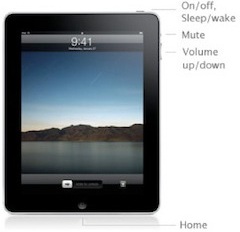 When Apple updates the iPad to iOS 4.2 next month, it’ll be bittersweet. I’m dying to get some folders on the home screen, and multitasking will certainly be useful even if the implementation can be obnoxious.
When Apple updates the iPad to iOS 4.2 next month, it’ll be bittersweet. I’m dying to get some folders on the home screen, and multitasking will certainly be useful even if the implementation can be obnoxious.
But one thing I’m not looking forward to is the demise of a dedicated hardware switch for screen orientation lock. After the iOS 4.2 update, that switch will be used to mute the iPad. To lock the screen horizontally or vertically, you must double-tap the home button, swipe left in the task tray, tap a software lock button and double-tap the home button again to exit the tray.
There won’t be any way to restore orientation lock to the hardware, according to a supposed Steve Jobs e-mail relayed by 9 to 5 Mac. That doesn’t surprise me. Apple is quite particular about how iOS hardware functions, and flexibility is not its strong suit. Still, I’m delighted to see that I’m not alone in lamenting the change; 9 to 5 Mac’s comments section is flooded with people who say they’ll now jailbreak the iPad to get their trusty lock switches back.
I probably won’t go that far, but I’m hoping the uproar will prompt Apple to reconsider for future updates. Finicky orientation is an unfortunate byproduct of touch screen devices, whose direction can change with the slightest shift in weight. Many times, I’ve flicked that switch while resting the iPad flat on the couch or curling up with an e-book, often after flipping into landscape or portrait mode against my will.
While the iPhone definitely deserves a mute switch — silencing the phone from within your pocket is crucial at meetings — muting an iPad doesn’t have the same urgency. Holding down the iPad’s volume rocker mutes the device almost instantly, and that’s good enough.
Failing a change of heart in Cupertino, I implore other tablet makers not to neglect the importance of orientation lock. Samsung’s Galaxy Tab also controls orientation with software, but you need only to drag down a menu from the top of the screen and press a button. It’s not as convenient as hardware, but it’s a step up from the iPad.
9 Comments
Read more:













October 25th, 2010 at 9:03 am
I'm not sure that I agree. First, to anyone who uses a current iOS 4.x device, the screen lock with make perfect sense. Let's put it this way, by this time next year *most* of the iPad users won't know that there ever was a hardware screen lock switch. It is more important to target consistency when possible and reasonable and this change is both. Now, both the iPhone and iPad have a hardware mute switch. Easy to reflexively move from one to the other.
In fact, I'll argue that the feature would get more exposure because now, you have an easily reachable location from which to invoke the screen lock or brightness control(which was an AWESOME change).
I'm not sure how the Samsung device's "drag down menu" is a step up. Neither is intuitive, and only one is familiar already to millions of people.
Having had an iPad since day one, it just isn't a big deal, to me anyway. Heck, neither my wife nor my 7 yr old ever used the feature anyway!
October 25th, 2010 at 9:52 am
I have been working with iOS4 for iPad in it's beta form. I had used the orientation lock a couple of times in the 3.x versions, but not nearly as much as I currently use the hardware mute switch. Having the soft orientation lock is quite sufficient for those rare occasions where rotation lock is desirable. Once you know how to get to it, it's only a single button to toggle (read — easy to use) and quickly accessible from the task switch menu.
The decision has been made so bemoaning is pretty pointless. There is a great deal, in my opinion, to be said for intra-device consistency.
October 25th, 2010 at 11:53 am
I Wrote the email to steve Jobs. I had no idea that it would blow up into this type of debate. I was shocked when he wrote me back. Best week Ever!. I can provide proof if you need
October 25th, 2010 at 1:52 pm
Hey Robert,
Thanks for coming by! I trust 9 to 5 Mac and I'm more interested in the debate than authenticating Steve Jobs' e-mails. But yes, it is pretty interesting that there's a debate happening. People get pretty defensive about how their iPads work, it seems, including me.
October 25th, 2010 at 2:15 pm
I have an iPhone and just purchased an iPad. The software switch makes way more sense to me. If in fact it's an often used feature, it will be very easy to move it some place else now that's software based. Why are there hardware switches anyway?!? Everything should be electronic.
October 25th, 2010 at 2:58 pm
I'm going to skip the upgrade. My Ipad works just fine right now, and I want the switch the way it is. Once again, we're getting not what we want, but what Steve wants us to have. No wonder I never bothered with Macs!
October 26th, 2010 at 7:18 pm
I use the lock all the time on the commute in, the bus turning a corner reorients my iPad all the time, which is incredibly frustrating given that I am in the middle of writing my next blog post …
November 6th, 2010 at 6:26 am
iPad Orientation Lock?….NO, ….There is NO APP for that. That's what Apple says.
November 23rd, 2010 at 11:13 am
for anyone who reads in bed with the iPad, the orientation lock is indispensable. The new multi click, multi touch way to lock the orientation just isn't as useful.
My real problem with the change is that there isn't an option… it's been mentioned before, but why oh WHY not just make it a configurable switch??
Oh.. and the feature I most want and need on my iPad is to have multi users…. It would be great if my wife and I could each have our own profiles and settings for web pages and emails and such.