Yesterday, the Supreme Court handed down a long awaited decision on a patent case that could have changed how or whether software patents are granted. Ultimately, little changed, except that the Court’s decision was at odds with 150 years of patent law, says a legal expert.
The Court’s Bilski v. Kappos decision could have invalidated many software patents had it accepted a Federal circuit court’s “machine or transformation” test for what is patentable. Proponents of the lower court’s decision had hoped that the high court would finally bring an end to excessive patent litigation and eliminate questionable patents that they say can slow the pace of innovation in technology.
The Bilski case involved a patent claim for a business method for hedging risks in commodities trading. The Justices affirmed the lower court’s decision that the Bilski patent was too abstract and therefore un-patentable. However, it did not accept the machine or transformation test, thus failing to provide any guidance to government patent examiners, defendants, or patent filers.



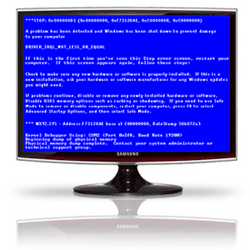 There’s a little-known fact: you don’t need to buy set-top boxes or gaming consoles to enjoy digital media on your TV. Unfortunately, buying more hardware is oftentimes the easier–although more limited–option at the moment.
There’s a little-known fact: you don’t need to buy set-top boxes or gaming consoles to enjoy digital media on your TV. Unfortunately, buying more hardware is oftentimes the easier–although more limited–option at the moment.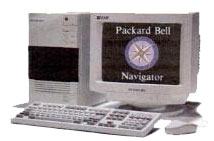 Thinking back to my youth, my dad suffered from deal myopia. He was always looking for one, and couldn’t pass up buying whatever appeared to be the best value for our family. Sometimes those deals turned into ordeals– like the time when he purchased a PC that was preloaded with Packard Bell’s Microsoft Bob-like front end. I thought about it as I read our coverage of
Thinking back to my youth, my dad suffered from deal myopia. He was always looking for one, and couldn’t pass up buying whatever appeared to be the best value for our family. Sometimes those deals turned into ordeals– like the time when he purchased a PC that was preloaded with Packard Bell’s Microsoft Bob-like front end. I thought about it as I read our coverage of