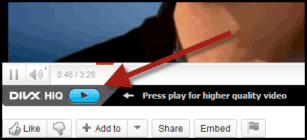I can’t get enough of the handy-dandy freebies that clump onto Firefox (and Internet Explorer) and make the browsers smarter and easier to use.
I can’t get enough of the handy-dandy freebies that clump onto Firefox (and Internet Explorer) and make the browsers smarter and easier to use.
Finding the right one is sometimes just a matter of saying, “gawd, why can’t I…” and sticking it into a Google search field. So here are a few that I’ve found — and integrated into my browsers.
One thought, though, before you start. Adhere to the Bass International one at a time rule. It’s the best way to experiment when modifying your browser with add-ons or extensions. You know the reason: If your browser starts acting hinky, you’ll find the culprit pretty quickly with only one new add-on installed. Also, adding a bunch at a time has been known to cause sunspots and make people faint. No, seriously.