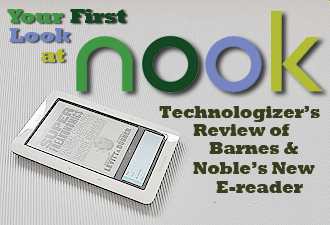Common Sense Media has spoiled the fun of teens and ‘tweens everywhere, releasing a list of 10 games parents should avoid giving their kids as gifts this holiday season.
Common Sense Media has spoiled the fun of teens and ‘tweens everywhere, releasing a list of 10 games parents should avoid giving their kids as gifts this holiday season.
The list includes 10 alternatives, but that’s of little consolation when most of them are third-tier or year-old releases. For instance, Assassin’s Creed 2 is swapped for last year’s Mirror’s Edge. Battlefield: Bad Company is recommended in place of Call of Duty: Modern Warfare 2. Some of the alternatives don’t even resemble the original, like the platform puzzler Braid instead of the fantasy RPG Dragon Age: Origins. I also got a kick out of Demon’s Souls’ downvote partly because of its “depressing vibe” and brutal difficulty that can “break the spirit of even the most seasoned gamer.” How true!
I don’t want to rag on Common Sense’s list too much, as I like anything that helps parents be smart about media, but in general I tend to be wary of “play this, don’t play that” recommendations. One reason is that some of the games mentioned have parental restrictions built in. Brutal Legend, for example, asks at the start of the game whether you want to see gore and hear curse words. It’d be too bad if some teens, especially if they love metal music, missed out on that game, so a more valuable list would say which of these games has parental controls.
But the bigger issue is that the rating isn’t necessarily the be-all end-all. The teen-rated Infamous, for example, lets players become forces of evil (or good, if they choose) and kill innocent people. The game’s not as gory as Borderlands, but it stands on trickier moral footing. Left 4 Dead 2 is a bloody game, for sure, but it demands teamwork with real people online to defeat a common foe.
I’m not saying a 10 year-old should necessarily play either of those games, but a little more understanding of what the games entail, regardless of their rating, can go a long way towards making decisions that keep everyone happy.
 A rowdy crowd of 650 gathered at the Music Hall of Williamsburg in Brooklyn for Boxee’s highly anticipated unveiling of its set top box tonight.
A rowdy crowd of 650 gathered at the Music Hall of Williamsburg in Brooklyn for Boxee’s highly anticipated unveiling of its set top box tonight.


 I like writing about gizmos a lot more than soap operas, so when the dream that was the
I like writing about gizmos a lot more than soap operas, so when the dream that was the  Google announced several interesting things at its press event today, including
Google announced several interesting things at its press event today, including  Greetings from the Computer History Museum in Mountain View. Google’s about to announce something relating to search–I don’t know exactly what yet, but a Google representative just told me it was a big moment for the company. I’ll blog about it here soon, but for the fastest updates, check out
Greetings from the Computer History Museum in Mountain View. Google’s about to announce something relating to search–I don’t know exactly what yet, but a Google representative just told me it was a big moment for the company. I’ll blog about it here soon, but for the fastest updates, check out 
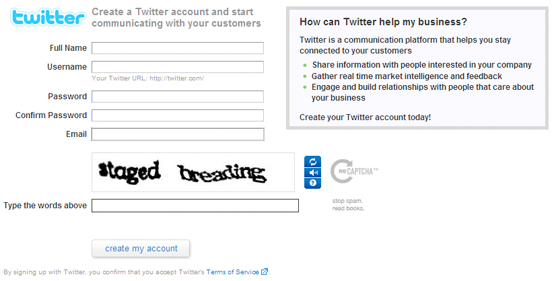
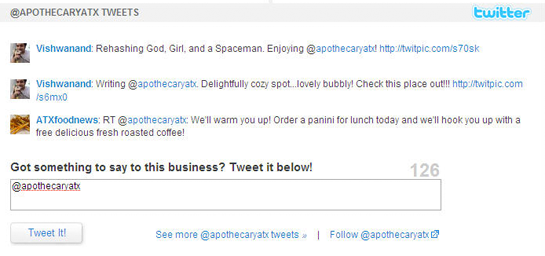
 I’m happy to report that I have a fun second job at the moment, and it involves helping to run a site you may be interested in. I’m the editor/curator/call-me-what-you-will at
I’m happy to report that I have a fun second job at the moment, and it involves helping to run a site you may be interested in. I’m the editor/curator/call-me-what-you-will at  Town Hall lets you quickly participate in ongoing discussions about tech topics by tweeting your thoughts. It’s
Town Hall lets you quickly participate in ongoing discussions about tech topics by tweeting your thoughts. It’s