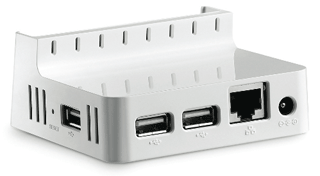 A few months ago I reviewed Pogoplug, a gizmo that lets you connect USB drives directly to the Internet for access from anywhere. I said the best thing about it was the slick, simple service that let you get to your files from any browser. Seagate seems to like the Pogoplug service, too: It’s announced DockStar, a dock for its FreeAgent Go portable hard drives that you connect to your router via a Gigabit Ethernet port. Presto–your FreeAgent is on the Internet, along with up to three other drives via the DockStar’s USB ports. It uses PogoPlug’s service, letting you share folders or entire drives full of photos, videos, and other items across the Net–either to the world at large or to specific friends who you grant access.
A few months ago I reviewed Pogoplug, a gizmo that lets you connect USB drives directly to the Internet for access from anywhere. I said the best thing about it was the slick, simple service that let you get to your files from any browser. Seagate seems to like the Pogoplug service, too: It’s announced DockStar, a dock for its FreeAgent Go portable hard drives that you connect to your router via a Gigabit Ethernet port. Presto–your FreeAgent is on the Internet, along with up to three other drives via the DockStar’s USB ports. It uses PogoPlug’s service, letting you share folders or entire drives full of photos, videos, and other items across the Net–either to the world at large or to specific friends who you grant access.
Here’s what Pogoplug’s service looks like in your browser (this image is a rerun from my earlier review):

The DockStar looks sleeker than PogoPlug’s own bulky wallwart hardware and costs the same–$100. If you’ve got a FreeAgent Go and are intrigued by Pogoplug’s capabilities, this is the one to get.
In separate Pogoplug-related news, the company has announced a new social networking feature that lets you publish photos and videos to Facebook, MySpace, and Twitter. The content stays on your hard drive so there are no limits to capacity, resolution, or length, and you can use Pogoplug’s authorization features to turn access to your stuff on and off at any time.




 In a blog post yesterday, Facebook CEO Mark Zuckerberg announced that
In a blog post yesterday, Facebook CEO Mark Zuckerberg announced that  Yesterday, I was a
Yesterday, I was a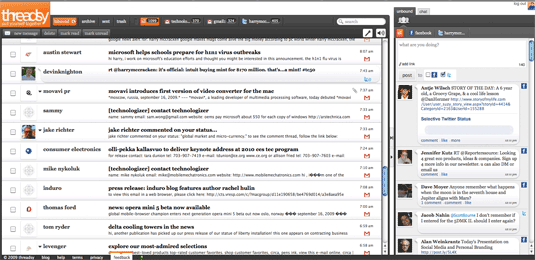
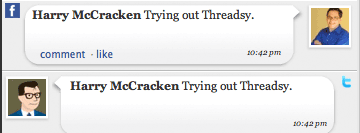
 When the
When the  Why have Microsoft’s Zune media players failed to make even the tiniest of dents in the iPod’s market dominance? There are multiple reasons, but one stands out: They’ve been stuck in a hopeless game of catch-up, and they’re always way, way behind.
Why have Microsoft’s Zune media players failed to make even the tiniest of dents in the iPod’s market dominance? There are multiple reasons, but one stands out: They’ve been stuck in a hopeless game of catch-up, and they’re always way, way behind. Over at Wired News, Brian X. Chen has posted what’s probably not the only article we’ll see in the next few days that juxtaposes the words “Zune” and “failure.” Brian
Over at Wired News, Brian X. Chen has posted what’s probably not the only article we’ll see in the next few days that juxtaposes the words “Zune” and “failure.” Brian  The French company Archos makes portable entertainment gadgets that often feel like a first rough draft of the future: For instance, it started making media players with big screens,video support, and TV output back when your average MP3 player was…an MP3 player. Today, it announced the
The French company Archos makes portable entertainment gadgets that often feel like a first rough draft of the future: For instance, it started making media players with big screens,video support, and TV output back when your average MP3 player was…an MP3 player. Today, it announced the