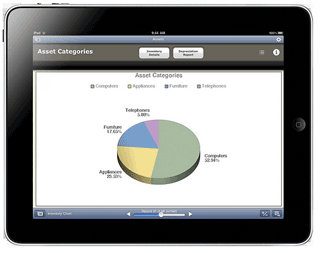We pretty much knew this already, but now it’s official: Apple’s WWDC event next week will begin with a keynote on Monday. The big news at the keynote will be OS X 10.7 Lion. And the next version of iOS. “And iCloud, Apple’s upcoming cloud services offering.” Steve Jobs will host the keynote. (Okay, that part we didn’t know.)
We pretty much knew this already, but now it’s official: Apple’s WWDC event next week will begin with a keynote on Monday. The big news at the keynote will be OS X 10.7 Lion. And the next version of iOS. “And iCloud, Apple’s upcoming cloud services offering.” Steve Jobs will host the keynote. (Okay, that part we didn’t know.)
Last week, one site said that it had learned that Apple’s UK PR team was urging journalists over there to make the trek to San Francisco for the event. That site came to the “obvious conclusion” that Apple must have been planning to announce the next iPhone at the keynote. I never understood what was so obvious about that conclusion. New hardware is neat, but the biggest opportunity for any phone or tablet platform to make great leaps forward lies in in its software and services. So WWDC has the opportunity to be a huge deal even if not a single new device is announced.
I’ll have more thoughts between now and Monday morning, but in the meantime: What features would you like to see in Lion, the next iOS, and/or iCloud?

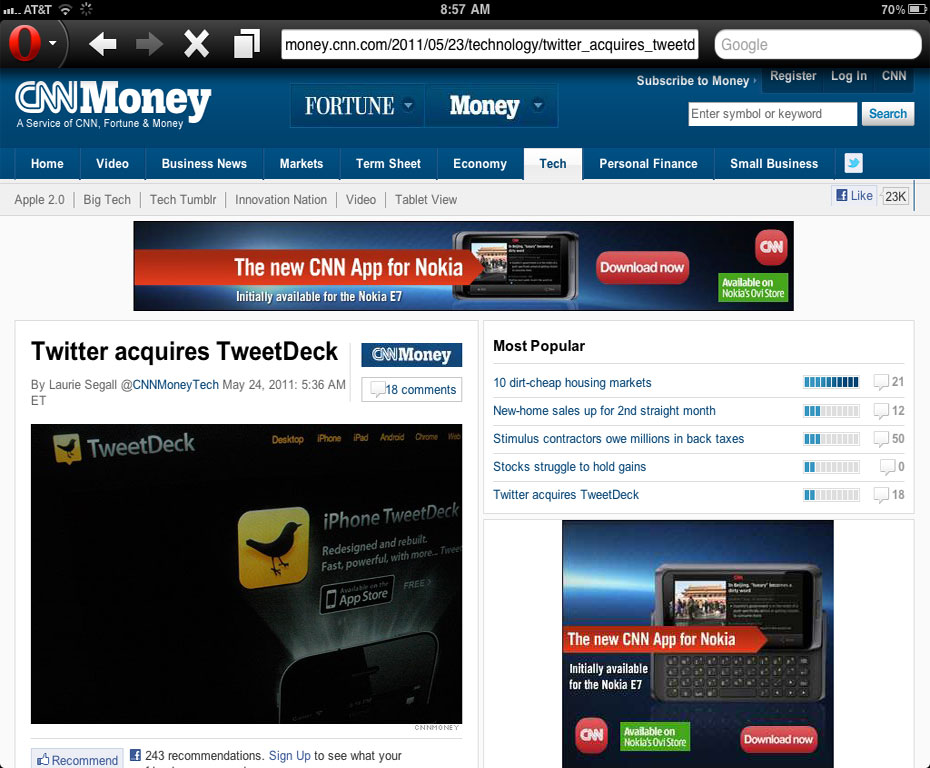
 There’s lots of talk today on mobile payment processor
There’s lots of talk today on mobile payment processor  In the past, I’ve said
In the past, I’ve said