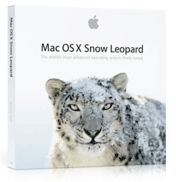 Apple’s OS X 10.6 Snow Leopard isn’t arriving until Friday, but a bunch of reviews hit today. More than with most evaluations of an operating system, they’re consistent–most critics say that it’s no earthshaker, but worth the $29 it’ll cost folks who already have Leopard.
Apple’s OS X 10.6 Snow Leopard isn’t arriving until Friday, but a bunch of reviews hit today. More than with most evaluations of an operating system, they’re consistent–most critics say that it’s no earthshaker, but worth the $29 it’ll cost folks who already have Leopard.
I haven’t tried Snow Leopard yet–I’ll pick it up on Friday–and while I’m looking forward to getting it and will tell you what I think, I believe that waiting a bit before you install a new OS is always a defensible move. Snow Leopard isn’t going to work perfectly out of the box on every Mac it’s theoretically compatible with. Walt Mossberg found hiccups with VMWare Fusion and his Verizon EVDO adapter; Engadget’s Josh Topolsky (who apparently tried the OS on a lot of Macs) encountered glitches with installation, Safari, Spotlight, and Wi-Fi.
Both Apple and third-party developers are going to identify and fix problems over the next few weeks; a lot of sensible people will let early adopters do the suffering. That said, none of the reviews report any catastrophic problems.
As usual, checking out the last paragraphs of reviews is the fastest way to get bottom-line advice–here, I’ll help…
Walt Mossberg, The Wall Street Journal:
Apple already had the best computer operating system in Leopard, and Snow Leopard makes it a little better. But it isn’t a big breakthrough for average users, and, even at $29, it isn’t a typical Apple lust-provoking product.
David Pogue, The New York Times:
Either way, the big story here isn’t really Snow Leopard. It’s the radical concept of a software update that’s smaller, faster and better — instead of bigger, slower and more bloated. May the rest of the industry take the hint.
Jason Snell, Macworld:
Snow Leopard is Apple’s lowest-priced OS update in eight years. Granted, it’s a collection of feature tweaks and upgrades, as well as under-the-hood modifications that might not pay off for users immediately. But the price of upgrading is so low that I’ve really got to recommend it for all but the most casual, low-impact Mac users. If you’ve got a 32-bit Intel Mac (that is, one powered by a Core Solo or Core Duo processor), the benefit of this upgrade will be a little less. But for most Mac users, especially the kind of person who reads a Web site devoted to the subject, the assorted benefits of Snow Leopard outweigh the price tag. I’d pay $30 just for the improved volume ejection, the ability to create services with Automator, and the improvements to the Dock and Exposé—though I admit I’d pay slightly more to not have the misguided QuickTime Player X as a part of the package. If you’re a user who connects to an Exchange server every day, upgrading to Snow Leopard really is a no-brainer. For everyone else, maybe it’s not quite a no-brainer—but it’s awfully close. Snow Leopard is a great value, and any serious Mac user should upgrade now.
Ed Baig, USA Today:
In my experience, Mac OS X was already a superior operating system to Windows. With Exchange and other technologies, Snow Leopard adds bite, especially for business. But as upgrades go, this one is relatively tame.
Joshua Topolsky, Engadget:
Here’s the thing about Snow Leopard, the single inescapable fact that hung over our heads as we ran our tests and took our screenshots and made our graphs: it’s $30. $30! If you’re a Leopard user you have virtually no reason to skip over 10.6, unless you’ve somehow built a mission-critical production workflow around an InputManager hack (in which case, well, have fun with 10.5 for the rest of your life). Sure, maybe wait a few weeks for things like Growl and MenuMeters to be updated, and if your livelihood depends on QuickTime you might want to hold off, but for everyone else the sheer amount of little tweaks and added functionality in 10.6 more than justifies skipping that last round of drinks at the bar — hell, we’re guessing Exchange support alone has made the sale for a lot of people. If you’re still on Tiger, well, you’ll have to decide whether or not you want to drop $130 on what’s essentially a spit-shined Leopard, but if you do decide to spend the cash you’ll find that the experience of using a Mac has changed dramatically for the better since you last upgraded.
Andy Ihnatko, Chicago Sun-Times:
But just $29? To make your Mac this much faster? It’s a gimme.
Brian Lam, Gizmodo:
The changes here are modest, and the performance gains look promising but beyond the built in apps, just a promise. If you’re looking for more bells and whistles, you can hold off on this upgrade for at least awhile. But my thought is that Snow Leopard’s biggest feature is that it doesn’t have any new features, but that what is already there has been refined, one step closer to perfection. They just better roll out some new features next time, because the invisible refinement upgrade only works once every few decades.
Brian X. Chen, Wired:
This upgrade won’t deliver any radical interface changes to blow you away (not that we would want it to), but the $30 price is more than fair for the number of performance improvements Snow Leopard delivers.
Jim Dalrymple, Cnet:
Overall, we think that Snow Leopard did almost everything Apple says it set out to do: it refined and enhanced Leopard to make it easier to use. Though the system performs well in everyday use, many of our tests indicate it is slightly slower than the older version of Leopard in more intensive application processes. Still, we highly recommend upgrading for all the new features and Microsoft Exchange support.
Once you’ve tried Snow Leopard, let us know what you think.
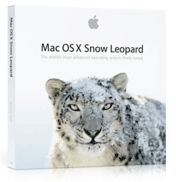 This isn’t a review of Apple’s OS X 10.6 Snow Leopard–here are a bunch of those–but rather just some notes on my first three days with it. (I showed up at my local Apple Store at 10am on Friday to buy it, and was on the way back to my car at 10:01–sure beats waking up at 3am to buy an iPhone.)
This isn’t a review of Apple’s OS X 10.6 Snow Leopard–here are a bunch of those–but rather just some notes on my first three days with it. (I showed up at my local Apple Store at 10am on Friday to buy it, and was on the way back to my car at 10:01–sure beats waking up at 3am to buy an iPhone.)
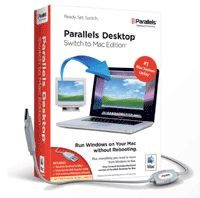 Parallels Desktop was the first software that let you virtualize Windows on an Intel Mac (and is current archrival of
Parallels Desktop was the first software that let you virtualize Windows on an Intel Mac (and is current archrival of 
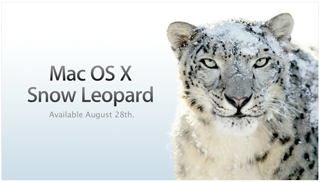
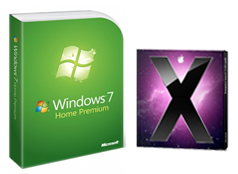 Daring Fireball’s John Gruber has posted a piece titled “
Daring Fireball’s John Gruber has posted a piece titled “ In the end, predicting what Apple wll announce at a press event isn’t nearly as difficult as some folks make it. If you’ve been listening to scuttlebutt over the past few months, nearly all of the stuf you heard that was basically plausible came true today. Snow Leopard is indeed a minor OS X upgrade focused on under-the-hood improvements. The new iPhone is in fact a faster model with double the memory and a better, video-capable camera, but otherwise not a radical departure. There were new Macs, and their newness indeed consisted mostly of bringing features from the 17-inch MacBook Pro to its small cousins. And Apple finally lowered the price of the current iPhone to $99, an idea that’s been in play in the blogosphere for many months.
In the end, predicting what Apple wll announce at a press event isn’t nearly as difficult as some folks make it. If you’ve been listening to scuttlebutt over the past few months, nearly all of the stuf you heard that was basically plausible came true today. Snow Leopard is indeed a minor OS X upgrade focused on under-the-hood improvements. The new iPhone is in fact a faster model with double the memory and a better, video-capable camera, but otherwise not a radical departure. There were new Macs, and their newness indeed consisted mostly of bringing features from the 17-inch MacBook Pro to its small cousins. And Apple finally lowered the price of the current iPhone to $99, an idea that’s been in play in the blogosphere for many months.