[An introductory note from Harry: Our visits from guest Digital Media Central bloggers continue. This week we’re happy to host David Ponce, owner and managing editor of popular gadget blog OhGizmo. Welcome, David!]
 It’s not that I want to sound like I’m repeating things that have been said endlessly over the last decade or so, but sometimes there’s no avoiding it. It’s pretty amazing to me just how radically the production, storage, and sharing of documents has changed since, say, grandma’s time. I mean, really, think about it. My own mom, only one generation back, still has these heavy stacks of cardboard albums with sticky pages, cellulose acetate covers, and fading Polaroids. My dad has trunkloads of Super 8 films in condition I can’t even imagine. I still own a pretty impressive collection of cassette tapes. Yet none of these materials is getting any sort of attention any longer simply because they haven’t crossed the digital divide.
It’s not that I want to sound like I’m repeating things that have been said endlessly over the last decade or so, but sometimes there’s no avoiding it. It’s pretty amazing to me just how radically the production, storage, and sharing of documents has changed since, say, grandma’s time. I mean, really, think about it. My own mom, only one generation back, still has these heavy stacks of cardboard albums with sticky pages, cellulose acetate covers, and fading Polaroids. My dad has trunkloads of Super 8 films in condition I can’t even imagine. I still own a pretty impressive collection of cassette tapes. Yet none of these materials is getting any sort of attention any longer simply because they haven’t crossed the digital divide.
We just live in a completely different world now, with different rules. I think it’s important to learn a new way of storing and protecting the new digital documents. While it might have been perfectly fine for my mom to keep her photo albums on a shelf above her racks of mothballed clothes, that won’t fly these days. It’s no longer necessary for grandma and grandpa to fly over from Miami to watch a grainy video of their grandchild splatter around in a pool. Or watch slides of their children’s Grand Canyon vacation projected on a white wall. They can stay at home and look at everything on their computer, easy as pie.
So, if we’re ditching the cardboard albums and dusty boxes, what are good ways of sharing and (maybe more importantly) protecting all the digital content we produce these days? First thing you need to realize is that hard drives fail. Really, they do. And often. So it’s really not safe for you to keep all your files on your PC drive, and expect them to be around forever. You need to back up. You can do this several ways: get an external hard drive and transfer everything there. Upload pictures to a picture sharing site, like Flickr. Transfer data to an online storage service, like Carbonite. Basically, don’t keep all your eggs in one basket.
While you’re doing this you’re clearly increasing the safety of your data. But you’re not making it particularly easy to share your files with family and friends. You’re even potentially fragmenting your collection, with files here and there. Another obstacle to sharing is large video files. You can put them on YouTube, but the quality will suffer. Of course there are sites that allow you to send large files, some of which rely on Peer-to-Peer technology (like YouSendIt), and they’re quite effective. But they do have their problems: you have to initiate the transmission, a notification email is sent to your intended recipients and they have to download the files. It works, but it’s not easy to use.
Then you have other more elegant solutions, like home servers and other forms of networked storge. They can become a central hub where all your media is stored, and can be accessed from anywhere in the world. There are no limits on the amount you can transfer. They can also back up your files periodically, and since it’s just the one device, you solve the fragmentation issue. But they’re not perfect on they’re own.
If you ask me, I think the best solution is one that tries to get the best of all worlds.
– Use a PC as you normally would, offloading pics and videos and any other documents as usual.
– Use centralized storage to automatically back up your files and make them accessible worldwide.
– Send your files to one trusted offsite storage solution. A home server device is nice, but what happens in a fire?
And that’s it. All your data is redundant and accessible. With a little bit of effort and some discipline, your documents will stand the test of time and look a heck of a lot better than my mom’s 1972 Polaroids.
 Someone stole John Boldt’s laptop out of the trunk of his car. Nothing really newsworthy about that. But according to a CTV Calgary article, that laptop contained the University of Calgary grad student’s nearly-completed master’s thesis, as well as his research and notes.
Someone stole John Boldt’s laptop out of the trunk of his car. Nothing really newsworthy about that. But according to a CTV Calgary article, that laptop contained the University of Calgary grad student’s nearly-completed master’s thesis, as well as his research and notes.
 It’s not that I want to sound like I’m repeating things that have been said endlessly over the last decade or so, but sometimes there’s no avoiding it. It’s pretty amazing to me just how radically the production, storage, and sharing of documents has changed since, say, grandma’s time. I mean, really, think about it. My own mom, only one generation back, still has these heavy stacks of cardboard albums with sticky pages, cellulose acetate covers, and fading Polaroids. My dad has trunkloads of Super 8 films in condition I can’t even imagine. I still own a pretty impressive collection of cassette tapes. Yet none of these materials is getting any sort of attention any longer simply because they haven’t crossed the digital divide.
It’s not that I want to sound like I’m repeating things that have been said endlessly over the last decade or so, but sometimes there’s no avoiding it. It’s pretty amazing to me just how radically the production, storage, and sharing of documents has changed since, say, grandma’s time. I mean, really, think about it. My own mom, only one generation back, still has these heavy stacks of cardboard albums with sticky pages, cellulose acetate covers, and fading Polaroids. My dad has trunkloads of Super 8 films in condition I can’t even imagine. I still own a pretty impressive collection of cassette tapes. Yet none of these materials is getting any sort of attention any longer simply because they haven’t crossed the digital divide.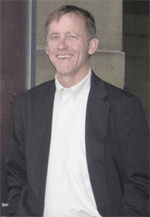 [An introductory note from Harry: I’m pleased to say that Technologizer’s Digital Media Central will be publishing some posts from guest bloggers over the next few weeks. The first to drop in is Ed Bott, whose work I’ve long admired at
[An introductory note from Harry: I’m pleased to say that Technologizer’s Digital Media Central will be publishing some posts from guest bloggers over the next few weeks. The first to drop in is Ed Bott, whose work I’ve long admired at