 PayPal added check deposit capabilities to its iPhone app on Wednesday, and hey, I just got a check in the mail. Let’s see how PayPal handles the job.
PayPal added check deposit capabilities to its iPhone app on Wednesday, and hey, I just got a check in the mail. Let’s see how PayPal handles the job.
Before you start, PayPal hits you with a bunch of disclaimers. You’ve got to keep the check for 15 days, just to make sure nothing goes wrong, and you can’t deposit more than $1,000 per day or $3,000 per month. So if your employer cuts checks instead of offering direct deposit, PayPal might not be able to handle your earnings. PayPal’s deposit feature seems best-suited for those nagging little checks that aren’t worth the effort of going to a bank.
Depositing a check through PayPal is simple enough. Under the “tools” section, you press “Add Money From Checks,” and then snap a photo of the check’s front and back sides. Then, you must enter in the amount of the check. (Or, at least I did. The handwriting on my check was a little messy, so I’m not sure whether PayPal ever tries to guess the amount, like some smart ATMs.)
Deposits take roughly six business days to show up in your account, PayPal says. Unfortunately, there’s no option to automatically pass the check on to your bank account. You’ve got to transfer it yourself, which usually takes another three or four business days.
Ideally, my own bank, Bank of America, would offer check deposits through its iPhone app. Chase and State Farm Bank already do, and USAA supports deposits the iPhone and Android phones. If you’re not a customer of those banks, and you’ve got an iPhone, PayPal provides a decent workaround as long as you don’t need the cash right away.

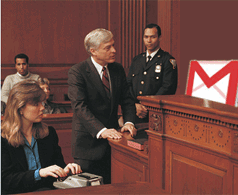 MediaPost is reporting that
MediaPost is reporting that 