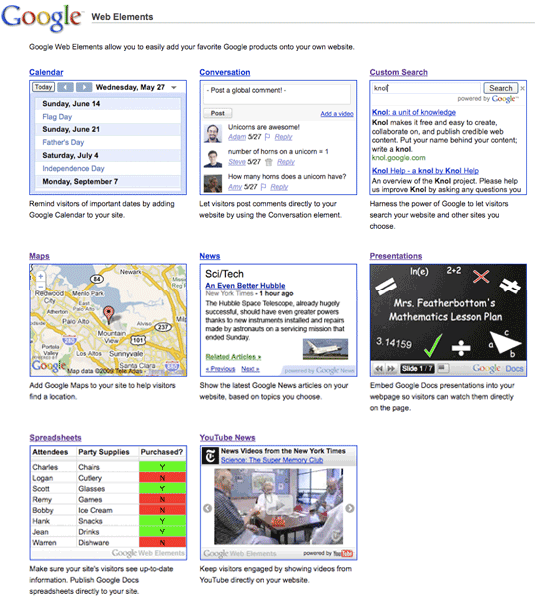At this point, blogging has been around so long that there’s nothing extraordinary about almost anyone–from an eleven-year-old to a grandma–having his or her own blog. One basic thing about blogging, however, remains surprisingly tough: gaining control over a blog’s look and feel. Automattic’s WordPress.com, Google’s Blogger, and Six Apart’s TypePad all provide plenty of off-the-shelf themes, but no simple way to create a truly unique skin for your blog.
At this point, blogging has been around so long that there’s nothing extraordinary about almost anyone–from an eleven-year-old to a grandma–having his or her own blog. One basic thing about blogging, however, remains surprisingly tough: gaining control over a blog’s look and feel. Automattic’s WordPress.com, Google’s Blogger, and Six Apart’s TypePad all provide plenty of off-the-shelf themes, but no simple way to create a truly unique skin for your blog.
Now Blogger–a venerable service that hasn’t changed much in eons–is doing something about it. It’s using its Blogger in Draft lab site to launch an ambitious template designer that provides point-and-click control over elements like colors, images, and layout. You can start with a canned theme, use the editor, and end up with one that’s unique to your Blogger blog.
So far, I’ve only seen the template designer in screen-image form–you can see some example shots after the jump–rather than getting hands-on experience. But it looks like a neat idea that could be a major new reason to consider using Blogger when you create a blog. It also looks at least a little like the customization options at SquareSpace, a less well-known blogging platform that emphasizes a blend of powerful features with a simple interface.
(UPDATE: Now that the template editor is live, I tried it. It is indeed nifty, especially in the way you see a live preview of the template as you change colors, fonts, and layouts. Wish every blogging platform had something like this.)
Blogger’s template designer will be available to all Blogger users today as an opt-in offering with fifteen starter templates; Blogger product manager Siobhan Quinn told me that Google wants to roll it out as a default feature as soon as possible, and that the final version will offer additional customizable versions of existing Blogger themes.
Here’s Blogger’s post on the new feature.
Continue Reading →




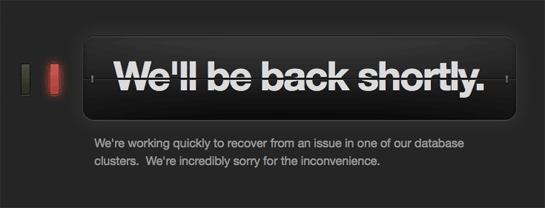
 I had fun this week visiting with Richard Brewer-Hay, the blogger who presides over
I had fun this week visiting with Richard Brewer-Hay, the blogger who presides over  At this point, blogging has been around so long that there’s nothing extraordinary about almost anyone–from an eleven-year-old to a grandma–having his or her own blog. One basic thing about blogging, however, remains surprisingly tough: gaining control over a blog’s look and feel. Automattic’s WordPress.com, Google’s Blogger, and Six Apart’s TypePad all provide plenty of off-the-shelf themes, but no simple way to create a truly unique skin for your blog.
At this point, blogging has been around so long that there’s nothing extraordinary about almost anyone–from an eleven-year-old to a grandma–having his or her own blog. One basic thing about blogging, however, remains surprisingly tough: gaining control over a blog’s look and feel. Automattic’s WordPress.com, Google’s Blogger, and Six Apart’s TypePad all provide plenty of off-the-shelf themes, but no simple way to create a truly unique skin for your blog. Google is holding its Google I/O developers’ conference in San Francisco this week, and among the bits of news from this morning’s keynote address is the launch of
Google is holding its Google I/O developers’ conference in San Francisco this week, and among the bits of news from this morning’s keynote address is the launch of