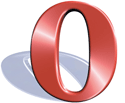 Opera, the Norwegian browser company that’s focused its attention on phones in recent years, has released an alpha version of Opera 10.0 for Windows, OS X, and Linux. Despite the epochal-sounding version number, Opera 10 doesn’t look to be a great leap forward compared to Opera 9.6, the current version. Opera says it’s faster, scores a perfect 100 on the Acid3 Web standards test, can auto-update itself, has inline spell-checking, and lets its e-mail client delete old mail off the server. All of which sounds either incremental or like it’s playing catchup with other browsers such as Firefox.
Opera, the Norwegian browser company that’s focused its attention on phones in recent years, has released an alpha version of Opera 10.0 for Windows, OS X, and Linux. Despite the epochal-sounding version number, Opera 10 doesn’t look to be a great leap forward compared to Opera 9.6, the current version. Opera says it’s faster, scores a perfect 100 on the Acid3 Web standards test, can auto-update itself, has inline spell-checking, and lets its e-mail client delete old mail off the server. All of which sounds either incremental or like it’s playing catchup with other browsers such as Firefox.
(I’ve been playing with the Alpha, mostly because I’m curious whether the speed boost is perceptible: It does feel faster than Firefox 3.0. On some pages. But not others. Basically, I think the speed of my Internet connection has far more impact on how snappy the Web is than the speed of my browser.)
Opera 10.0 may not be a huge whoop, but Opera is still worth checking out–even 9.6 is a solid browser, and an underappreciated one. (Browser market share studies show that it has less than one percent usage; it’s 1.68% here on Technologizer.) Compared to IE, Firefox, Safari, and Chrome, Opera feels like more of a power-user tool out of the box, with built-in e-mail, a cool speed dial feature which shows bookmarks in thumbnail form (replicable via Firefox add-on), and a pretty sophisticated architecture for running widgets that live outside the browser window. (I’m listening to Pandora via one such widget right now.) If you’re a browser junkie like me and haven’t revisited Opera recently, it’s worth a look.
It’s striking, though, how hard it is for a browser–or any application–to introduce truly striking new features by the time its version number nears or reaches double digits. Opera isn’t alone: Internet Explorer 8.0 and Firefox 3.0 are also upgrades to venerable products that have more in the way of technical improvements than groundbreaking functionality. (If Firefox counted all the versions of Netscape and Mozilla that it builds on, dating all the way back to 1994, its version number would be a lot higher.)
And of all the major browser companies, Opera seems to have the least things working in its favor. Microsoft gets to put IE on every Windows PC, making it the planet’s dominant browser (even if its share is slowly degrading). Firefox is the work of a huge open-source community, and its massive add-on library is reason enough for many people to use it. Apple gets to put Safari on every Mac. Google has huge incentive to pour effort into Chrome, and an awesome distribution pipeline if it chooses to use it. Flock, which remains my primary browser, has a well-defined niche.
Opera? Well, it’s widely used on phones, so the company has an opportunity to do interesting things involving tying the desktop and mobile experiences together. But aside from Opera Link, a bookmark-syncing utility that isn’t supported by all versions of the browser, it hasn’t done much to date.
Still, I love the fact the Web circa late 2008 has room for so many browsers. And tell you what: I’m going to switch to the Opera 10.0 alpha as my main browser for the next few days, and report back on my experiences.
 It’s been almost eleven months since Microsoft first released a preview edition of Internet Explorer 8. It’s still not shipping in final form, but it looks like we’re getting close: Microsoft has given me a heads’ up that it’s unveiling a Release Candidate 1 version–that is, a nearly-final one–today. Internet Explorer General Manager Dean Hachamovitch tells me that IE 8 will go final when it’s ready, but he doesn’t expect this final stretch before release to be long and arduous.
It’s been almost eleven months since Microsoft first released a preview edition of Internet Explorer 8. It’s still not shipping in final form, but it looks like we’re getting close: Microsoft has given me a heads’ up that it’s unveiling a Release Candidate 1 version–that is, a nearly-final one–today. Internet Explorer General Manager Dean Hachamovitch tells me that IE 8 will go final when it’s ready, but he doesn’t expect this final stretch before release to be long and arduous.
 The single worst thing about Apple’s capricious iPhone App Store policies has probably been the fact that it’s
The single worst thing about Apple’s capricious iPhone App Store policies has probably been the fact that it’s  Well, that was quick! Yesterday, my colleague Dave Worthington wrote about the news that
Well, that was quick! Yesterday, my colleague Dave Worthington wrote about the news that  The browser was are heating up– again. Google vice president Marissa Mayer said that company’s
The browser was are heating up– again. Google vice president Marissa Mayer said that company’s  The Mozilla folks have
The Mozilla folks have 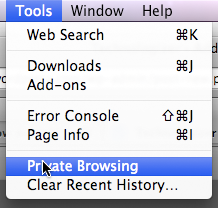
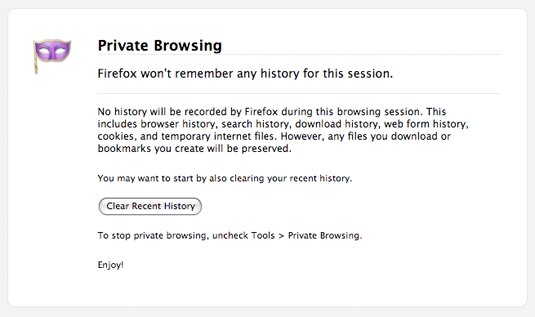
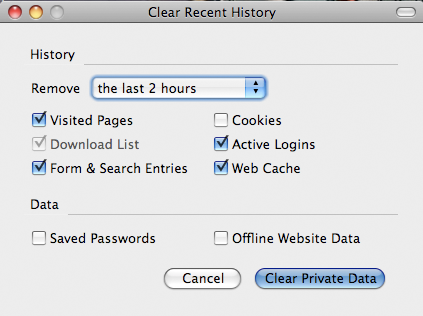

 I’m hesitant to make any bold predictions about what 2009 will hold for technology, but this one seems profoundly safe: a lot of Web browser upgrades will ship. That’s because new versions of the current big five–Chrome, Firefox, IE, Opera, and Safari–are all in various stages of progress. And prerelease versions all except Safari are available for download right now. After the jump, a quick guide to what’s up with each of them. If you’ve been using any (or all!) of them, let us know what you think…
I’m hesitant to make any bold predictions about what 2009 will hold for technology, but this one seems profoundly safe: a lot of Web browser upgrades will ship. That’s because new versions of the current big five–Chrome, Firefox, IE, Opera, and Safari–are all in various stages of progress. And prerelease versions all except Safari are available for download right now. After the jump, a quick guide to what’s up with each of them. If you’ve been using any (or all!) of them, let us know what you think…