 You’d think there’d be a huge audience for powerful, easy-to-use database programs–especially ones that run on both Windows PCs and Macs. But FileMaker Pro, from Apple’s FileMaker, Inc. subsidiary, has long had the market pretty much to itself. Which is fine, because it’s a terrific program.
You’d think there’d be a huge audience for powerful, easy-to-use database programs–especially ones that run on both Windows PCs and Macs. But FileMaker Pro, from Apple’s FileMaker, Inc. subsidiary, has long had the market pretty much to itself. Which is fine, because it’s a terrific program.
On Tuesday the company announced FileMaker Pro 11, an upgrade whose major new features are so logical that I was startled in some cases to realize that the software didn’t already have them:
- FileMaker now has a built-in charting engine that lets you create slick-looking bar, line, area, and pie charts based on information from your database, then embed them in records. It’s pretty easy to use; I’d like it even better if it gave you a what-you-see-is-what-you-get preview with real data as you tweak your chart.
- The program’s spreadsheet-like Table View has been beefed up a lot: It’s now easy to group records for reporting purposes, hide fields, and add fields and data without switching views.
- A jumbo-sized, floating Inspector palette lets you click on an item in Layout Mode to see all the aspects you can control, such as position and alignment.
- The Quick Find search field in the upper right-hand corner–similar to OS X’s Spotlight and the search in iTunes–lets you quickly do searches in the current layout.
- You can now organize layouts into folders.
- By using Recurring Import, you can set up a database to automatically import an external file such as an Excel worksheet every time you open the database. It’s handy if you use FileMaker to navigate your way around data created and update in another application. You can’t, however, make changes to records and then save them back into the original file, making the feature useful for viewing of external information but not editing.
- Snapshot Link lets you capture a query result, then share it with other Filemaker users as a static lists of records that shows what you got at a particular point in time.
As before, FileMaker packs lots of power into a user interface that’s much friendlier than Microsoft’s still-gnarly Access 2007. Starter Solutions” provide templates for a variety of applications, from businessy ones (asset management) to personal productivity (a task list) to the purely personal (a database for organizing your music). Bento’s approachable enough to make it a good choice for serious home users as well as corporate types, but I wish that the company would bring its even more approachable (and much cheaper) Mac database Bento to Windows users. (It wouldn’t be a cakewalk, since the Mac version ties itself heavily into Mac-specific stuff like iPhoto’s photo library–but I don’t know of any Windows apps that are even Bento-esque.)
FileMaker Pro 11 is $299 for the full version or $179 as an upgrade; FileMaker Pro 11 Advanced, which adds more features aimed at professional database developers, is $499 or $299 as an upgrade. It’s available now, and there are free trial versions at the FileMaker site. A few screens after the jump.
Continue Reading →
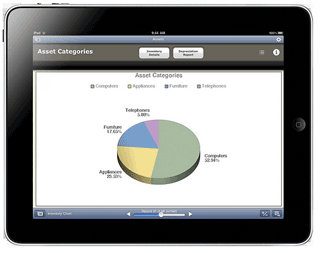 FileMaker Inc.’s FileMaker Go–which brings databases created with the Windows and OS X versions of FileMaker to iOS devices–just got a bit more powerful.
FileMaker Inc.’s FileMaker Go–which brings databases created with the Windows and OS X versions of FileMaker to iOS devices–just got a bit more powerful.

 You’d think there’d be a huge audience for powerful, easy-to-use database programs–especially ones that run on both Windows PCs and Macs. But
You’d think there’d be a huge audience for powerful, easy-to-use database programs–especially ones that run on both Windows PCs and Macs. But 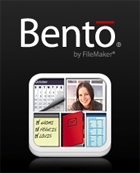 When Apple’s FileMaker division told me that it had iPhone-related news, my first guess was that it was announcing a version of its flagship cross-platform database application for its parent company’s phone. Not quite. It released a database for the iPhone yesterday, but that database is
When Apple’s FileMaker division told me that it had iPhone-related news, my first guess was that it was announcing a version of its flagship cross-platform database application for its parent company’s phone. Not quite. It released a database for the iPhone yesterday, but that database is  Here’s the first bit of product news from Apple for Macworld Expo week, and it’s something noteworthy that Phil Schiller won’t even mention: Its FileMaker subsidiary has released
Here’s the first bit of product news from Apple for Macworld Expo week, and it’s something noteworthy that Phil Schiller won’t even mention: Its FileMaker subsidiary has released