 [UPDATE AS OF 2:30PM TECHNOLOGIZER TIME: Gmail is back up, at least for me.]
[UPDATE AS OF 2:30PM TECHNOLOGIZER TIME: Gmail is back up, at least for me.]
Gmail is not feeling well today. I know because it’s the talk of Twitter. I know because an old Technologizer story happens to be Google’s first result for “gmail down.” Most of all, I know because both my primary work and personal e-mail accounts are on Gmail, and both are giving me an ugly Server Error right now.
I’m not sure how long this has been going on, but it continues as I write this, and it’s not a momentary blip–it’s an extended outage that appears to be affecting much if not all of Gmail’s users. I’m engaging in a little self-flagellation at the moment, since I’ve placed so much trust in Gmail (despite prior evidence it’s not perfect) that I don’t even use its IMAP capabilities to download mail via a traditional client. When Gmail’s not available, neither is my mail. (And important stuff it contains, such as the dial-in info for a conference call I’m supposed to be joining shortly.)
Sweeping Gmail blackouts remain relative rarities, but I’ve been increasingly frustrated with the service’s reliability recently. It often conks out on me temporarily, or behaves so slowly that it might as well be unavailable–and while the cause remains mysterious, I’ve experienced the same symptoms on multiple browsers on different PCs on a variety of networks.
Just this morning, I was soberly considering whether it was time to regretfully move on to something I might find less flaky. I’m still thinking that over, but today’s meltdown has convinced me that at the very least I need to be downloading my messages. I’m a mostly-happy Google freeloader, but the Gmail I’ve been using of late simply isn’t reliable enough to run a business on.
Which brings up today’s T-Poll:
Final note: Google has blogged about the downtime, and says that if you’ve already set up POP or IMAP access it should continue to work. It also says it’s looking into what’s going on and hopes to have more news soon. Once everything’s fixed, I hope very much that it errs on the side of telling us exactly what happened, even if it’s dry and technical…

 Google’s Gmail has trained a lot of us to think of an inbox as a place with near-instant access to all our e-mail. reMail–an e-mail search application for the iPhone that’s
Google’s Gmail has trained a lot of us to think of an inbox as a place with near-instant access to all our e-mail. reMail–an e-mail search application for the iPhone that’s 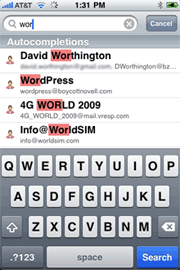 ReMail works with Gmail and IMAP e-mail accounts, and begins by downloading all your messages. (It’s estimating that it’ll take about seven hours to download about 13,500 messages from my Gmail account via Wi-Fi.) It compresses messages and trips out formatting and graphics, so a boatload of mail doesn’t take that much space: It estimates that those 13,500 messages will occupy about 88MB, which is practically a pittance on my 32GB phone. And reMail says its search is five times faster than Mail’s.
ReMail works with Gmail and IMAP e-mail accounts, and begins by downloading all your messages. (It’s estimating that it’ll take about seven hours to download about 13,500 messages from my Gmail account via Wi-Fi.) It compresses messages and trips out formatting and graphics, so a boatload of mail doesn’t take that much space: It estimates that those 13,500 messages will occupy about 88MB, which is practically a pittance on my 32GB phone. And reMail says its search is five times faster than Mail’s. Given Facebook’s immense popularity, it comes as no surprise that it is the
Given Facebook’s immense popularity, it comes as no surprise that it is the  Gmail’s Labels, which
Gmail’s Labels, which  Google rolled out new functionality within Gmail Wednesday that would help ease the pain of switching e-mail providers. The backend of the service is provided by TrueSwitch, and works with a host of providers including AOL, Comcast, Hotmail, Verizon, and Yahoo (a full list
Google rolled out new functionality within Gmail Wednesday that would help ease the pain of switching e-mail providers. The backend of the service is provided by TrueSwitch, and works with a host of providers including AOL, Comcast, Hotmail, Verizon, and Yahoo (a full list  I’ve officially given up trying to
I’ve officially given up trying to  Want me to ignore your e-mail? Can do. Just leave the subject line blank, stick your entire message into one, long, 300-word sentence, or use cutesy, curlicued fonts I can’t decipher. Oh, yeah, make sure you use a lavender background and neon green type.
Want me to ignore your e-mail? Can do. Just leave the subject line blank, stick your entire message into one, long, 300-word sentence, or use cutesy, curlicued fonts I can’t decipher. Oh, yeah, make sure you use a lavender background and neon green type.