 My, how hyperactive Gmail has become.
My, how hyperactive Gmail has become.
Google’s web mail service just rolled out a “people widget,” which shows information about the person you’re e-mailing right next to the message, but that’s not the only change we’ve seen recently in Gmail. Here’s a quick rundown of other changes:
- Importance Markers: Like a light version of Gmail’s priority inbox, these little yellow tabs attempt to decipher which e-mails are truly important. You can help the algorithm out by using plus and minus markers in the top navigation bar.
- AIM in GChat: AOL now lets Instant Messenger users migrate their buddies to Gmail’s chat service. You can add individual buddies by typing their screen names followed by “@aol.com,” or add everyone by choosing “options” in AIM, clicking “Add to Buddy List” and selecting “Set up Google Talk.”
- Advanced advertisements: Google’s been rolling out a new automated ad system for Gmail that looks not only at the content of e-mails, but at whether the user is reading or deleting messages. The idea is to make ads smarter by pinning down the user’s main interests.
I don’t know what’s going on in the Googleplex, but Yahoo, meanwhile, has been rolling out its own big upgrades for Yahoo Mail, and they’re quite nice. Perhaps Google is rapidly releasing its own new features to stay competitive, or maybe it’s just coincidence.
Whatever the case, I don’t find any of Gmail’s recent changes intrusive or offensive, but they’re not game-changers, either. And that’s okay; I like Gmail just the way it is.

 If hanging progress bars and “still working” messages have become the norm for your Gmail experience, you’re not alone.
If hanging progress bars and “still working” messages have become the norm for your Gmail experience, you’re not alone.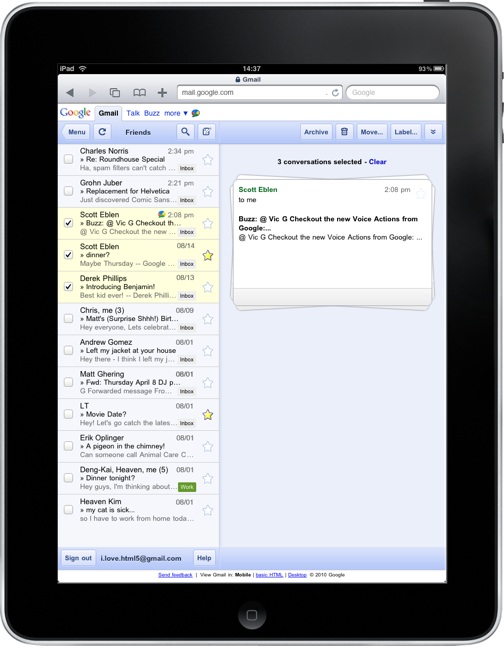 Like it or not, technology has a vain side, one that strives to make things pretty as well as functional.
Like it or not, technology has a vain side, one that strives to make things pretty as well as functional.
