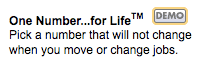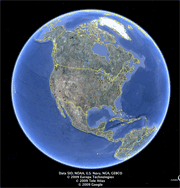 I’m not quite sure if I’m ready to declare Google Earth as Google’s most amazing product. But this seems safe to say: It’s the one with the most potential. Version 5.0, which Google unveiled on Monday with an usually high amount of hoopla (Al Gore! Jimmy Buffett!) is in many ways a spectacular piece of work. But as I’ve been exploring it, I’m as excited about its possibilities as its current version.
I’m not quite sure if I’m ready to declare Google Earth as Google’s most amazing product. But this seems safe to say: It’s the one with the most potential. Version 5.0, which Google unveiled on Monday with an usually high amount of hoopla (Al Gore! Jimmy Buffett!) is in many ways a spectacular piece of work. But as I’ve been exploring it, I’m as excited about its possibilities as its current version.
Here’s what’s new in 5.0:
Oceans. In previous versions of Earth, they were just a bunch of blue pixels. In 5.0, you can dive right in and learn about sea life, water sports, shipwrecks, and more, mostly through images, videos, brief informational tidbits, and links to external sites:
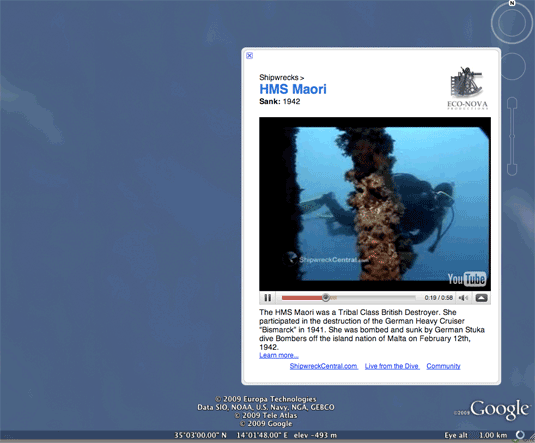
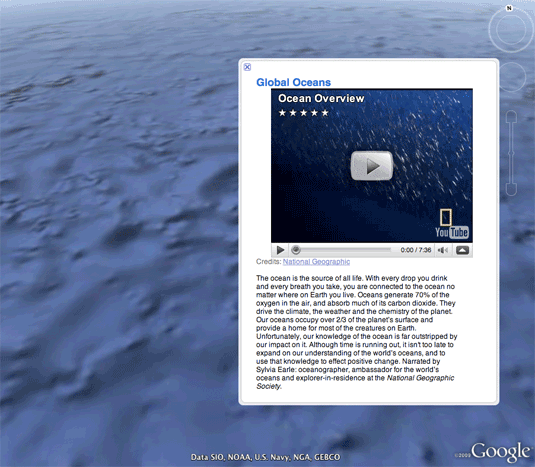
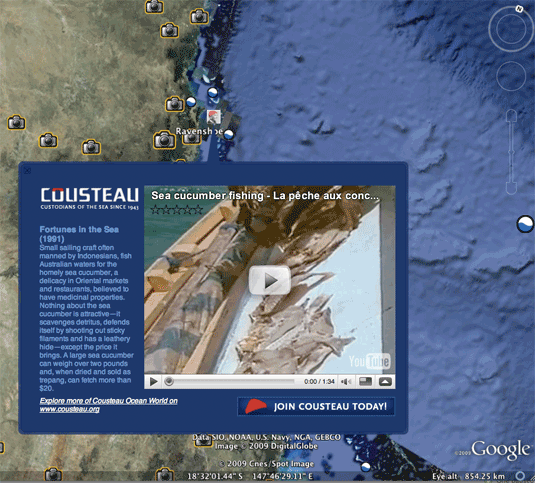
Mars. It’s the first planet other than our own to get the full Google Earth treatment–thanks in part to some wonderful NASA panoramic photos:
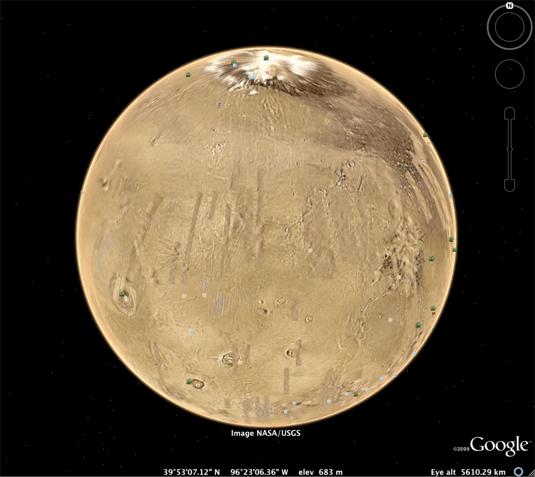
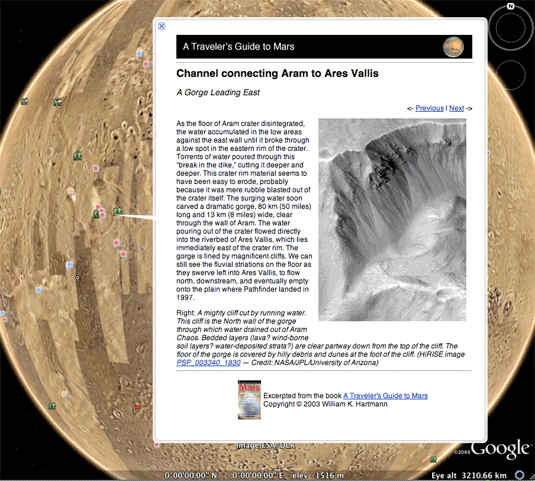
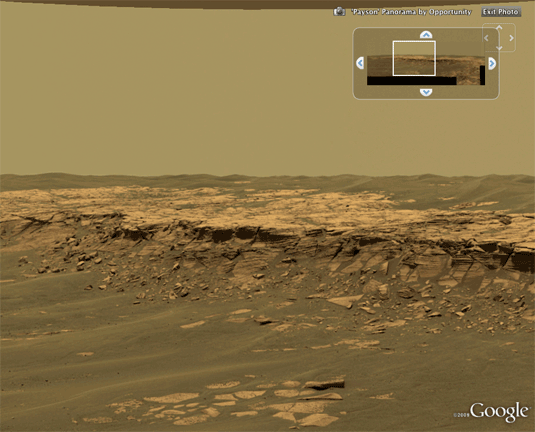
History. A new timeline slider lets you travel back in time by viewing imagery other than the latest stuff that Google has. In many cases this is not-particularly-different satellite photography from a few years back. But when it’s fascinating, it’s really fascinating. At the unveiling event, Al Gore used the feature to–inevitably–show us a glacier that was shrinking with alarming rapidity. And in at least a few cases, Google has added decades-old photos taken from airplanes. Here’s San Francisco’s China Basin in 1946 and 1987, not looking too different–and then again in 1987 (see if you can spot the new building that had arrived in the neighborhood by then!):

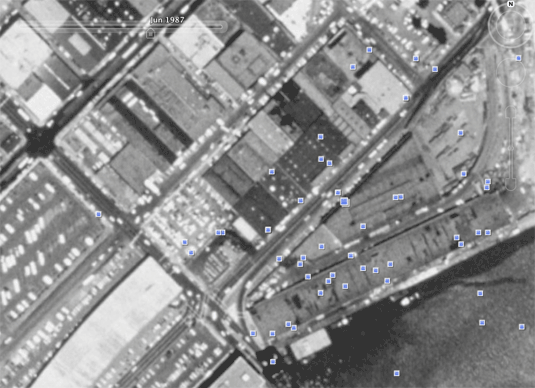
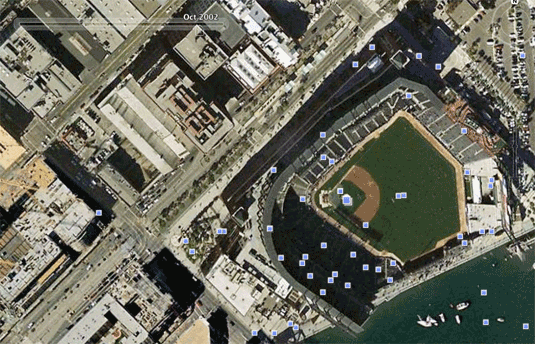
Touring. As you travel around Google Earth, you can record your wanderings and add a narration soundtrack, then save them as a file you can e-mail to other folks who have Google Earth.
All of Google Earth’s new features are impressive additions to a program that was already a knockout, but it’s easy to pick nits. Some are small: Tours would be cooler if you could easily share them with every other Google Earth user from right within the program. (There’s a “Share/Post” menu option, but when I choose it I get a mysterious message saying the feature has been temporarily disabled.)
Some are major: It’s a cinch to find anything on dry land in Google Earth, from the great pyramids to the Eiffel Tower to a coffee shop in your hometown. But its oceans still feel like uncharted territory: Google tells us that there’s stuff like the Titanic wreck and a 3D model of the Florida Keys’ Aquarius undersea lab in there, but you can’t just do a quick search to find them. (Google in Google Earth for “Titanic,” and it sends you to Titanic, Oklahoma.) You can find stuff underwater (and on land) by browsing through guides embedded in the program’s Layers feature, but it’s just not that quick or intuitive.
And some aren’t really nits at all. Of all the features in 5.0, the one that really speaks to me is the introduction of history. Right now, it’s there in a pretty basic form: For instance, when you slide the view back in time, place markers don’t change, so Google Earth still indicates where buildings are even if they don’t yet exist. But what if all Google Earth data was tied to a timeline? Google Earth community members could start uploading and positioning millions of historical photos and videos that could make Google Earth into something that’s not only the fanciest atlas the planet has ever known, but also an extraordinary visual history of the world. (This idea is so obvious that I’d be startled if it’s not on Google’s to-do list right now.)
Like I say, this program’s potential is vast. With most software, trying to imagine what it might be like twenty years from now is either pointless or depressing. (If Microsoft World is extant in 2029, I can’t imagine it’ll be radically different or better than it is now…unless it incorporates flawless voice recognition as its primary means of input.) With Google Earth, however, there’s so much obviously neat stuff left to do that I have no doubt Google could spend a couple of decades on this idea without exhausting its possibilities. Googe Earth 5.0 is pretty darn nifty, but if the program continues to improve at the same clip it has so far, Google Earth 50 could have a profound impact on how the world understands itself. Here’s hoping that this is one Google project that never, ever goes on the chopping block…
 Not that much happening, apparently….
Not that much happening, apparently….
 [Note: This item first appeared in Technologizer’s T-Week newsletter, which you can
[Note: This item first appeared in Technologizer’s T-Week newsletter, which you can 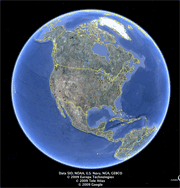 I’m not quite sure if I’m ready to declare
I’m not quite sure if I’m ready to declare 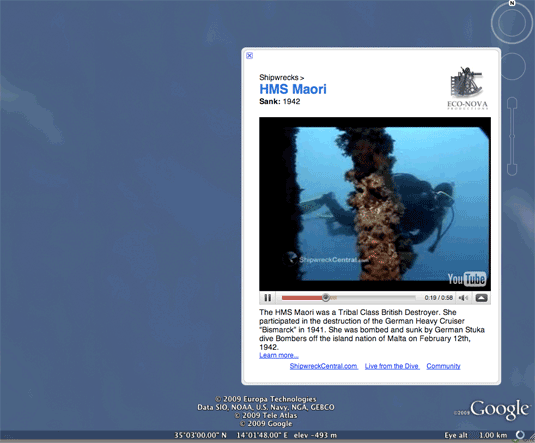
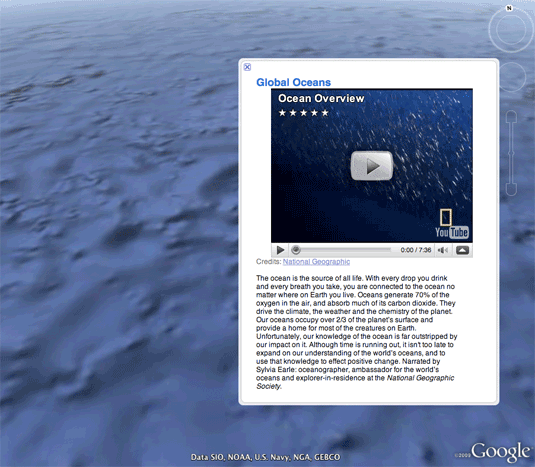
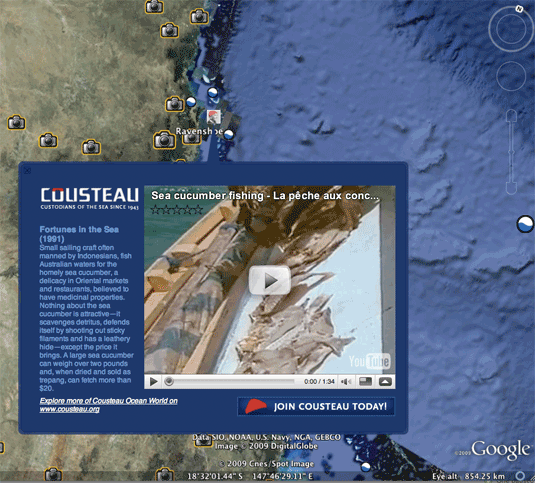
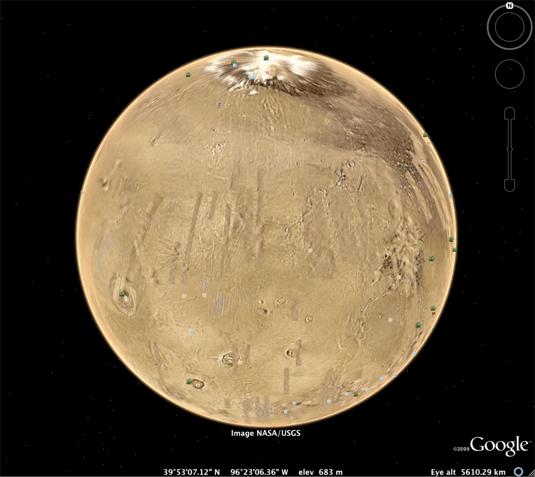
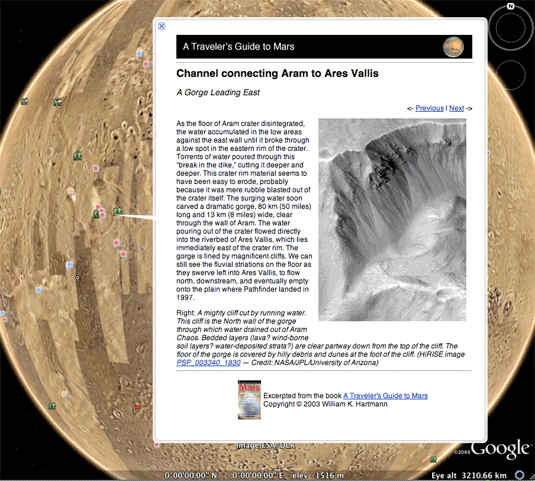
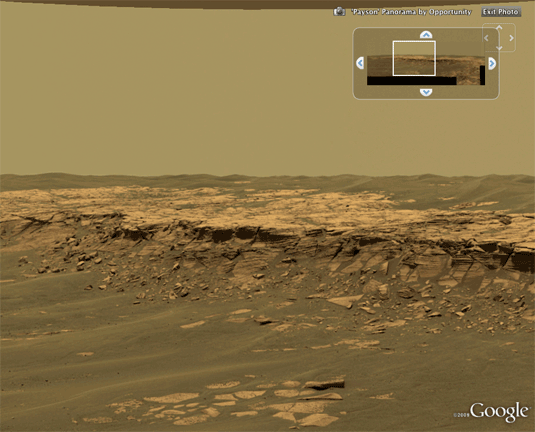

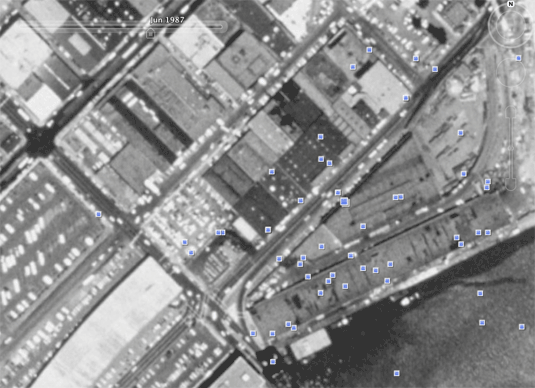
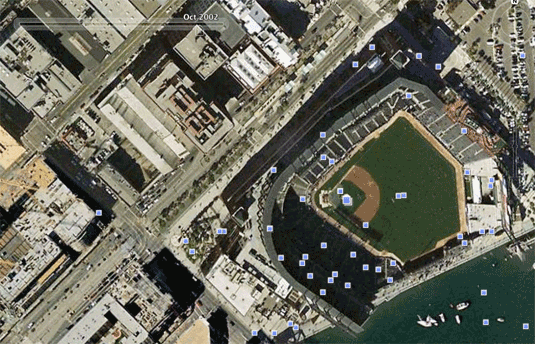
 Lifehacker is reporting that Google is
Lifehacker is reporting that Google is  I may be more excited about this than I am about
I may be more excited about this than I am about  A couple of months ago, Google
A couple of months ago, Google 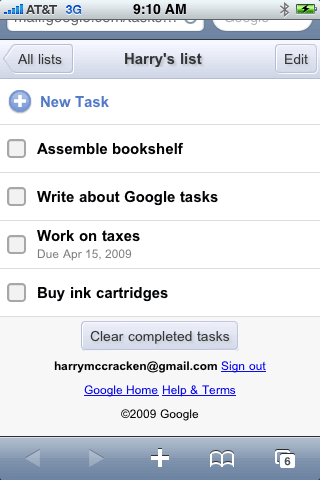
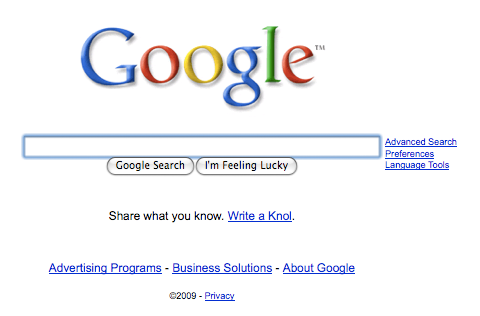
 Like me, WebWorkerDaily’s Judi Sohn uses Google’s
Like me, WebWorkerDaily’s Judi Sohn uses Google’s