
 This might be the best Google-related news of 2011, so far: Gmail just added an optional feature in its Labs section that gives you a preview pane that puts the content of messages on the same screen as your inbox, letting you bop efficiently between messages without having to leave the inbox. It finally gives Gmail a capability that’s pretty much standard in the rest of the e-mail world: Outlook, Apple’s Mail, Hotmail, and Yahoo Mail all have it. And so does the version of Gmail for the iPad and Android tablets. (I like that version of Gmail so much that I sometimes run Apple’s iOS Simulator on a Mac so I can use it instead of “real” Gmail.)
This might be the best Google-related news of 2011, so far: Gmail just added an optional feature in its Labs section that gives you a preview pane that puts the content of messages on the same screen as your inbox, letting you bop efficiently between messages without having to leave the inbox. It finally gives Gmail a capability that’s pretty much standard in the rest of the e-mail world: Outlook, Apple’s Mail, Hotmail, and Yahoo Mail all have it. And so does the version of Gmail for the iPad and Android tablets. (I like that version of Gmail so much that I sometimes run Apple’s iOS Simulator on a Mac so I can use it instead of “real” Gmail.)
Incidentally, I’m not sure why this feature is usually called a “preview pane”–when you have the pane open, you can reply, forward, and otherwise do all the things you’d do with the message in question. It’s not previewing the message so much as squeezing it onto the same page as the inbox.
Google’s implementation is nicely done: you can put the message pane to the right of the inbox or below it, or toggle it off altogether. The only issue I’ve found is that Rapportive, a cool Gmail plug-in that shows you information about your correspondents, doesn’t seem to work with the pane. I suspect that the Rapportive folks will fix this soon enough. And I like the pane so much I’ll cheerfully live without Rapportive for the time being.

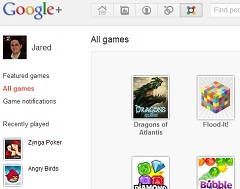 Last week, Google launched its long-awaited online gaming portal as part of its budding social network, Google+.
Last week, Google launched its long-awaited online gaming portal as part of its budding social network, Google+.



 Yesterday, Google Chief Legal Officer David Drummond blogged about the patents arms race that has major tech companies building gigantic portfolios of pricey patents, then using them to launch lawsuits or extract licensing fees (or, sometimes, to defend themselves against other companies launching lawsuits or extracting licensing fees). He called his post “
Yesterday, Google Chief Legal Officer David Drummond blogged about the patents arms race that has major tech companies building gigantic portfolios of pricey patents, then using them to launch lawsuits or extract licensing fees (or, sometimes, to defend themselves against other companies launching lawsuits or extracting licensing fees). He called his post “
