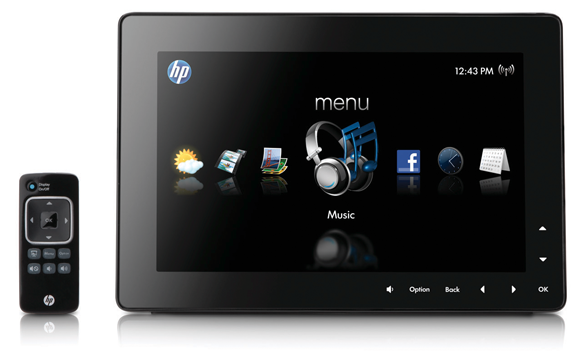 HP’s new DreamScreen device. Front view with capacitive buttons on.
HP’s new DreamScreen device. Front view with capacitive buttons on.
Tag Archives | HP
HP’s Windows 7 PC Extravaganza
 We’re a little over a month away from the launch of Windows 7–which means that a lot of new PCs are also imminent. Tonight, HP is announcing a bunch of new laptops, along with one desktop. I had a chance to see them recently; herewith, some thoughts.
We’re a little over a month away from the launch of Windows 7–which means that a lot of new PCs are also imminent. Tonight, HP is announcing a bunch of new laptops, along with one desktop. I had a chance to see them recently; herewith, some thoughts.
I was most taken with two new notebooks called the Envy13 and Envy15. These 13- and 15-inch models are the successors to the Envy 133, an extremely slick machine from HP subsidiary Voodoo PC, and their appearance presumably marks the end of Voodoo as a separate brand. The new Envys are unquestionably aimed at the sort of well-heeled, style-conscious computer buyers who might otherwise buy MacBook Pros–they’ve got cases that combine aluminum and magnesium (which HP says provides a better balance of lightness and strength than Apple’s all-aluminum unibody design), touchpads with integrated buttons (yes, like Apple’s), bright screens, function keys that (unlike most on Windows PCs) don’t make you press the Fn key, and “slice” extended batteries that make them a bit thicker . (HP says that the Envy13’s extended battery will power it for 18 hours.)
9 comments
HP Mini 311-1000NR Netbook Image Gallery
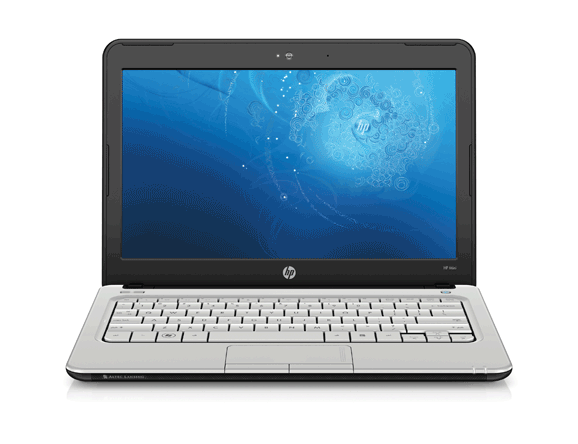 HP’s 11.6-inch Mini 311 netbook. Front view.
HP’s 11.6-inch Mini 311 netbook. Front view.
No comments
HP Envy13 Image Gallery
 HP’s new high-end laptop in its aluminum/magnesium case. Front, closed.
HP’s new high-end laptop in its aluminum/magnesium case. Front, closed.
No comments
HP Technology Repairs Damaged Photos
Old crumpled, folded, and otherwise damaged photographs may have gotten a new lease on life. HP’s research wing has devised a technique to remove creases from photographs using standard scanners, according to reports published Aug. 12.
Once flaws are detected, an automated process takes over to repair photographs using techniques including infilling and texture synthesis. A more detailed description of how the technology works is available at the HP Labs Web site.
This is a neat development, and HP is once again being an innovator in consumer technology. It is a leader in software development and testing, but its commercial products do not always stand out from the crowd.
I did a quick Web search and found another HP research project that it says will lead to better color accuracy in scanning.
When I was younger, only the biggest techies owned scanners, and it was a pretty big deal to own one. Scanners have since become a commodity technology, and it has been a long time since I have taken notice of them. It might be time to begin paying attention again.
No comments
Lexmark Does Touchscreen Printing
 Last month, HP unveiled an $399 all-in-one inkjet printer with a Web-connected color touchscreen that runs applets for tasks such as printing coupons, movie tickets, and Google Maps. Today, Lexmark announced an all-new lineup of inkjet all-in-ones–and no less than three of ’em are equipped with touchscreens. People, we have a trend here.
Last month, HP unveiled an $399 all-in-one inkjet printer with a Web-connected color touchscreen that runs applets for tasks such as printing coupons, movie tickets, and Google Maps. Today, Lexmark announced an all-new lineup of inkjet all-in-ones–and no less than three of ’em are equipped with touchscreens. People, we have a trend here.
The Lexmark (top) and HP (bottom) touchscreens are the same size (4.3″) and look strikingly similar–actually, both look rather like iPhones affixed to the front of a black-and-silver printer:

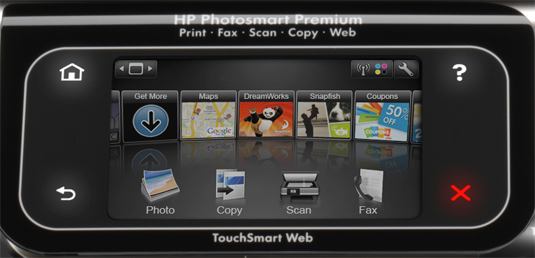
However, Lexmark is using its touch technology–which it’s calling myTouch with SmartSolutions (not to be confused with T-Mobile’s myTouch 3G phone)–for quite different purposes than HP’s. The Lexmark printers, unlike HP’s consumery model, are designed for use in small- and medium-sized businesses. Lexmark’s screens are Web-enabled (they let you scan documents and e-mail them without a PC being involved, and include a simple RSS reader) but don’t let you print Web content directly in the way that HP’s does. Instead, Lexmark mostly uses the screen to simplify tasks that you’d normally accomplish with the dedicated plastic keys that most printers have. And the SmartSolutions part of myTouch with SmartSolutions is a nifty-looking feature that lets you save multiple custom sets of settings for use by different people–potentially pretty handy in offices where folks share a printer.
Lexmark’s starting price point is also half of HP’s $399: The company will release touchscreen printers for $199, $299, and $399, with varying sets of features. They’re not due to ship until September 1st (HP’s printer is also supposed to show up this Fall). I hope to get my hands on one for a review.
10 comments
Are You an HP Calculator Geek? There’s an App for That.
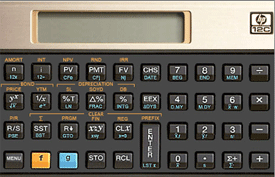 If you hate the iPhone’s built-in calculator and long for your old HP calculator with its programmable goodness and fancy built-in algorithms, you can now download three classic apps from the iTunes App Store to emulate the HP 12c, HP 12c Platinum, and HP 15C.
If you hate the iPhone’s built-in calculator and long for your old HP calculator with its programmable goodness and fancy built-in algorithms, you can now download three classic apps from the iTunes App Store to emulate the HP 12c, HP 12c Platinum, and HP 15C.
The new apps give you all the functionality of your trusty hardware version with some new features such as a tip calculator that shows up when the phone is in portrait mode. Most of the advanced features of the calculators can be accessed by rotating the iPhone into landscape mode, and the cheat sheet formulas found on the back of the hardware counterparts can be accessed by tapping on the HP logo to “flip” the calculator over.
Even better, things run a little faster given the iPhone’s far superior processing capabilities. The hardware calculators run on a 4-bit processor and can’t even make phone calls.
HP fans will have to pony up a little dough for privilege of turning their iPhone into their favorite HP calculator. The HP 12c is available for $15, the HP 12c Platinum is $20 (which is due in August), and the HP 15c is $30. Before you complain, a hardware version of the 12c costs $69.99 while the 12c Platinum is $79.99. HP no longer makes the 15c, but you can find them on eBay with prices starting around $130.
I am just waiting for Texas Instruments to make an iPhone version of my old TI-81 graphic calculator. I could plot out a mean sine wave with that baby.
5 comments
HP’s Mini 5101: Netbook Deluxe, With All the Trimmings
 The PC industry may continue to be a tad uneasy with the popularity of netbooks, but there’s no question that the little guys are selling well–and not just to folks on tight budgets. Enter HP’s latest and most lavish netbook, the Mini 5101, which the company just announced. Aimed at business types, the 5101’s pricetag starts at $449 and goes up from there–which is striking in a category where most models max out at $400 or less.
The PC industry may continue to be a tad uneasy with the popularity of netbooks, but there’s no question that the little guys are selling well–and not just to folks on tight budgets. Enter HP’s latest and most lavish netbook, the Mini 5101, which the company just announced. Aimed at business types, the 5101’s pricetag starts at $449 and goes up from there–which is striking in a category where most models max out at $400 or less.
But this Mini is available with features that are anything but bare-bones. You can get it with a 7200-rpm 320GB hard drive with HP’s DriveGuard safety feature or an 80GB solid-state drive; you can it with multiple-carrier mobile broadband based on Qualcomm’s Gobi technology; you can get its 10.1-inch screen either with typical netbook resolution of 1024 by 768 or the unusually high resolution of 1366 by 768.(I’d spring for the latter option in a heartbeat if I were buying this machine–the low resolution of most netbook displays is at least as significant an obstacle to running powerful apps such as Photoshop as lack of CPU and graphics horsepower.)
9 comments
HP Unveils a Web-Connected Printer
 HP likes it when people print. And print. And print. And I’m at an event where the company just unveiled (literally!) the PhotoSmart Premium with Touchsmart Web, a new $399 inkjet all-in-one printer. It’s got a large color touchscreen and connects directly to the Web via Wi-Fi–so you print out stuff without ever touching your PC or using a browser.
HP likes it when people print. And print. And print. And I’m at an event where the company just unveiled (literally!) the PhotoSmart Premium with Touchsmart Web, a new $399 inkjet all-in-one printer. It’s got a large color touchscreen and connects directly to the Web via Wi-Fi–so you print out stuff without ever touching your PC or using a browser.
Here’s a fuzzy photo of HP printing honcho Vyemesh Joshi using the printer to browse coupons from Coupon.com and print one out–the UI looks fairly slick, like an iPhone embedded in the printer’s control panel:
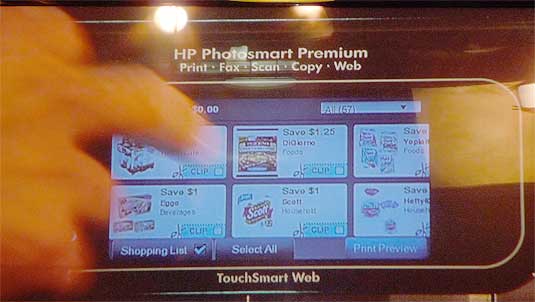
So far, HP hasn’t talked too much about the technical details, but Web sites will apparently have to prepare content specifically for access via the printer–that’s not a full-blown browser that you get access to via the screen. The company has lined up a pretty impressive group of sites to endorse the printer and presumably support it: Google (with Google Maps), Coupons.com, Fandango, and Nickelodeon.
My impulse is always to be a tad skeptical of new technology products based on the assumption that there are large numbers of people out there who are itching not to use PCs. The demo is over and we’re watching a panel discussion; everybody on stage is explaining why printing is great, but they’re not saying just what’s so difficult about printing from a PC.) And $399 is potentially pricey these days for a home printer, although HP hasn’t mentioned what other features the printer has. (Joshi says the company thinks that $99 printers will have these Web features eventually.)
Actually, listening to the discussion, I think the pitch here isn’t so much that the printer eliminates the need to print from a PC–it’s that a Web-connected printer can start to reduce the need for stuff like millions of coupons being wastefully distributed via newspapers. (Sorry, newspaper publishers!) They’re talking about a day when most of the printed items in our lives might be printed on demand. That sort of makes sense, although it’s going to be a while before we get there and one printer is a very small step in that direction.
It’s an intriguing idea, anyhow, and potentially a useful one if the interface works well and lots of major companies support it. (The API is HP-only, not open; wouldn’t a standard usable by all printer makers be cooler and stand a great chance of success?)
During the on-stage demo, I wondered why HP only showed the Coupons.com app, and that one only briefly. I think I got my answer when the presentation ended and we were able to get hands-on experience with the printer. The Google Maps application was quite slow, and didn’t seem to be fully implemented; an HP representative told me that they’re still optimizing everything, so I wouldn’t judge the printer that will ship by its current state. (The Web features, incidentally, run on Linux and use a Webkit-based browser.)
The printer will ship in the Fall. Here it is:

And here’s a close-up of the screen–yes, it does look rather like a skinny iPhone attached to the front of a printer:

8 comments
5Words for April 28th, 2009

I want 100-mbps Internet!
Cablevision: 100-mbps for $100.
Microsoft tests Twitter for emergencies.
Survey: iPhones are primarily personal.
Apple’s doing something with chips.
Dell’s touch desktop available stateside.
New Firefox 3.5 beta available.
