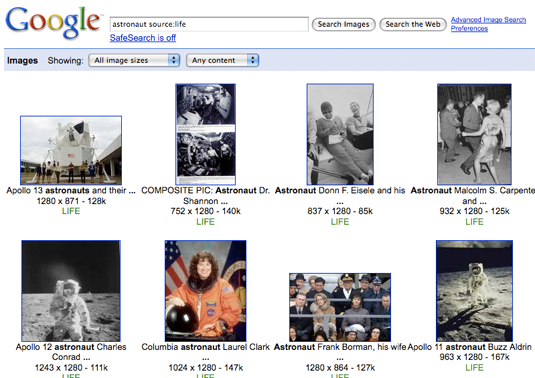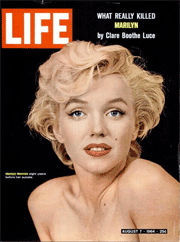
The only downer is a basic undeniable fact that Google can’t do anything about: LIFE was an oversized tabloid-format publication–taller than it was wide–and computer displays are defiantly horizontal, and limited in resolution. Reading LIFE in your browser feels a little like scanning through issues using a virtual microfilm machine, despite conveniences such as thumbnails of pages and a zoom feature. (Tip: For the best reading experience, choose the full-screen mode and the facing-pages view, then zoom the magazine to fill the screen. You’ll still have to squint a little, but it’ll be worth it.)
Okay, Google Books does offer one feature that makes its LIFE archive infinitely more useful than microfilm could ever be: full-text searching of the magazine’s entire history. That’s how I’m finding gems like this 1963 feature on Polaroid’s first 60-second film and this 1964 ad for a Sony TV with a four-inch screen. There are still things about Google Books’ interface I don’t understand, such as why there doesn’t seem to be any browsable list of magazine titles that would make it easier to locate a particular publication. (LIFE is plastered all over over the Google Book home page at the moment, but when they bump it for something else it’ll be surprisingly difficult to find.) I also can’t figure out a way to search a particular publication, then sort the results by date. (I wanted to see when LIFE first mentioned computers, a topic it would cover heavily over the years.)*
But I feel guilty for being critical here–LIFE on Google Books may not be perfect, but that doesn’t prevent it from being sheer joy.
________________________________________
*I just figured out how to do this–it involves using advanced search and then entering the name of the magazine in a field confusingly labeled “Return books with the title.” Which brings up a question: Should all the magazines currently living in Google Books be spun off into something called Google Magazines?