Memeo Connect, 2.0 the Google Apps synchronization service whose beta I wrote about a couple of months ago, has been released in an official shipping version. And Memeo added an iPhone version to the mix. As with the existing iPad edition, the iPhone one only lets you view documents, not edit them–but it’s free, and unlike the Windows and Mac versions, it doesn’t require a paid Google Apps Premier account. (Boilerplate disclaimer: My fiancée performs work for Memeo on a contract basis.)
Tag Archives | Memeo
Memeo Connect's Take on the GDrive
Me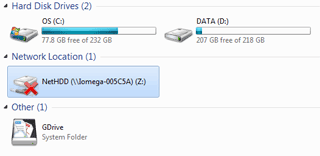 meo Connect, which my colleague David Worthington tried and liked a few weeks ago, is an app that lets Google Apps users sync their documents and other files to a PC or Mac so they can get access to them even when they’re offline. And as of today, it’s available in a beta of version 2.0, which lets you get at synced files not only in Memeo’s app but in Windows Explorer or the OS X finder, as well as in file open/save dialog boxes. The sync is two-way, so anything you drag or save into this repository gets moved back to Google Apps’ storage once you’re back online. And as before, Connect can handle files of all sorts and do conversions between Google Docs files and PDF and Microsoft Office formats.
meo Connect, which my colleague David Worthington tried and liked a few weeks ago, is an app that lets Google Apps users sync their documents and other files to a PC or Mac so they can get access to them even when they’re offline. And as of today, it’s available in a beta of version 2.0, which lets you get at synced files not only in Memeo’s app but in Windows Explorer or the OS X finder, as well as in file open/save dialog boxes. The sync is two-way, so anything you drag or save into this repository gets moved back to Google Apps’ storage once you’re back online. And as before, Connect can handle files of all sorts and do conversions between Google Docs files and PDF and Microsoft Office formats.
2 comments
Memeo Connect Brings Google Docs to the Desktop
Trying to choose between Microsoft Office and Google Docs? Why not use both? Memeo Connect is a utility that brings Google Docs to the desktop. I’ve been kicking its tires for several weeks now using an account provided to me by Memeo, and have become a regular user.
I appreciate being able to access and share my documents on Google Docs, but still prefer to work in Microsoft Office. There are just too many advanced features that Google suite still lacks for me to take the plunge to a Web-only workflow. That is where Memeo comes in.
