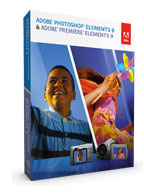 For years, Adobe’s Photoshop Elements and Premiere Elements have had a simple, appealing modus operandi: Provide a surprisingly high percentage of the features from full-strength Photoshop and Premiere with an easier interface and more features aimed at amateurs, at an affordable price. Adobe is rolling out Photoshop Elements 9 and Premiere Elements 9 today: They’re $99.99 apiece ($79.99 after $20 rebate) and can also be bought in a bundle for $149.99 ($119.99 after rebate). A $179.99 version ($149.99 after rebate) includes both versions, 20GB of online storage for photos and videos, and additional training materials and art.
For years, Adobe’s Photoshop Elements and Premiere Elements have had a simple, appealing modus operandi: Provide a surprisingly high percentage of the features from full-strength Photoshop and Premiere with an easier interface and more features aimed at amateurs, at an affordable price. Adobe is rolling out Photoshop Elements 9 and Premiere Elements 9 today: They’re $99.99 apiece ($79.99 after $20 rebate) and can also be bought in a bundle for $149.99 ($119.99 after rebate). A $179.99 version ($149.99 after rebate) includes both versions, 20GB of online storage for photos and videos, and additional training materials and art.
The Elements strategy still works, and these new versions are reasonably meaty upgrades. I tried the OS X versions.
OS X versions? In the past, only certain um, elements of Elements have been available for Macs: Adobe shipped the OS X version of Photoshop Elements with the industrial-strength Bridge media management tool rather than the more consumery Organizer, and didn’t bother with Premiere Elements at all. The biggest single piece of news about the Elements 9 apps is that they’re available for Macs in forms nearly identical to their Windows counterparts.

 I can never quite tell if Google considers its free Picasa image organizer/editor to be a Major Google Product–it doesn’t update it all that often, or promote it as energetically as it might. But it’s announcing Picasa 3.5 today, which should be
I can never quite tell if Google considers its free Picasa image organizer/editor to be a Major Google Product–it doesn’t update it all that often, or promote it as energetically as it might. But it’s announcing Picasa 3.5 today, which should be  In my last
In my last