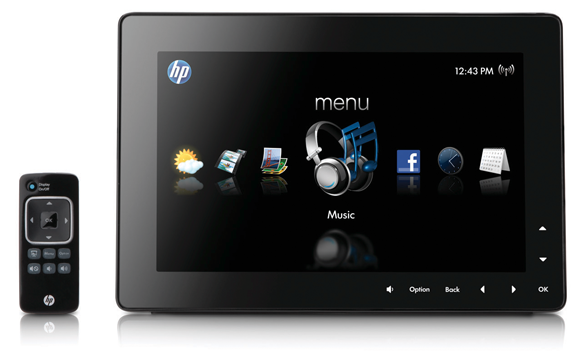I got pretty excited about the Kodak Pulse digital picture frame back at CES, but didn’t have a chance for any one-on-one time with the product until last weekend. Who needs a review unit when your parents buy the gadget outright? And that in itself says a lot. After years of searching, we finally have an Internet-connected digital frame that’s parent and grandparent friendly. It has built-in memory, takes a USB stick, and best of all, accepts photos that are emailed from approved accounts.
The Kodak Pulse only comes in a seven-inch version, which is retailing for $119 at Amazon now. (Perhaps a ten-inch version for this year’s holiday shopping season?) It’s small, but sharp and bright. The controls are simple. You touch the screen to bring up the menu with options to select image source, single-photo or mosaic view, and slideshow settings. There’s also direct integration with Facebook photos and online Kodak galleries. Other than that, there’s not a whole lot to say. There are nowidgets, and there’s no integration with other photo services like Snapfish or Flickr, but it doesn’t matter. If you want the grandparents to be able to plug in a digital frame and forget about it, the Kodak Pulse is a clear winner.
Specs:
- 7-inch display with 800×600 resolution
- 512MB internal memory
- 1 USB port
- 2 card slots – Secure Digital (SD), Secure Digital High Capacity (SDHC), Multimedia Card (MMC), MEMORY STICK (MS), MS PRO/MS PRO DUO, XD-Picture Card (xD)
(This post republished from Zatz Not Funny.)

 A couple of days ago, HP
A couple of days ago, HP