 Looking for something to do? Starting now, you can look to Goby, a new search engine that launched Tuesday night. Rather than trying to beat Google at its own game, Goby is trying to be really good at one thing: helping you find places to go and activities to participate in–whether they’re in your own backyard or halfway around the world. That includes everything from trails to hike to museums to visit to hotels you might want to stay at.
Looking for something to do? Starting now, you can look to Goby, a new search engine that launched Tuesday night. Rather than trying to beat Google at its own game, Goby is trying to be really good at one thing: helping you find places to go and activities to participate in–whether they’re in your own backyard or halfway around the world. That includes everything from trails to hike to museums to visit to hotels you might want to stay at.
Goby’s search field is actually three search fields: What would you like to do, Where, and When. Fill in the first two (and, optionally, the third) and Goby will come back with Web results, including photos, map locations, and a “What’s Nearby” button.
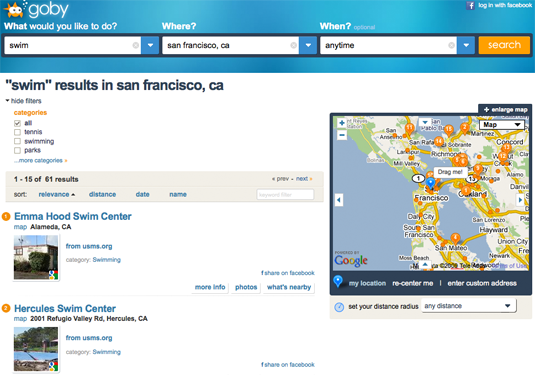
How is this better than using Google? Goby, unlike Google, understands the concept of a general area; if you search for hiking trails in San Francisco, it’ll alert you to ones in Marin, too. Unlike Google, it can figure out the dates in results–if you’re going to New York over a specific long weekend, you can search for gallery shows taking place then. And Goby does a good job of winnowing out Web pages that don’t relate to activities and events–in my tests, it never returned results out of left field.
Much of the time it works quite well, but this debut version of Goby is interesting as much for its potential as for its current state. It asks you “What would you like to do?”, which implies that it wants you to answer with a phrase like “ride a bike” or “see a concert.” but when I entered those phrases for San Francisco, I got zero results. (Entering the terser “bike” and “concert” worked well.) When you enter a date or date range, Goby doesn’t sort the results by date, which means that its first results may not be for the period you specified even when it has ones that are. And I found it sometimes returned dupes–multiple links to the same event or locale. (In some cases, these were for activities that occurred on multiple dates, but you’d think Goby could roll up all the results into one entry.)
Goby’s default geographical range for results was also sometimes way broader than I expected–when I searched for museums on Cape Cod, for example, many of the results were in Boston. Using the embedded Google Map to pinpoint the area I was interested in helped a lot.
Unlike sites such as Yelp and TripAdvisor, Goby isn’t primarily about helping you quickly judge the quality of places you might go–it’s more of a traditional search engine, aggregating links that take you off to other sites when you click them. The basic idea’s full of promise, and the company is full of plans to expand up on it (with versions for mobile phones, for instance). I’m sure I’ll check it out when I’m planning to travel–or just looking for ways to fill a quiet weekend around town.
[UPDATE: I just encountered another Goby limitation I didn’t catch the first time around: It doesn’t work in Safari. You get a message saying it’s working to support all browsers, and a link to download Firefox. Certainly a major gotcha for Mac users…]

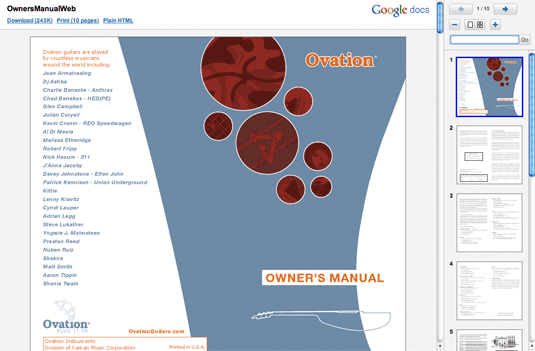

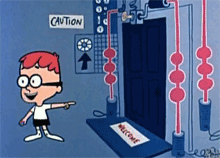 Google has added some new features to its
Google has added some new features to its  Wize, a shopping research site that attempts to be a one-stop resource for finding out what folks think about products of all sorts, officially unveiled a major redesign on Tuesday. It’s a useful upgrade to a powerful reference tool, although I encountered a number of quirks as I explored the wealth of information it contains.
Wize, a shopping research site that attempts to be a one-stop resource for finding out what folks think about products of all sorts, officially unveiled a major redesign on Tuesday. It’s a useful upgrade to a powerful reference tool, although I encountered a number of quirks as I explored the wealth of information it contains.
 Looking for something to do? Starting now, you can look to
Looking for something to do? Starting now, you can look to 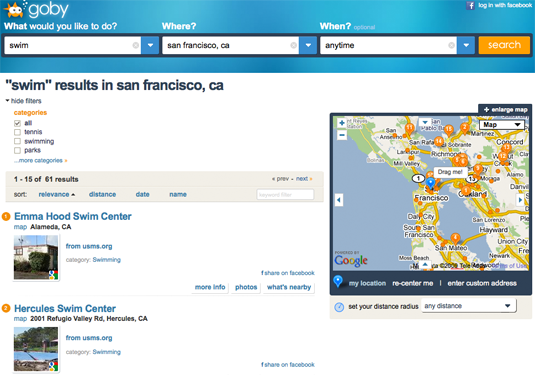
 Here at TechCrunch50, Microsoft search honcho Yusef Mehdi just announced Bing Visual Search, a new feature which is supposed to be going live any moment now at
Here at TechCrunch50, Microsoft search honcho Yusef Mehdi just announced Bing Visual Search, a new feature which is supposed to be going live any moment now at 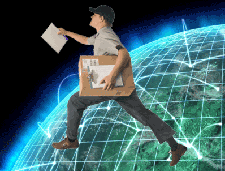 Once again, I’ve guest-blogged over at
Once again, I’ve guest-blogged over at  Over at TechFlash, Galen Ward of real-estate search company
Over at TechFlash, Galen Ward of real-estate search company 
