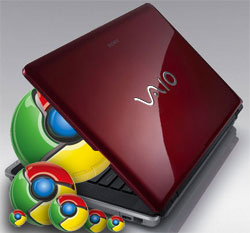 If you buy a new Sony VAIO computer, you’re going to get a new browser. No, Internet Explorer isn’t going anywhere. But Financial Times is reporting that Sony has signed a deal to preinstall Google’s Chrome on its PCs. Chrome-equipped machines are making their way to customers even as we speak.
If you buy a new Sony VAIO computer, you’re going to get a new browser. No, Internet Explorer isn’t going anywhere. But Financial Times is reporting that Sony has signed a deal to preinstall Google’s Chrome on its PCs. Chrome-equipped machines are making their way to customers even as we speak.
I’m not sure whether Chrome is now the default browser on new Sony computers–the FT doesn’t explicitly say so, although Download Squad does–but it’s an interesting development. For years, Microsoft has benefited hugely from the fact that IE is the default browser shipped on most of the world’s personal computers. Some folks discover IE this way and continue to use it because they like it; many others keep on running it out of sheer inertia.
Sony is only one manufacturer, but the FT reports that Google says it’s working on similar arrangements with other companies. What if it were able to strike deals with, say, HP, Dell, and Acer? Maybe by cutting them in on the advertising revenue it gets from searches performed with Chrome’s toolbar and default homepage?
For a browser that’s nearly a year old and which is backed by the most powerful company on the Web, Chrome has failed to catch show explosive growth–Ars Technica says that around two or three percent of Internet users run it. (The Technologizer community is apparently a lot fonder of Chrome than the Internet at large–about eight percent of you visit the site via Chrome.) It’s still not entirely clear to me whether Google sees Chrome as a side project, a prank, or a core component of its mission. And it can’t pummel IE into submission until it’s caught up with Firefox (which, according to a new report, is used by more than 23% of all Internet users). But if any browser company is in a position to nudge IE out of its position as the world’s default browser, it’s Chrome.
Meanwhile, I kind of like the system Microsoft came up with to pacify Europe’s concerns over IE: a ballot screen that lets Windows 7 users pick whatever browser they prefer. Wouldn’t it be cool if Chrome, Firefox, Flock, IE, Opera, Rockmelt, Safari, and any other worthwhile browser that came along all got an equal shot at being the world’s most popular browser–based on quality alone?

 Opera 10, the newest version of the browser that’s
Opera 10, the newest version of the browser that’s 

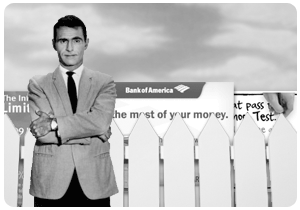 Last week, I
Last week, I 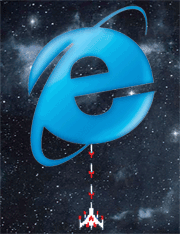 A few weeks ago, a blog post at Digg talked about
A few weeks ago, a blog post at Digg talked about  [UPDATE: There’s a great conversation spurred by this post going on over at
[UPDATE: There’s a great conversation spurred by this post going on over at  Google has
Google has  I love it when you write and pass along handy ideas. After I
I love it when you write and pass along handy ideas. After I