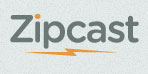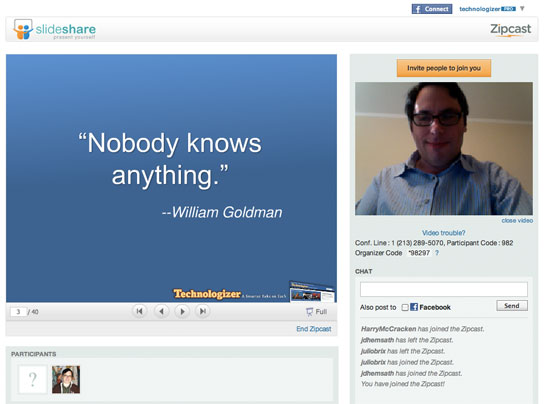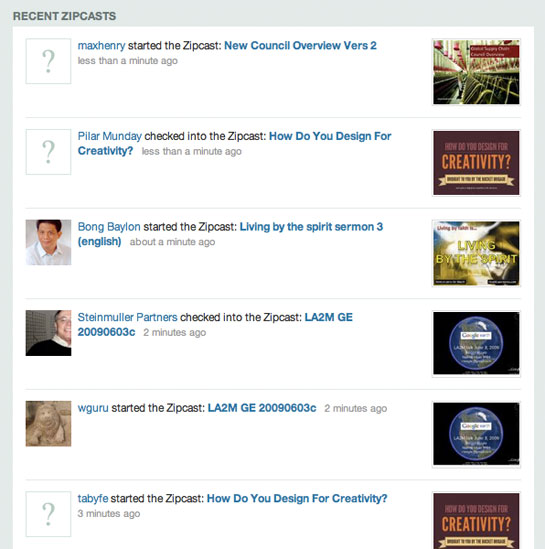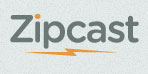 SlideShare, a four-year-old site that lets anyone share presentations created in PowerPoint and other apps, is branching out. Today, it introduced Zipcast, a nifty, super-simple Web conferencing service that aims to avoid the complexity and high pricetags of established conferencing services.
SlideShare, a four-year-old site that lets anyone share presentations created in PowerPoint and other apps, is branching out. Today, it introduced Zipcast, a nifty, super-simple Web conferencing service that aims to avoid the complexity and high pricetags of established conferencing services.
It’s less of a stand-alone service and more of an extension of SlideShare’s existing features–in fact, anyone can turn public SlideShare presentations created by other people into a Zipcast. The best thing about is how, well, zippy it is.
I’m used to gritting my teeth when it comes time to join a Web conferencing–they can take minutes to load, are occasionally fussy about arcane issues like my Java setup, and sometimes decide they don’t like my Web browser. SlideShare’s service, which uses a combination of HTML5 and Flash, is compatible with all modern browsers and is fast and frustration-free for both the presenter and presentees. (“Modern browsers,” incidentally, doesn’t include Internet Explorer 6.) You can launch a conferencing session in your browser with a few clicks, and it’s live immediately–no plug-ins (other than Flash) required.
The service permits you to allow an unlimited number of attendees into your Web conference; they see your show as you step through the slides and can discuss it in a chat window. You can broadcast a video feed from your Webcam, and there’s a conference line option for dial-in audio.
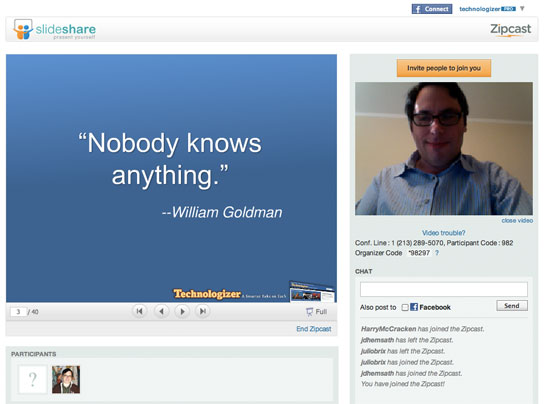
Zipcast is by no means a full-on replacement for services such as WebEx, GoToMeeting, and Microsoft’s Live Meeting: It doesn’t have full-blown features for inviting attendees (although you can simply paste your Zipcast meeting URL into any scheduler) and doesn’t let you share your computer’s screen, for example. Rather than giving you a unique URL for each conference, it provides you with a single one (such as slideshare.net/technologizer/meeting) where all your conferences take place.
If all you want to do is step folks through a presentation and discuss it, Zipcast gets the job done with a minimum of fuss. But as a presenter who likes to control the flow of a show and build up suspense, I do wish that it were possible to turn off the feature that lets attendees page ahead through your presentation at will. (Then again, I guess it’s better if attendees sneak a peek at later slides than that they abandon my presentation entirely.)
Unlike most Web conferencing services, Zipcast has an offering for freebie lovers. If you don’t want to password-protect your conference and don’t mind ads, you can use it for free, and conference in as many people as you want. By subscribing to any of SlideShare’s for-pay tiers (which start at $19 a month) you can protect shows from prying eyes and ditch the ads.
If you really don’t care who sees your Zipcast–or even actively want random interested folks to discover it and join in–you can make it public. That makes it show up in a Facebook-like public feed of activity on the Zipcast homepage, alerting the world to your conference.
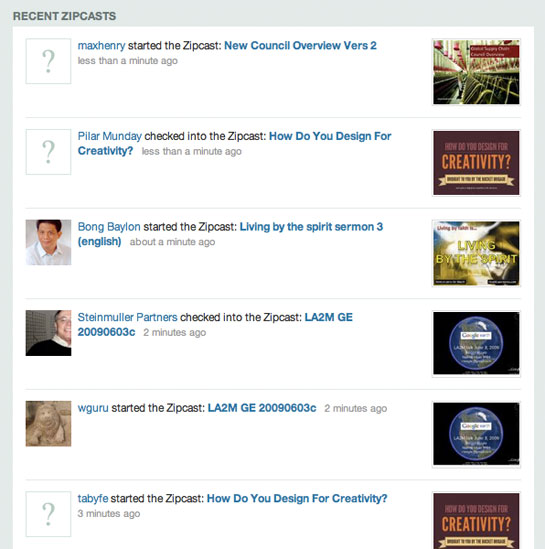
Zipcast is neat. The next time I need to give a presentation over the Web, I’ll be inclined to give it a whirl–and if someone invites me to a Zipcast, I won’t gird myself for potential technical trouble in way I usually do when attending Web meetings.