Russia’s state anti-monopoly service today launched an investigation of Microsoft for phasing out its Windows XP operating system. The agency’s complaint centers on Microsoft’s decision to discontinue selling Windows XP after this month while demand for the operating system continues from retailers and the Russian government. It will consider charges against Microsoft on July 24.
Microsoft told Reuters that it would cooperate with the Russian government. Meanwhile, the company is appealing the European Commission’s (EC) preliminary findings concerning its middleware bundling practices for Windows. The charges were levied by browser maker Opera Software.
The EC initially fined Microsoft €497 million ($613 million) in 2004 for abusing its dominant market position, followed by an additional €280.5 million ($357 million) in July 2006 for charging “unreasonable prices” to software developers for access to information about Windows client and server protocols. The cumulative fines amount to nearly $2.3 billion.
Microsoft has made strides towards interoperability and openness since the EC penalized it. The company is now sharing information about the inner-workings of its products that it it once fought tooth and nail to hold as trade secrets. A specific problem was remedied.
I’m not an expert in the Russian customs code; it could have a legitimate bone to pick with Microsoft. It just seems silly to base an antitrust investigation on normal business behavior. Windows XP is not the first operating system that Microsoft has phased out, and it will continued to support compatibility for Windows XP applications in Windows 7.
Windows XP’s product life cycle and support policies are also public. Microsoft’s Moscow office would certainly have informed its customers about its transition to Windows Vista and beyond. I’m not certain what the Russian government is harping about–it has had ample time to plan for XP’s obsolescence.
I recently spoke with someone that was commissioned by the Canadian government to assess the viability of mainframes over the next decade. The Canadian government estimated that it would take nearly a decade for it to replace critical mainframe applications, and was performing due diligence to determine whether it needed to get started. It’s keeping its mainframe systems.
In the same vein, Russia should have known that there was risk when it purchased Windows XP in the first place, or negotiated terms to receive extended product support from Microsoft. When taken at face value, these antitrust charges are bogus.


 A post by Gizmodo’s Sam Biddle reminded me of a fact I would have had memorized if I were a serious tech historian:
A post by Gizmodo’s Sam Biddle reminded me of a fact I would have had memorized if I were a serious tech historian: 
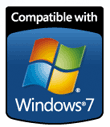 Microsoft blogged today about the
Microsoft blogged today about the  I know you’re not always happy with your PC, so here are three fixes to some of the annoyances you’ve sent to me.
I know you’re not always happy with your PC, so here are three fixes to some of the annoyances you’ve sent to me.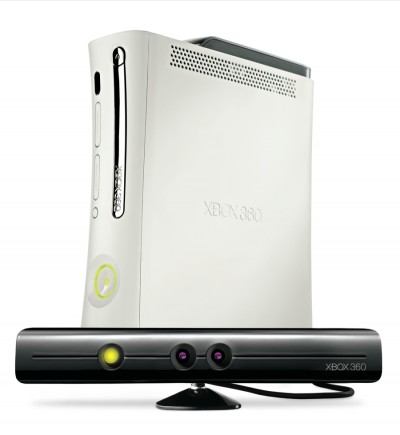 Microsoft tricked us by revealing its 3D motion-sensing camera at E3. At the game industry’s biggest trade show, we all assumed Project Natal would be a console peripheral for gaming, but Bill Gates says the camera will have other uses in Windows.
Microsoft tricked us by revealing its 3D motion-sensing camera at E3. At the game industry’s biggest trade show, we all assumed Project Natal would be a console peripheral for gaming, but Bill Gates says the camera will have other uses in Windows. Back on May 11th, Microsoft confirmed what was already pretty obvious:
Back on May 11th, Microsoft confirmed what was already pretty obvious: